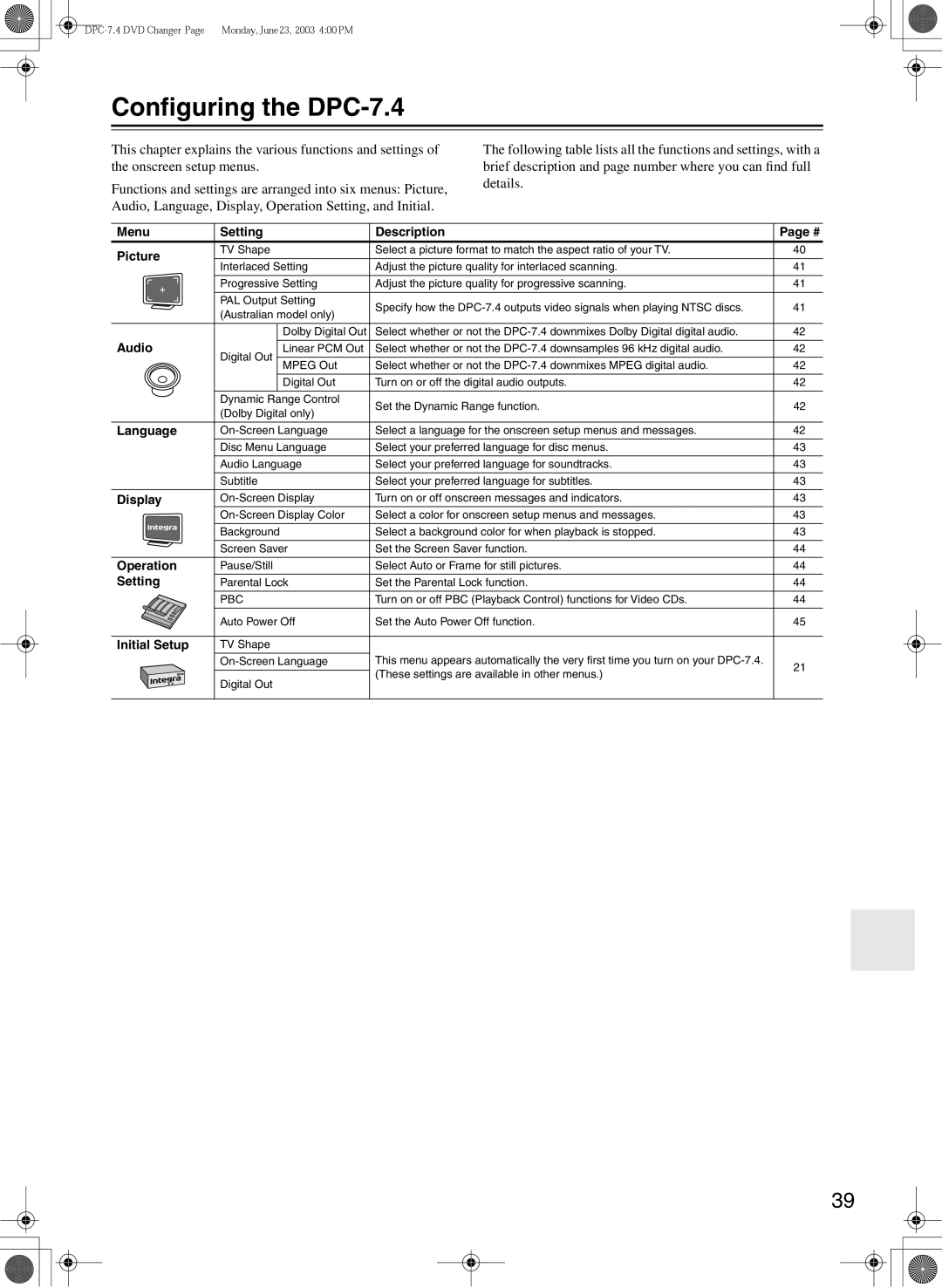Configuring the DPC-7.4
This chapter explains the various functions and settings of the onscreen setup menus.
Functions and settings are arranged into six menus: Picture, Audio, Language, Display, Operation Setting, and Initial.
The following table lists all the functions and settings, with a brief description and page number where you can find full details.
Menu | Setting | Description | Page # | |||||||||||
Picture | TV Shape | Select a picture format to match the aspect ratio of your TV. | 40 | |||||||||||
|
|
|
| |||||||||||
Interlaced Setting | Adjust the picture quality for interlaced scanning. | 41 | ||||||||||||
|
|
|
|
|
|
|
|
|
| |||||
|
|
|
|
|
|
|
|
|
|
|
|
|
| |
|
|
|
|
|
|
|
|
|
| Progressive Setting | Adjust the picture quality for progressive scanning. | 41 | ||
|
|
|
|
|
|
|
|
|
|
|
|
| ||
|
|
|
|
|
|
|
|
|
| PAL Output Setting | Specify how the | 41 | ||
|
|
|
|
|
|
|
|
|
| (Australian model only) | ||||
|
|
|
|
|
|
|
|
|
| |||||
|
|
|
|
|
|
|
|
|
|
|
| |||
|
|
|
|
|
|
|
|
|
|
|
|
|
| |
|
|
|
|
|
|
|
|
|
|
| Dolby Digital Out | Select whether or not the | 42 | |
Audio |
|
|
|
| ||||||||||
Digital Out | Linear PCM Out | Select whether or not the | 42 | |||||||||||
|
|
|
|
|
|
|
|
|
|
|
|
| ||
|
|
|
|
|
|
|
|
|
| MPEG Out | Select whether or not the | 42 | ||
|
|
|
|
|
|
|
|
|
|
| ||||
|
|
|
|
|
|
|
|
|
|
|
|
|
| |
|
|
|
|
|
|
|
|
|
|
| Digital Out | Turn on or off the digital audio outputs. | 42 | |
|
|
|
|
|
|
|
|
|
|
|
|
|
| |
|
|
|
|
|
|
|
|
|
| Dynamic Range Control | Set the Dynamic Range function. | 42 | ||
|
|
|
|
|
|
|
|
|
| (Dolby Digital only) | ||||
|
|
|
|
|
|
|
|
|
|
|
| |||
|
|
|
|
|
|
|
|
|
|
|
|
| ||
Language | Select a language for the onscreen setup menus and messages. | 42 | ||||||||||||
|
|
|
|
|
|
|
|
|
| Disc Menu Language | Select your preferred language for disc menus. | 43 | ||
|
|
|
|
|
|
|
|
|
| |||||
|
|
|
|
|
|
|
|
|
|
|
|
| ||
|
|
|
|
|
|
|
|
|
| Audio Language | Select your preferred language for soundtracks. | 43 | ||
|
|
|
|
|
|
|
|
|
|
|
|
| ||
|
|
|
|
|
|
|
|
|
| Subtitle | Select your preferred language for subtitles. | 43 | ||
|
|
|
|
|
|
|
|
|
| |||||
|
|
|
|
|
|
|
|
|
|
|
|
| ||
Display | Turn on or off onscreen messages and indicators. | 43 | ||||||||||||
|
|
|
|
|
|
|
|
|
| Select a color for onscreen setup menus and messages. | 43 | |||
|
|
|
|
|
|
|
|
|
| |||||
|
|
|
|
|
|
|
|
|
|
|
|
| ||
|
|
|
|
|
|
|
|
|
| Background | Select a background color for when playback is stopped. | 43 | ||
|
|
|
|
|
|
|
|
|
|
|
|
| ||
|
|
|
|
|
|
|
|
|
| Screen Saver | Set the Screen Saver function. | 44 | ||
|
|
|
|
|
|
|
|
|
| |||||
|
|
|
|
|
|
|
|
|
|
|
|
| ||
Operation | Pause/Still | Select Auto or Frame for still pictures. | 44 | |||||||||||
Setting | Parental Lock | Set the Parental Lock function. | 44 | |||||||||||
|
|
|
|
|
|
|
|
|
|
|
|
| ||
|
|
|
|
|
|
|
|
|
| PBC | Turn on or off PBC (Playback Control) functions for Video CDs. | 44 | ||
|
|
|
|
|
|
|
|
|
| |||||
|
|
|
|
|
|
|
|
|
|
|
|
| ||
|
|
|
|
|
|
|
|
|
| Auto Power Off | Set the Auto Power Off function. | 45 | ||
|
|
|
|
|
|
|
|
|
|
|
|
| ||
|
|
|
|
|
|
|
|
|
|
|
|
|
| |
Initial Setup | TV Shape |
|
| |||||||||||
|
|
|
|
|
|
|
|
|
| This menu appears automatically the very first time you turn on your | 21 | |||
|
|
|
|
|
|
|
|
|
| |||||
|
|
|
|
|
|
|
|
|
|
|
| (These settings are available in other menus.) | ||
|
|
|
|
|
|
|
|
|
| Digital Out | ||||
|
|
|
|
|
|
|
|
|
|
| ||||
|
|
|
|
|
|
|
|
|
|
|
| |||
|
|
|
|
|
|
|
|
|
|
|
|
|
| |
39