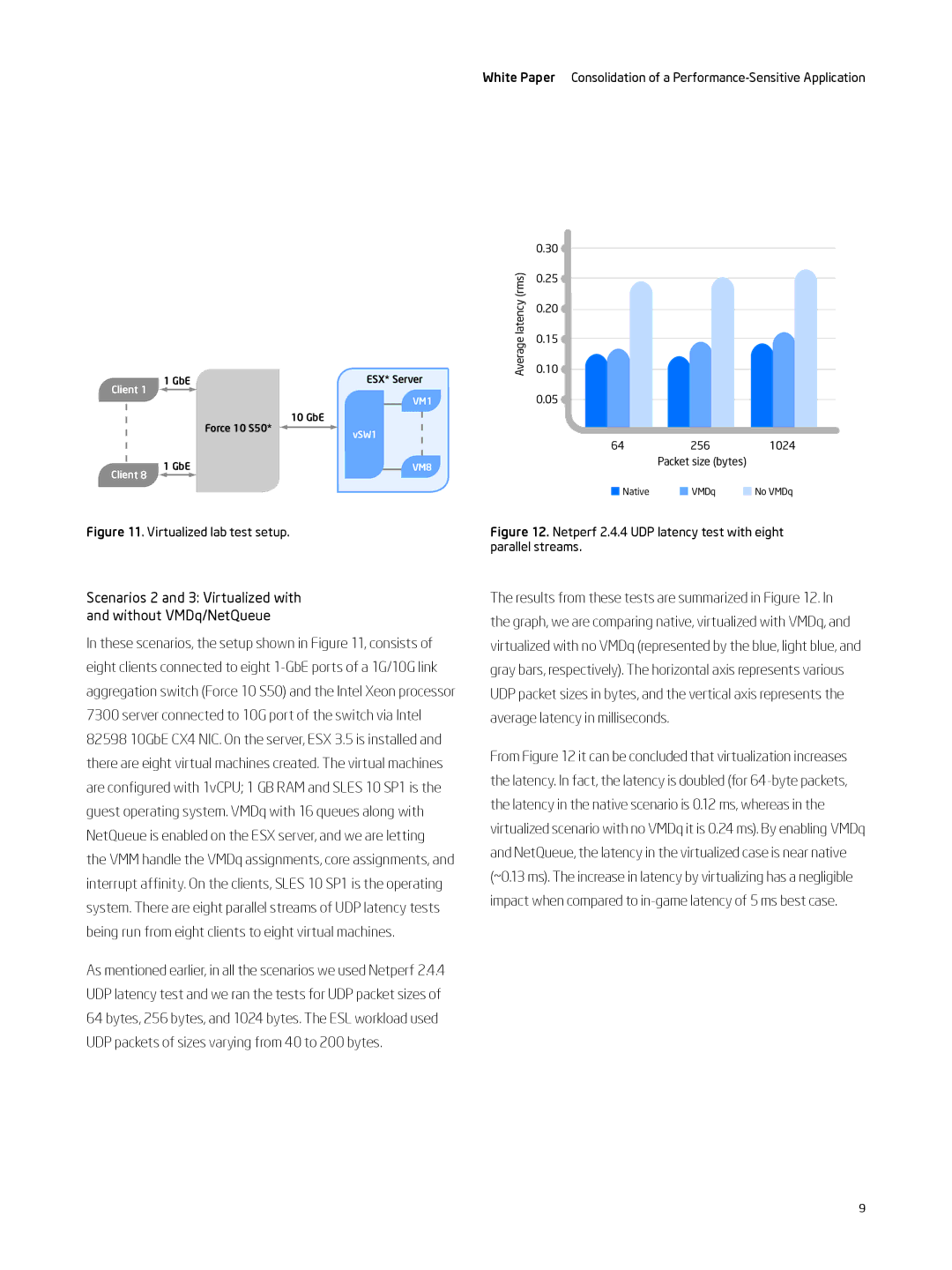7400 specifications
The Intel 7400 is a significant component in the realm of data center and cloud computing, specifically engineered to cater to the evolving demands of modern workloads. This processor plays a crucial role in maintaining the efficiency and effectiveness of various applications, particularly in artificial intelligence (AI), machine learning (ML), and high-performance computing (HPC).One of the standout features of the Intel 7400 is its high core count, boasting up to 28 cores per processor. This architecture enables exceptional multi-threading capabilities, which is vital for handling concurrent tasks and improving overall throughput. The increased core count, alongside Intel's Hyper-Threading Technology, allows applications to utilize threads more efficiently and manage several workloads simultaneously, ensuring optimal performance across diverse tasks.
The architecture of the Intel 7400 is built upon the innovative Cascade Lake framework, which incorporates several performance optimizations over its predecessors. This includes support for advanced memory configurations, enhanced memory bandwidth, and improved support for High Bandwidth Memory (HBM). The processor also features Intel's Turbo Boost Technology, which automatically adjusts the clock speed to enhance performance on demand, allowing users to tackle intensive processes when necessary without sacrificing energy efficiency.
In addition to performance enhancements, Intel 7400 enhances security in a data-centric world. It incorporates built-in security features such as Intel Software Guard Extensions (SGX) which provide hardware-based isolation for sensitive data and workloads. This is particularly important for applications dealing with confidential information, ensuring that even in cloud environments, data integrity and privacy are maintained.
Another notable characteristic of the Intel 7400 is its comprehensive support for various virtualization technologies. This allows organizations to run multiple operating systems and instances on a single physical server, reducing hardware costs and improving resource utilization. The processor is also equipped with Intel Virtualization Technology (VT-x), simplifying the creation and management of virtual machines, thus enabling businesses to scale operations effortlessly.
The Intel 7400 is well-suited for power efficiency and thermal management, an essential factor for organizations looking to cut operational costs. Its design allows for effective heat dissipation, ensuring that the processor maintains high performance without overheating, ultimately prolonging its lifespan and reliability.
In summary, the Intel 7400 processor represents a fusion of high performance, versatile capabilities, and robust security features tailored for data-centric environments. With its advanced architecture, increased core counts, and support for a variety of applications, it positions itself as an essential component for enterprises looking to thrive in the digital age.