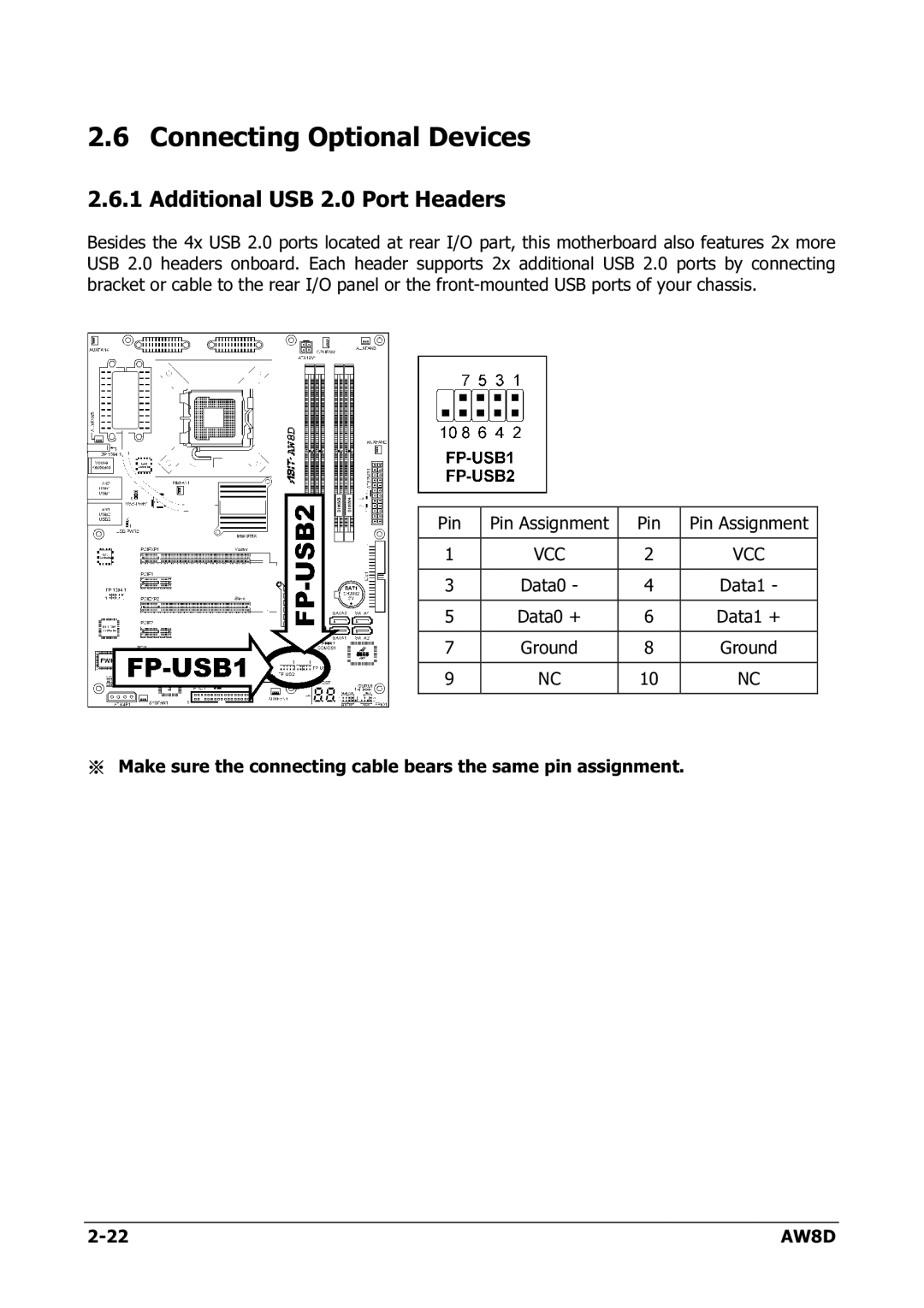2.6 Connecting Optional Devices
2.6.1 Additional USB 2.0 Port Headers
Besides the 4x USB 2.0 ports located at rear I/O part, this motherboard also features 2x more USB 2.0 headers onboard. Each header supports 2x additional USB 2.0 ports by connecting bracket or cable to the rear I/O panel or the
Pin | Pin Assignment | Pin | Pin Assignment |
|
|
|
|
1 | VCC | 2 | VCC |
|
|
|
|
3 | Data0 - | 4 | Data1 - |
|
|
|
|
5 | Data0 + | 6 | Data1 + |
|
|
|
|
7 | Ground | 8 | Ground |
|
|
|
|
9 | NC | 10 | NC |
|
|
|
|
※Make sure the connecting cable bears the same pin assignment.
AW8D |