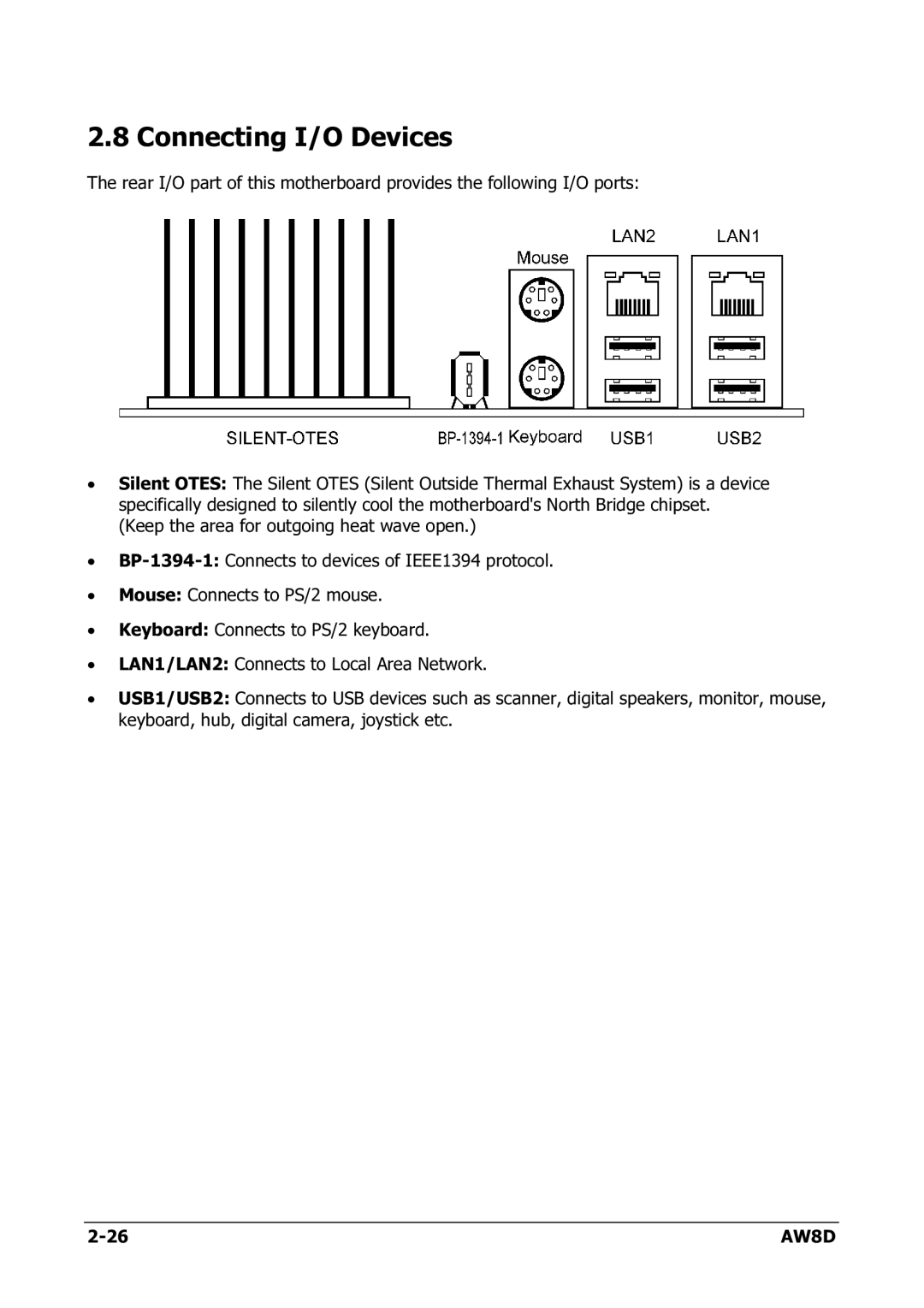2.8 Connecting I/O Devices
The rear I/O part of this motherboard provides the following I/O ports:
•Silent OTES: The Silent OTES (Silent Outside Thermal Exhaust System) is a device specifically designed to silently cool the motherboard's North Bridge chipset.
(Keep the area for outgoing heat wave open.)
•
•Mouse: Connects to PS/2 mouse.
•Keyboard: Connects to PS/2 keyboard.
•LAN1/LAN2: Connects to Local Area Network.
•USB1/USB2: Connects to USB devices such as scanner, digital speakers, monitor, mouse, keyboard, hub, digital camera, joystick etc.
AW8D |