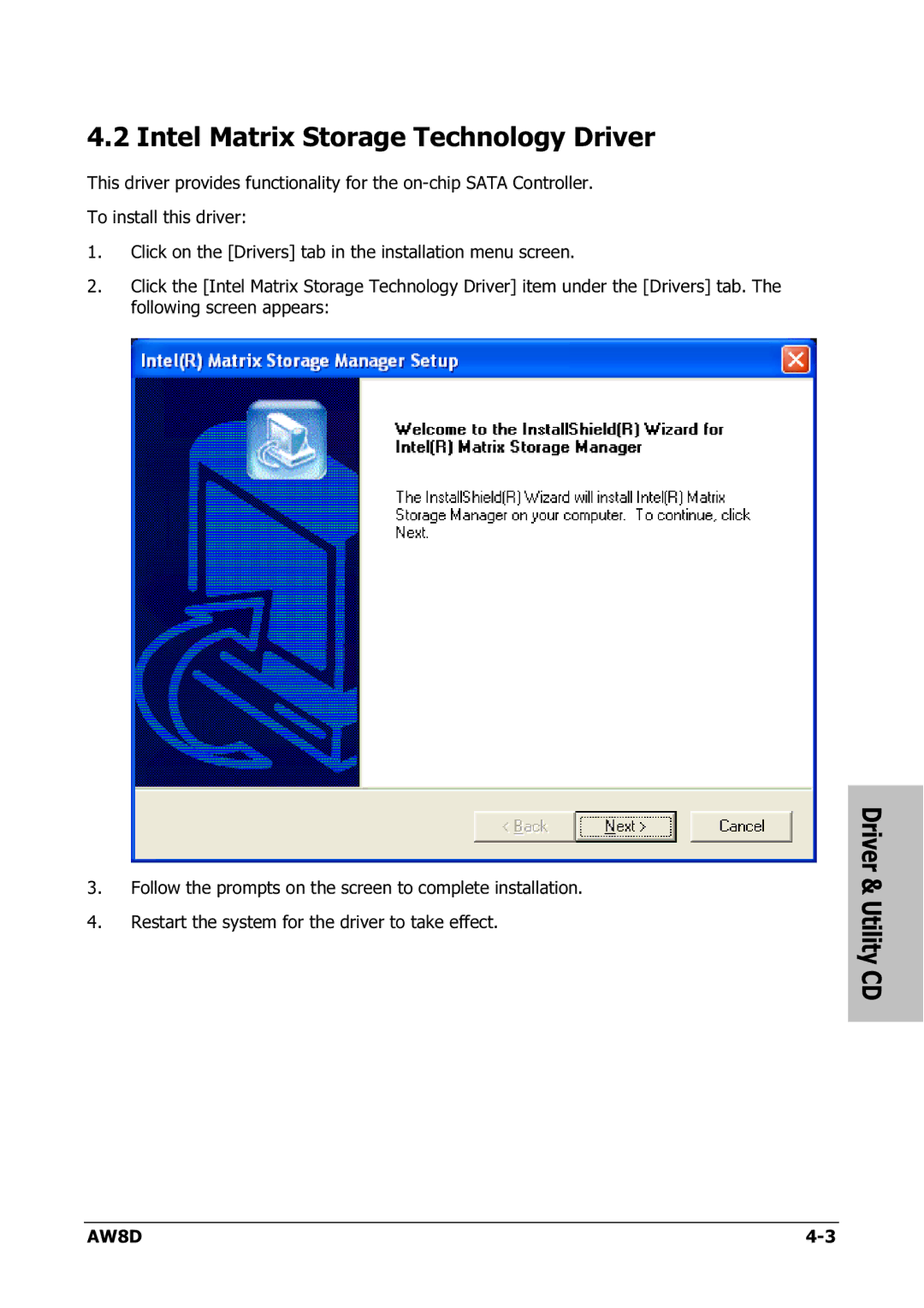4.2 Intel Matrix Storage Technology Driver
This driver provides functionality for the
To install this driver:
1.Click on the [Drivers] tab in the installation menu screen.
2.Click the [Intel Matrix Storage Technology Driver] item under the [Drivers] tab. The following screen appears:
3.Follow the prompts on the screen to complete installation.
4.Restart the system for the driver to take effect.
Driver & Utility CD
AW8D |