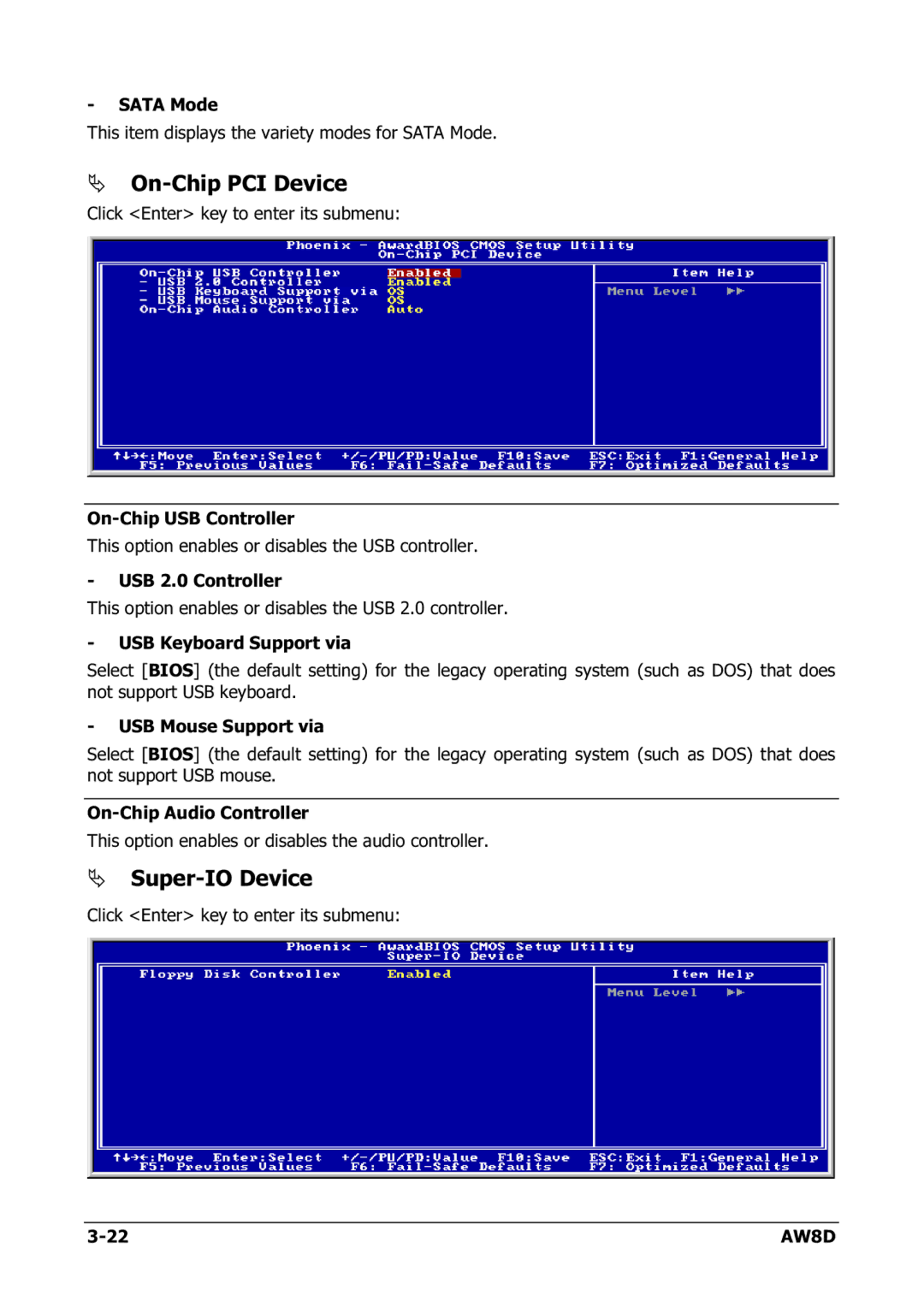-SATA Mode
This item displays the variety modes for SATA Mode.
On-Chip PCI Device
Click <Enter> key to enter its submenu:
This option enables or disables the USB controller.
-USB 2.0 Controller
This option enables or disables the USB 2.0 controller.
-USB Keyboard Support via
Select [BIOS] (the default setting) for the legacy operating system (such as DOS) that does not support USB keyboard.
-USB Mouse Support via
Select [BIOS] (the default setting) for the legacy operating system (such as DOS) that does not support USB mouse.
This option enables or disables the audio controller.
Super-IO Device
Click <Enter> key to enter its submenu:
AW8D |