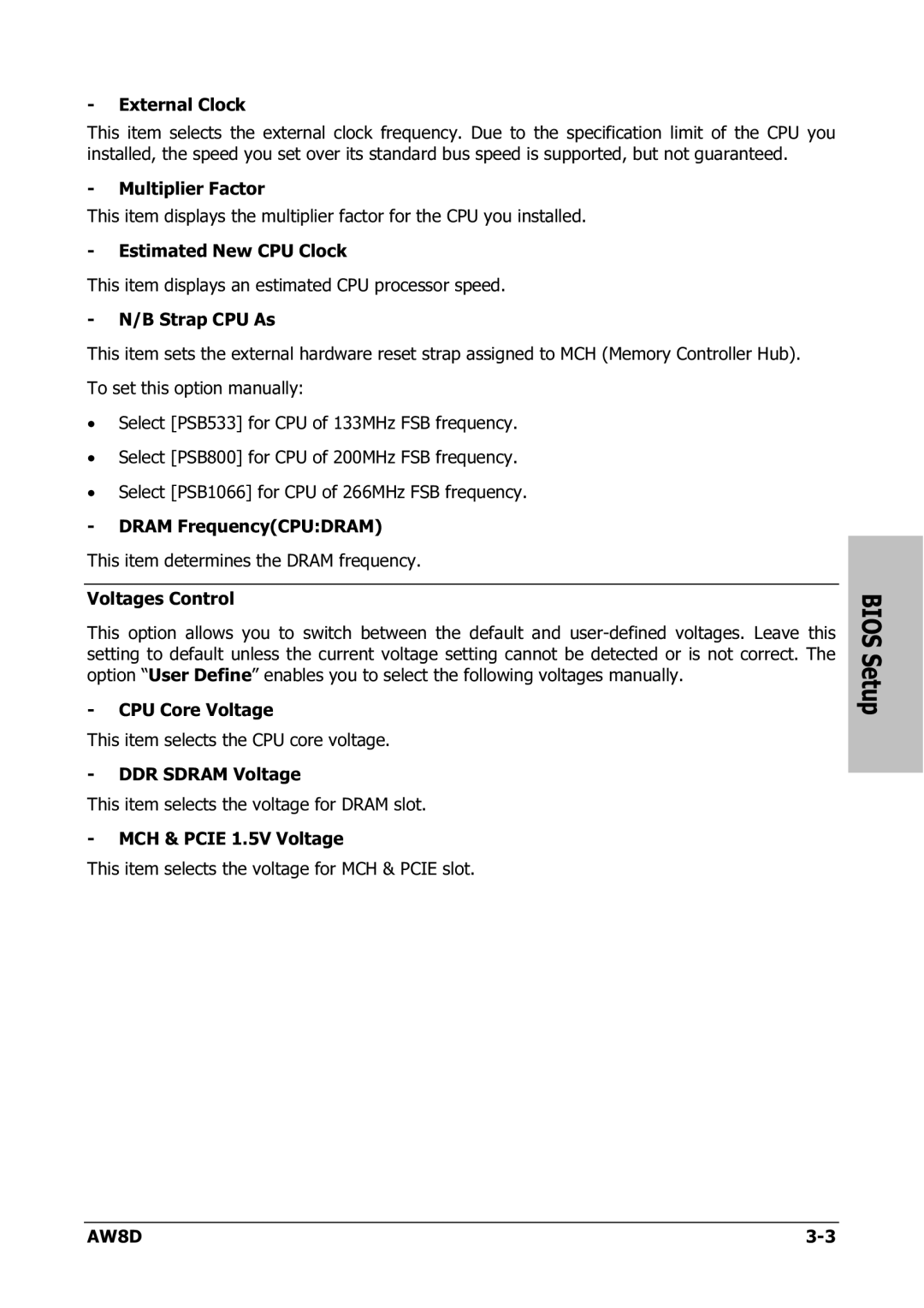-External Clock
This item selects the external clock frequency. Due to the specification limit of the CPU you installed, the speed you set over its standard bus speed is supported, but not guaranteed.
-Multiplier Factor
This item displays the multiplier factor for the CPU you installed.
-Estimated New CPU Clock
This item displays an estimated CPU processor speed.
-N/B Strap CPU As
This item sets the external hardware reset strap assigned to MCH (Memory Controller Hub).
To set this option manually:
•Select [PSB533] for CPU of 133MHz FSB frequency.
•Select [PSB800] for CPU of 200MHz FSB frequency.
•Select [PSB1066] for CPU of 266MHz FSB frequency.
-DRAM Frequency(CPU:DRAM)
This item determines the DRAM frequency.
Voltages Control
This option allows you to switch between the default and
-CPU Core Voltage
This item selects the CPU core voltage.
-DDR SDRAM Voltage
This item selects the voltage for DRAM slot.
-MCH & PCIE 1.5V Voltage
This item selects the voltage for MCH & PCIE slot.
BIOS Setup
AW8D |