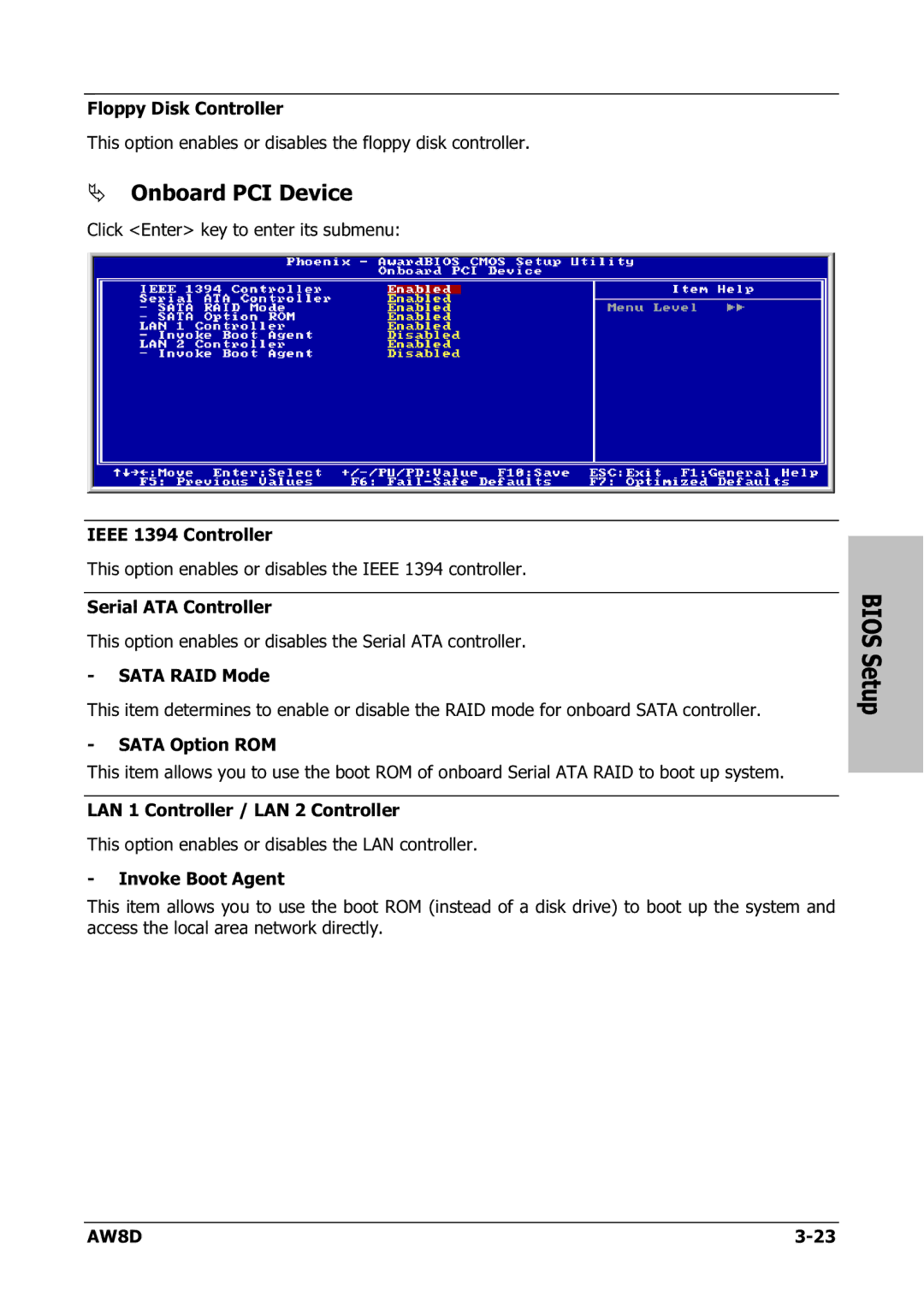Floppy Disk Controller
This option enables or disables the floppy disk controller.
Onboard PCI Device
Click <Enter> key to enter its submenu:
IEEE 1394 Controller
This option enables or disables the IEEE 1394 controller.
Serial ATA Controller
This option enables or disables the Serial ATA controller.
-SATA RAID Mode
This item determines to enable or disable the RAID mode for onboard SATA controller.
-SATA Option ROM
This item allows you to use the boot ROM of onboard Serial ATA RAID to boot up system.
LAN 1 Controller / LAN 2 Controller
This option enables or disables the LAN controller.
-Invoke Boot Agent
This item allows you to use the boot ROM (instead of a disk drive) to boot up the system and access the local area network directly.
BIOS Setup
AW8D |