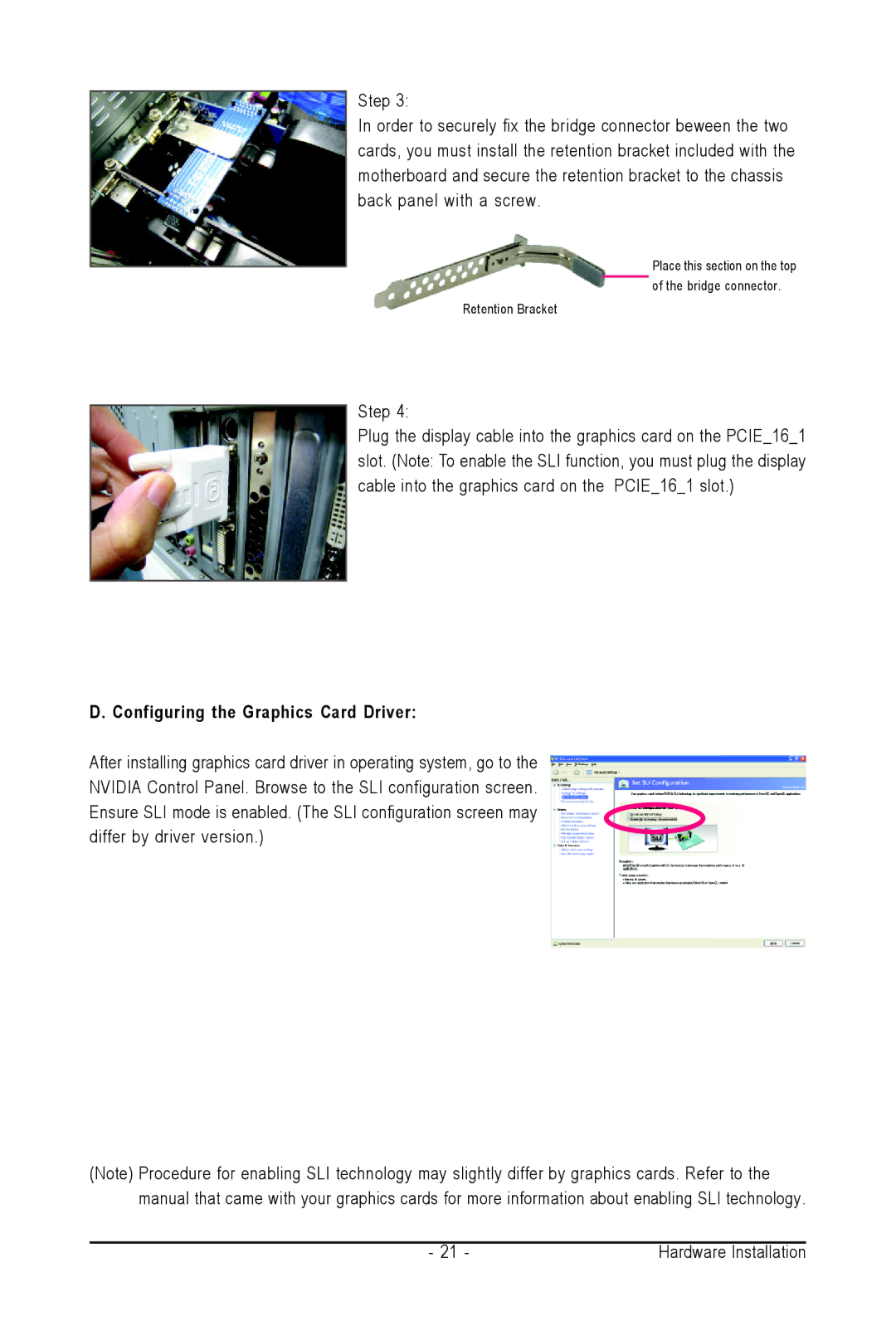Step 3:
In order to securely fix the bridge connector beween the two cards, you must install the retention bracket included with the motherboard and secure the retention bracket to the chassis back panel with a screw.
Place this section on the top of the bridge connector.
Retention Bracket
Step 4:
Plug the display cable into the graphics card on the PCIE_16_1 slot. (Note: To enable the SLI function, you must plug the display cable into the graphics card on the PCIE_16_1 slot.)
D. Configuring the Graphics Card Driver:
After installing graphics card driver in operating system, go to the NVIDIA Control Panel. Browse to the SLI configuration screen. Ensure SLI mode is enabled. (The SLI configuration screen may differ by driver version.)
(Note) Procedure for enabling SLI technology may slightly differ by graphics cards. Refer to the manual that came with your graphics cards for more information about enabling SLI technology.
- 21 - | Hardware Installation |