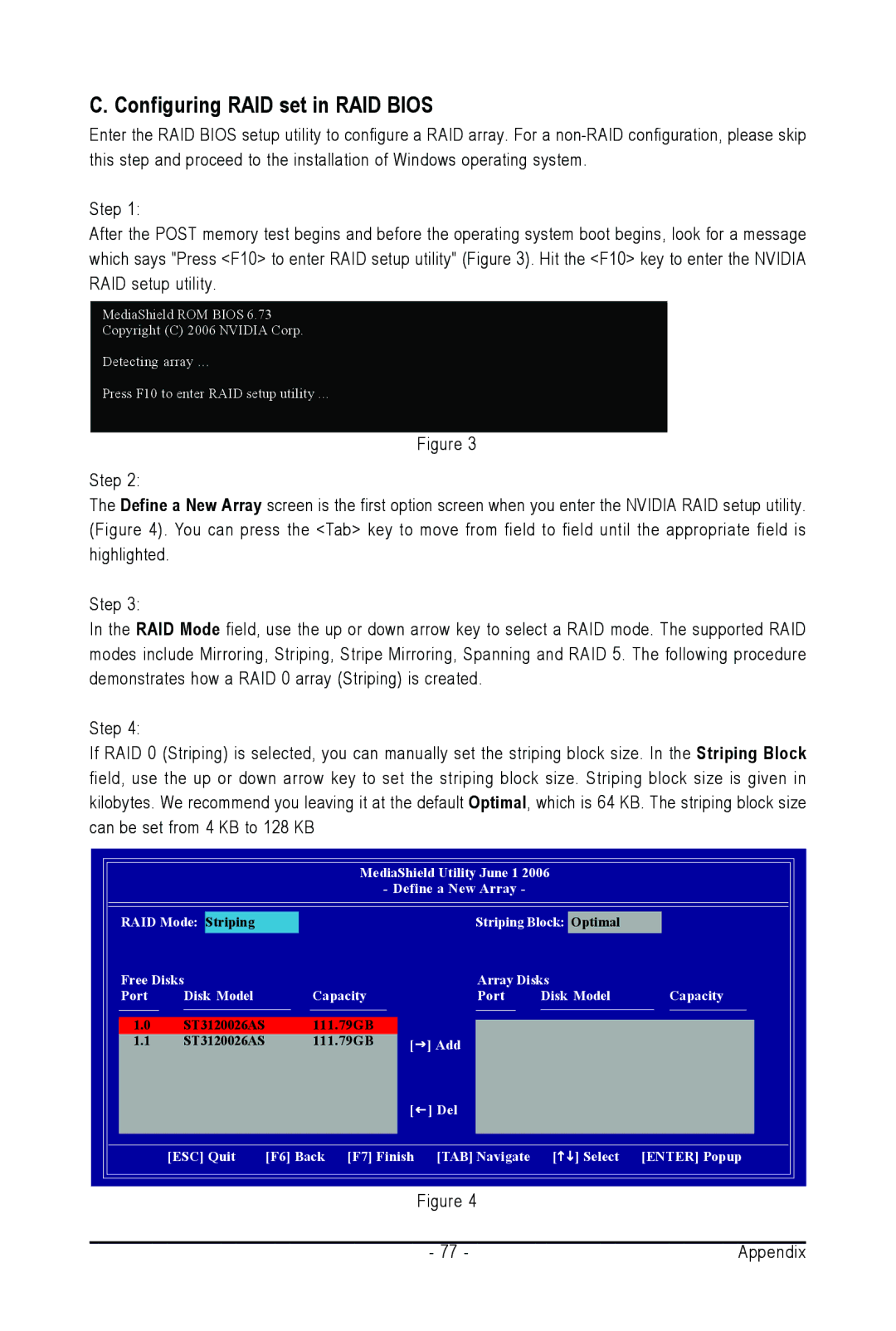C. Configuring RAID set in RAID BIOS
Enter the RAID BIOS setup utility to configure a RAID array. For a
Step 1:
After the POST memory test begins and before the operating system boot begins, look for a message which says "Press <F10> to enter RAID setup utility" (Figure 3). Hit the <F10> key to enter the NVIDIA RAID setup utility.
MediaShield ROM BIOS 6.73
Copyright (C) 2006 NVIDIA Corp.
Detecting array ...
Press F10 to enter RAID setup utility ...
Figure 3
Step 2:
The Define a New Array screen is the first option screen when you enter the NVIDIA RAID setup utility. (Figure 4). You can press the <Tab> key to move from field to field until the appropriate field is highlighted.
Step 3:
In the RAID Mode field, use the up or down arrow key to select a RAID mode. The supported RAID modes include Mirroring, Striping, Stripe Mirroring, Spanning and RAID 5. The following procedure demonstrates how a RAID 0 array (Striping) is created.
Step 4:
If RAID 0 (Striping) is selected, you can manually set the striping block size. In the Striping Block field, use the up or down arrow key to set the striping block size. Striping block size is given in kilobytes. We recommend you leaving it at the default Optimal, which is 64 KB. The striping block size can be set from 4 KB to 128 KB
|
| MediaShield Utility June 1 2006 |
| ||
|
|
| - Define a New Array - |
|
|
RAID Mode: Striping |
| Striping Block: Optimal |
| ||
Free Disks |
| Array Disks |
| ||
Port | Disk Model | Capacity | Port | Disk Model | Capacity |
1.0 | ST3120026AS | 111.79GB |
|
|
|
1.1 | ST3120026AS | 111.79GB | [J] Add |
|
|
|
|
| [I] Del |
|
|
| [ESC] Quit | [F6] Back [F7] Finish [TAB] Navigate | [KL] Select | [ENTER] Popup | |
|
|
|
|
|
|
|
|
| Figure 4 |
|
|
|
|
|
|
|
|
|
|
| - 77 - |
| Appendix |