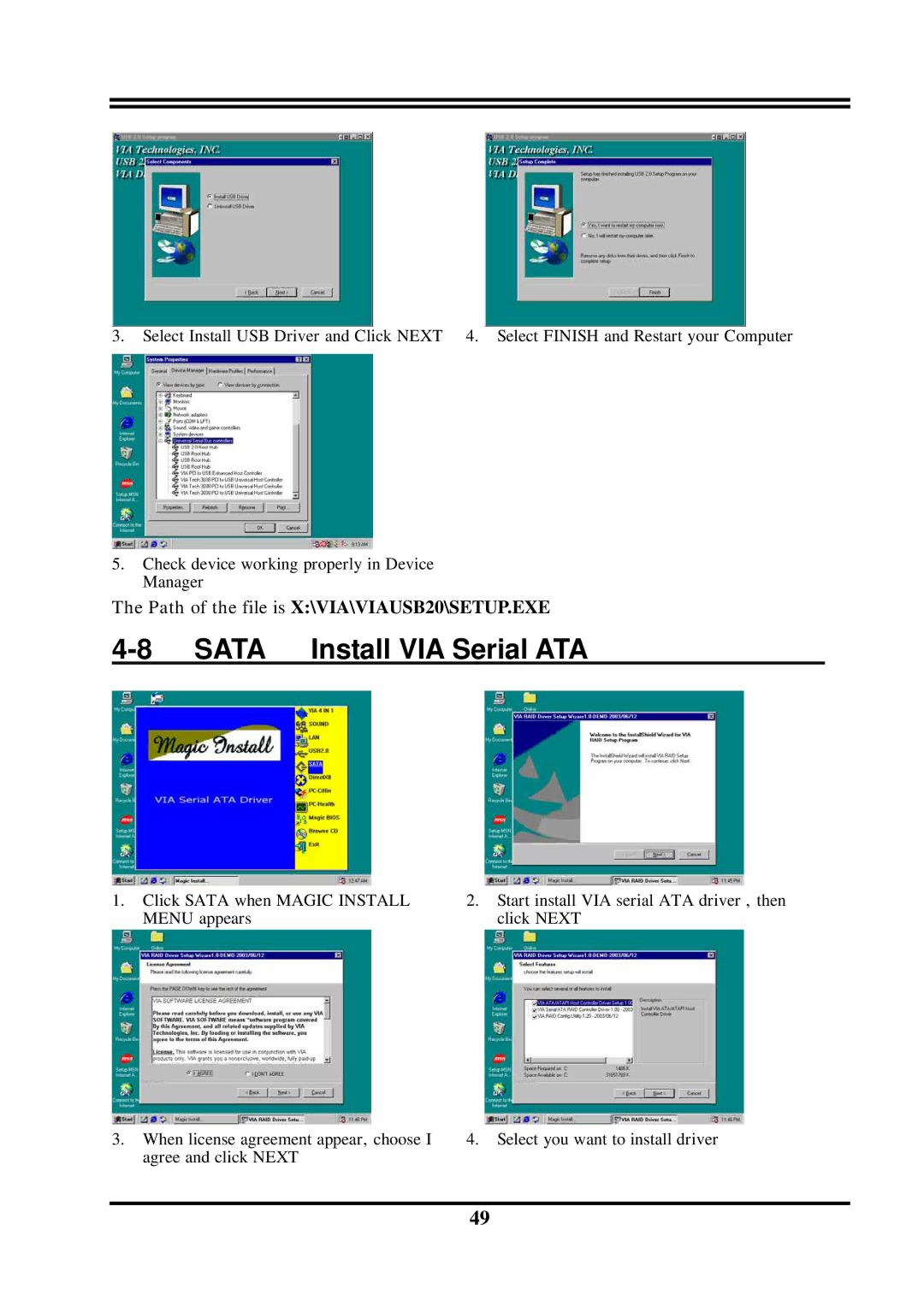3. Select Install USB Driver and Click NEXT 4. Select FINISH and Restart your Computer
5.Check device working properly in Device Manager
The Path of the file is X:\VIA\VIAUSB20\SETUP.EXE
4-8 SATA Install VIA Serial ATA
1.Click SATA when MAGIC INSTALL MENU appears
2.Start install VIA serial ATA driver , then click NEXT
3. When license agreement appear, choose I | 4. Select you want to install driver |
agree and click NEXT |
|
49