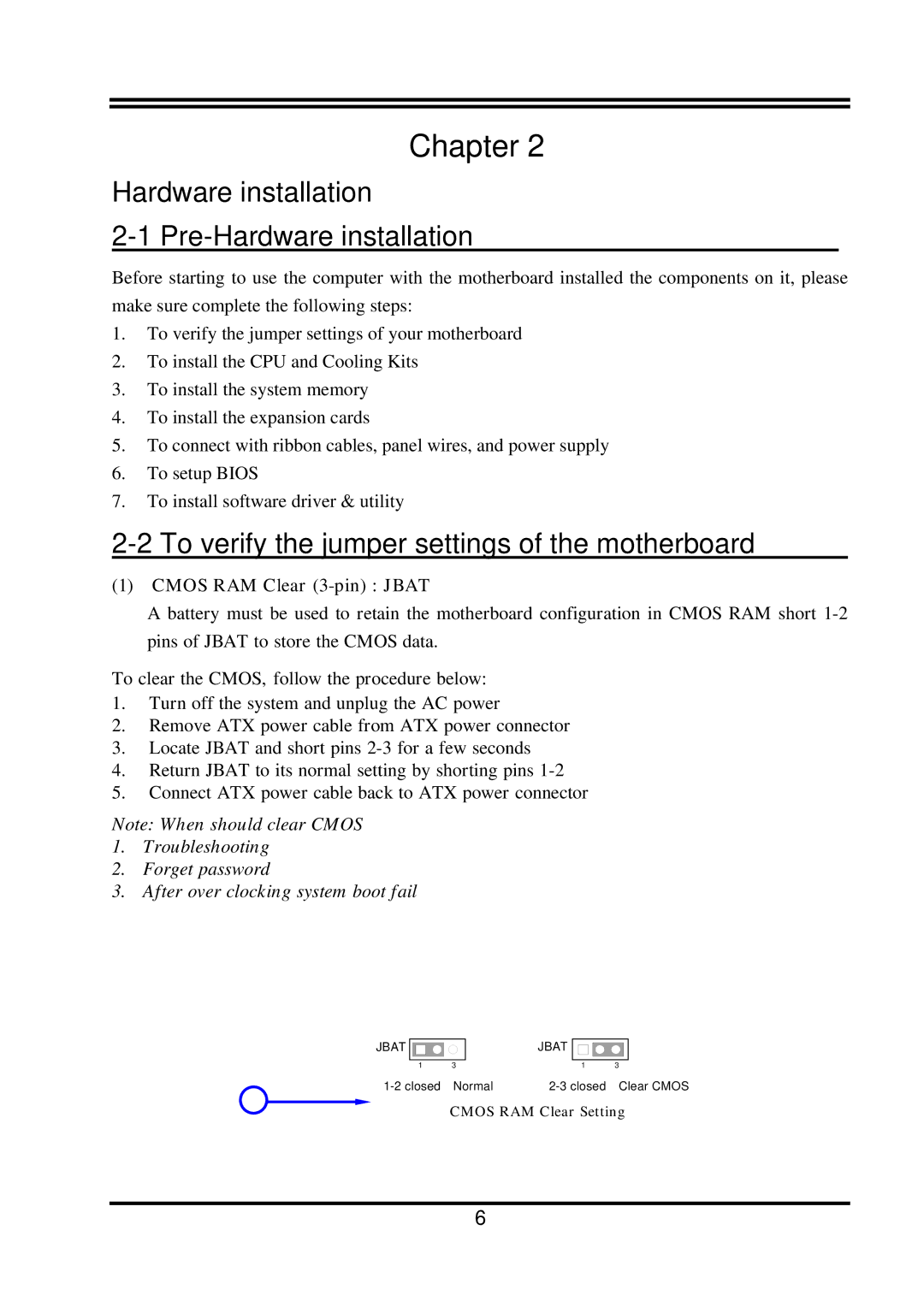Chapter 2
Hardware installation
2-1 Pre-Hardware installation
Before starting to use the computer with the motherboard installed the components on it, please make sure complete the following steps:
1.To verify the jumper settings of your motherboard
2.To install the CPU and Cooling Kits
3.To install the system memory
4.To install the expansion cards
5.To connect with ribbon cables, panel wires, and power supply
6.To setup BIOS
7.To install software driver & utility
2-2 To verify the jumper settings of the motherboard
(1)CMOS RAM Clear (3-pin) : JBAT
A battery must be used to retain the motherboard configuration in CMOS RAM short
To clear the CMOS, follow the procedure below:
1.Turn off the system and unplug the AC power
2.Remove ATX power cable from ATX power connector
3.Locate JBAT and short pins
4.Return JBAT to its normal setting by shorting pins
5.Connect ATX power cable back to ATX power connector
Note: When should clear CMOS
1.Troubleshooting
2.Forget password
3.After over clocking system boot fail
JBAT |
|
|
|
|
|
| JBAT |
|
|
|
|
|
|
|
|
|
|
|
|
|
|
|
|
| |||||
|
|
|
|
|
|
|
|
|
|
|
|
|
|
|
| 1 |
|
| 3 |
|
| 1 |
|
| 3 |
|
| ||
Normal | Clear CMOS | |||||||||||||
CMOS RAM Clear Setting
6