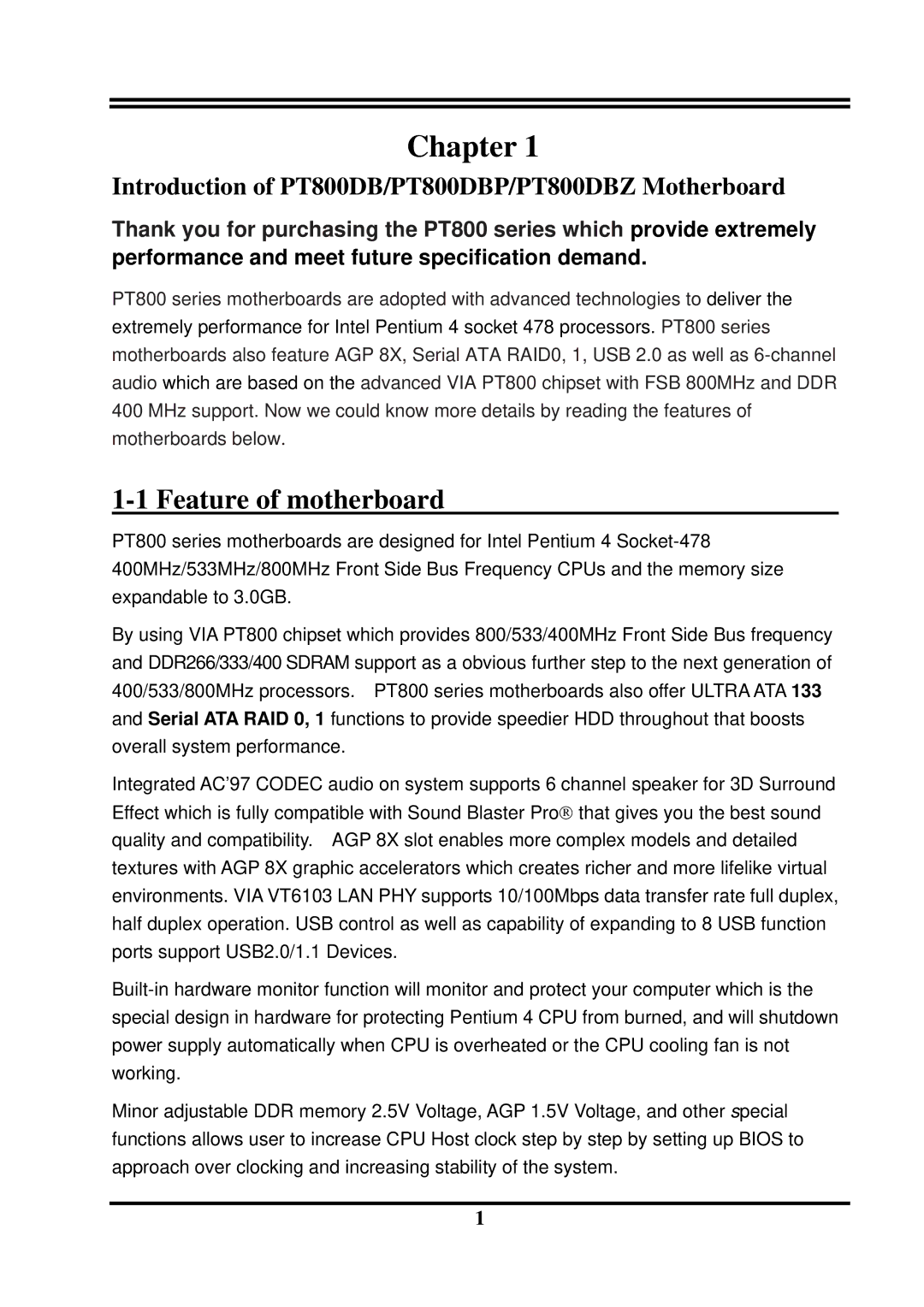Chapter 1
Introduction of PT800DB/PT800DBP/PT800DBZ Motherboard
Thank you for purchasing the PT800 series which provide extremely performance and meet future specification demand.
PT800 series motherboards are adopted with advanced technologies to deliver the extremely performance for Intel Pentium 4 socket 478 processors. PT800 series motherboards also feature AGP 8X, Serial ATA RAID0, 1, USB 2.0 as well as
1-1 Feature of motherboard
PT800 series motherboards are designed for Intel Pentium 4
By using VIA PT800 chipset which provides 800/533/400MHz Front Side Bus frequency and DDR266/333/400 SDRAM support as a obvious further step to the next generation of 400/533/800MHz processors. PT800 series motherboards also offer ULTRA ATA 133 and Serial ATA RAID 0, 1 functions to provide speedier HDD throughout that boosts overall system performance.
Integrated AC’97 CODEC audio on system supports 6 channel speaker for 3D Surround Effect which is fully compatible with Sound Blaster Pro→ that gives you the best sound quality and compatibility. AGP 8X slot enables more complex models and detailed textures with AGP 8X graphic accelerators which creates richer and more lifelike virtual environments. VIA VT6103 LAN PHY supports 10/100Mbps data transfer rate full duplex, half duplex operation. USB control as well as capability of expanding to 8 USB function ports support USB2.0/1.1 Devices.
Minor adjustable DDR memory 2.5V Voltage, AGP 1.5V Voltage, and other special functions allows user to increase CPU Host clock step by step by setting up BIOS to approach over clocking and increasing stability of the system.
1