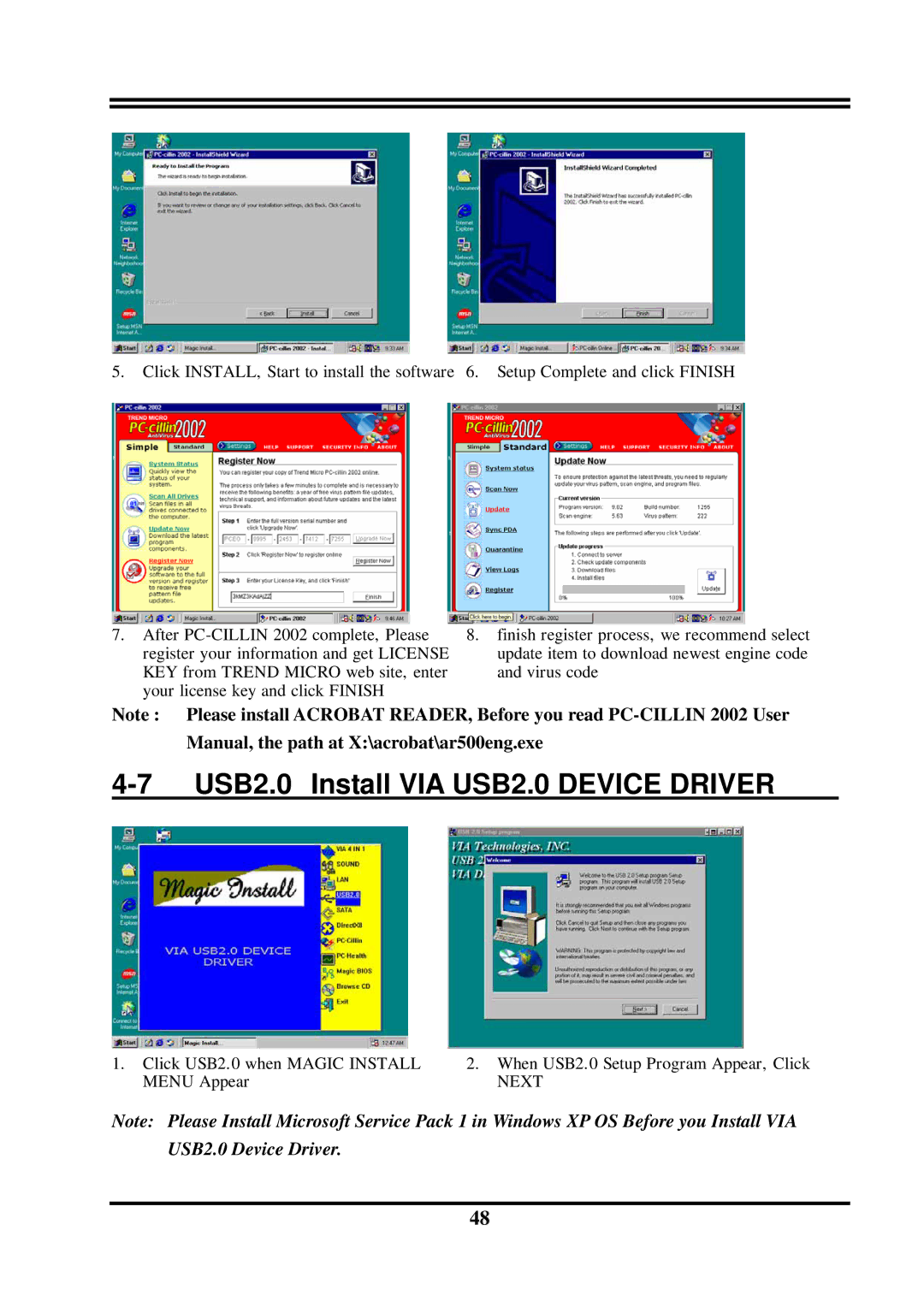5. Click INSTALL, Start to install the software 6. Setup Complete and click FINISH
7.After
8.finish register process, we recommend select update item to download newest engine code and virus code
Note : Please install ACROBAT READER, Before you read
4-7 USB2.0 Install VIA USB2.0 DEVICE DRIVER
1. Click USB2.0 when MAGIC INSTALL | 2. When USB2.0 Setup Program Appear, Click |
MENU Appear | NEXT |
Note: Please Install Microsoft Service Pack 1 in Windows XP OS Before you Install VIA USB2.0 Device Driver.
48