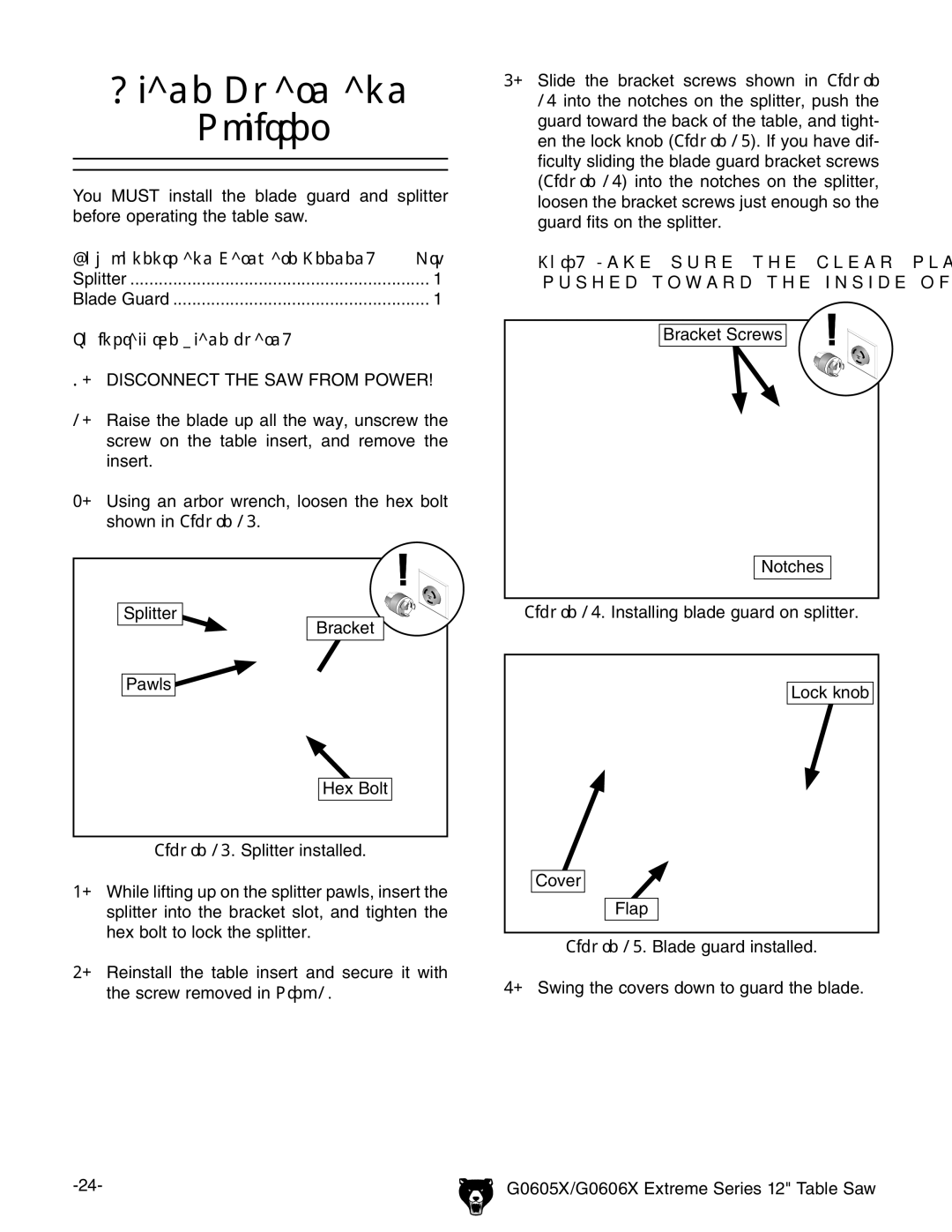Blade Guard and
Splitter
You MUST install the blade guard and splitter before operating the table saw.
Components and Hardware Needed: | Qty |
Splitter | 1 |
Blade Guard | 1 |
To install the blade guard: |
|
1.DISCONNECT THE SAW FROM POWER!
2.Raise the blade up all the way, unscrew the screw on the table insert, and remove the insert.
3.Using an arbor wrench, loosen the hex bolt shown in Figure 26.
6.Slide the bracket screws shown in Figure 27 into the notches on the splitter, push the guard toward the back of the table, and tight- en the lock knob (Figure 28). If you have dif- ficulty sliding the blade guard bracket screws (Figure 27) into the notches on the splitter, loosen the bracket screws just enough so the guard fits on the splitter.
Note: Make sure the clear plastic flap is pushed toward the inside of the guard.
Bracket Screws
Notches
Splitter
Pawls
Bracket
Hex Bolt
Figure 27. Installing blade guard on splitter.
Lock knob
Figure 26. Splitter installed.
4.While lifting up on the splitter pawls, insert the splitter into the bracket slot, and tighten the hex bolt to lock the splitter.
5.Reinstall the table insert and secure it with the screw removed in Step 2.
Cover
Flap
Figure 28. Blade guard installed.
7.Swing the covers down to guard the blade.
G0605X/G0606X Extreme Series 12" Table Saw |