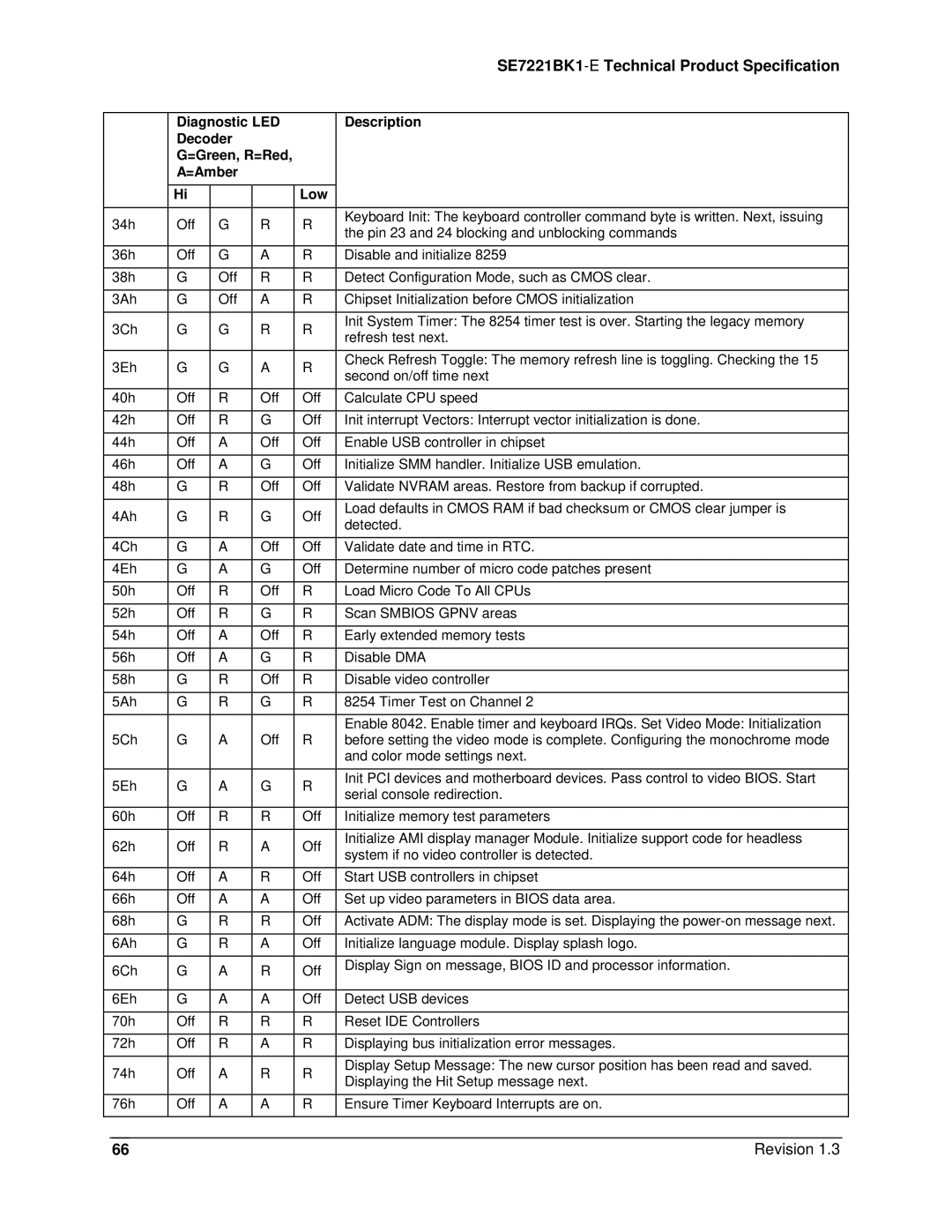Intel Server Board SE7221BK1-E
SE7221BK1-ETechnical Product Specification
Revision
Date Revision Modifications Number
SE7221BK1-E Technical Product Specification
Disclaimers
Table of contents
Bios Setup Utility
Connectors
Configuration Jumpers
Acpi Implementation
Absolute Maximum Ratings
SE7221BK1 -E Technical Product Specification
Boot Block Post Progress Codes Power Information
Hardware Monitoring
Industry Canada ICES-003
Glossary
List of Tables
Viii
SE7221BK1-E Technical Product Specification
Revision
List of Figures
Page
Introduction
SE7221BK1-E Feature Set
Server Board Overview
ƒ USB
ƒ LPC Low Pin Count bus segment with one embedded devices
CPU
PCI-X 100 Slot
Functional Architecture
Processor Subsystem
Memory Dimm Support
Memory Subsystem
Interrupts and Apic
Processor Support Matrix
Memory Configuration
Location Dimm Label Channel Population Order
Memory Bank Label Definition
Throughput Level Configuration Characteristics
Intel E7221 Chipset
Graphics Memory Controller Hub Gmch
1.1 DDR2 Configurations
Gmch Memory Architecture Overview
Supported DDR2 modules
3 ICH6R
PCI Bus P32-A I/O Subsystem
PCI Bus Master IDE Interface
Power Management
PCI Express* X4 Subsystem
USB Interface
Super I/O
Serial Ports
PCI Subsystem
Bios Flash
O Subsystem
System Health Support
2 P32-B 66-MHz PCI-X Subsystem SE7221BK1LX sku only
1.2 P32-A Arbitration
2.2 P32-B Arbitration
3.2 P64-C Arbitration
P64-C Configuration IDs
3 P64-C 66/100-MHz PCI-X Subsystem
P32-B Arbitration Connections
Network Interface Controller NIC
NIC Connector and Status LEDs
Video Controller
PCI-E
Apic Interrupt Routing
Interrupt Routing
Legacy Interrupt Routing
Legacy Interrupt Sources
PCI Error Handling
Serialized IRQ Support
ISA Interrupt Description
ICH6
ICH6 Ioapic DMI Interface
Gmch Intr CPU
Super I/O
PCI Interface
PA IRQ8 Interface
PB IRQ8 Interface
Front Panel Switches
Acpi Implementation
Acpi
Supported Wake Events
Power Button On to Off Legacy Power Button On to Off Acpi
Wake up Sources Acpi and Legacy
USB
Power Connector Pin-out CN4H1
Connectors
Main Power Connector
Auxiliary CPU Power Connector Pin-out CN4B1
Hsbp Header Pin-out J1D1
Front Panel Connector
I2C Header
LCD Header Pin-out J1C1
VGA Connector Pin-out J8A1
VGA Connector
NIC Connector
NIC1-82541PI10/100/1000 Connector Pin-out J5A1
ATA 40-pin Connector Pin-out J3J1
IDE Connector
NIC2-82541PI 10/100/1000 Connector Pin-out J6A1
IDEA1 Diag IDEA0 IDEA2 IDEDCS0# IDEDCS1# IDEHDACT# GND
Sata Connector Pin-out J1G1, J1G2, J1J2, J2J1
Sata Connector
USB Connector
USB Connectors Pin-out J5A1
Legacy 34-pin Floppy Connector Pin-out JP3J1
Floppy Connector
Serial Port Connector
External DB9 Serial a Port Pin-out J8A1
Miscellaneous Headers
Keyboard and Mouse Connector
Keyboard and Mouse PS/2 Connectors Pin-out KM9A1
Fan Header
HDD LED Header J1E1 Pin-Out Pin Signal Name
Intrusion Cable Connector
Intrusion Cable Connector J1A1Pin-Out Pin Signal Name
HDD LED Header
Rolling Bios selection header
Configuration Jumpers
System Recovery and Update Jumpers
System Recovery and Update Jumper Options
Keyboard Commands
Bios Setup Utility
Configuration Reset
Localization
ESC
Load Setup Defaults?
Cancel
Post
Save configuration changes and exit setup?
Entering Bios Setup
Bios Setup, Main Menu Options
Feature Options Help Text Description
Bios Setup, Processor configuration sub-menu options
Processor configuration sub-menu
Bios Setup, Advanced Menu Options
Advanced menu
Enabled
IDE configuration sub-menu
Bios Setup IDE Configuration Menu Options
Compatible
Auto
Bios Setup, IDE Device Configuration Sub-menu Selections
Host & Device
Cdrom Armd
Bios Setup, Floppy Configuration Sub-menu Selections
Floppy configuration sub-menu
Super I/O configuration sub-menu
Bios Setup, Super I/O Configuration Sub-menu
USB configuration sub-menu
Bios Setup, USB Configuration Sub-menu Selections
FDD
PCI configuration sub-menu
Bios Setup, PCI Configuration Sub-menu Selections
Cdrom
Bios Setup, Memory Configuration Sub-menu Selections
Boot menu
Memory configuration sub-menu
Bios Setup, Boot Menu Selections
Bios Setup, Boot Settings Configuration Sub-menu Selections
Boot settings configuration sub-menu selections
Boot device priority sub-menu selections
Bios Setup, Boot Device Priority Sub-menu Selections
Bios Setup, Atapi Cdrom Drives Sub-menu Selections
North Bridge Chipset Configuration
Bios Setup, Removable Drives Sub-menu Selections
Chipset Menu
Feature Options Help Text
South Bridge Chipset Configuration
Enabled, 8MB
Dram Clocks
PXH Bridge Configuration
Bios Setup, Security Menu Options
Security menu
Bios Setup, Server Menu Selections
Server menu
Minute
Stays Off
Bios Setup, System Management Sub-menu Selections
System management sub-menu selections
Stay On
Bios Setup Serial Console Features Sub-menu Selections
Serial Console features sub-menu selections
Event Log configuration sub-menu selections
Bios Setup, Event Log Configuration Sub-menu Selections
Recording the Current Bios Settings
Upgrading the Bios
Preparing for the Upgrade
Bios Setup, Exit Menu Selections
Obtaining the Upgrade Utility Creating a Bootable Diskette
Flash Update Utility
Flash Architecture and Flash Update Utility
Rolling Bios and On-line updates
Multi-Disk Recovery
Recovery Mode
Bios Recovery
\split AMIBOOT.ROM Amiboot
Manually Recovering the Bios
Summary of Beep codes
Post Error Beep Codes
Error Handling and Reporting
Post Error Beep Codes
Beeps Error Message Post Progress Code Description
Error Code Error Message Response
Bios Event Log
Post Error Messages and Handling
Pmmmemallocerr
Post Code Checkpoints
Post Progress Codes and Messages
Post Code Checkpoints
Languagemoduleerr
Enable IRQ-0 in PIC for system timer interrupt
Initializes remaining option ROMs
Boot Block Initialization Code Checkpoints
Bootblock Initialization Code Checkpoints
Boot Block Recovery Code Checkpoints
Bootblock Recovery Code Checkpoints
DIM Code Checkpoints
DIM Code Checkpoints
Acpi Runtime Checkpoints
Acpi Runtime Checkpoints
Boot Block Post Progress Codes
Diagnostic LEDs
Diagnostic LED Post Progress Codes
Post Progress Code LED Example
Post Progress Codes
SE7221BK1-ETechnical Product Specification
SE7221BK1-E Technical Product Specification
Board Power Budget
Power Information
Intel Server Board SE7221BK1-E Power Budget
Power Supply Rail Voltages Units Watts
Board Power Supply Voltage Specification
Power Supply Specifications
Power Timing Requirements
5VSB output voltage rise time shall be from 1.0ms to 25.0ms
Output Voltage Timing Turn On/Off Timing
Dynamic Loading
Transient Load Requirements
+5VSB
Absolute Maximum Ratings
AC Line Transient Specification
AC Line Fast Transient EFT Specification
AC Line Sag Transient Performance
Monitored Components
Hardware Monitoring
Mean Time Between Failures Mtbf Test Results
Monitored Components
Temperature
FANIN7 PIN #9
HTHEMPDA/C
Fan Speed Control Block Diagram
Fan Speed Control
Chassis Intrusion
Product Safety Compliance
Product Regulatory Compliance
Product EMC Compliance
Electromagnetic Compatibility Notices
FCC USA
Europe CE Declaration of Conformity
Taiwan Declaration of Conformity
Korean RRL Compliance
Replacing the Back-Up Battery
Australia / New Zealand
Calculated Mean Time Between Failures Mtbf
Mechanical Specifications
Product Code Calculated Mtbf Operating Temperature
Mtbf Data
SE7221BK1-E Server Board Mechanical Drawing
Sku 1 Pedestal mount I/O shield mechanical drawing Revision
Sku 2 Pedestal mount I/O shield mechanical drawing
Page
Glossary SE7221BK1-E Technical Product Specification
Term Definition
MSB
LPC
MBE
Mtbf
VID
SE7221BK1-E Technical Product Specification Glossary
VGA
ZCR