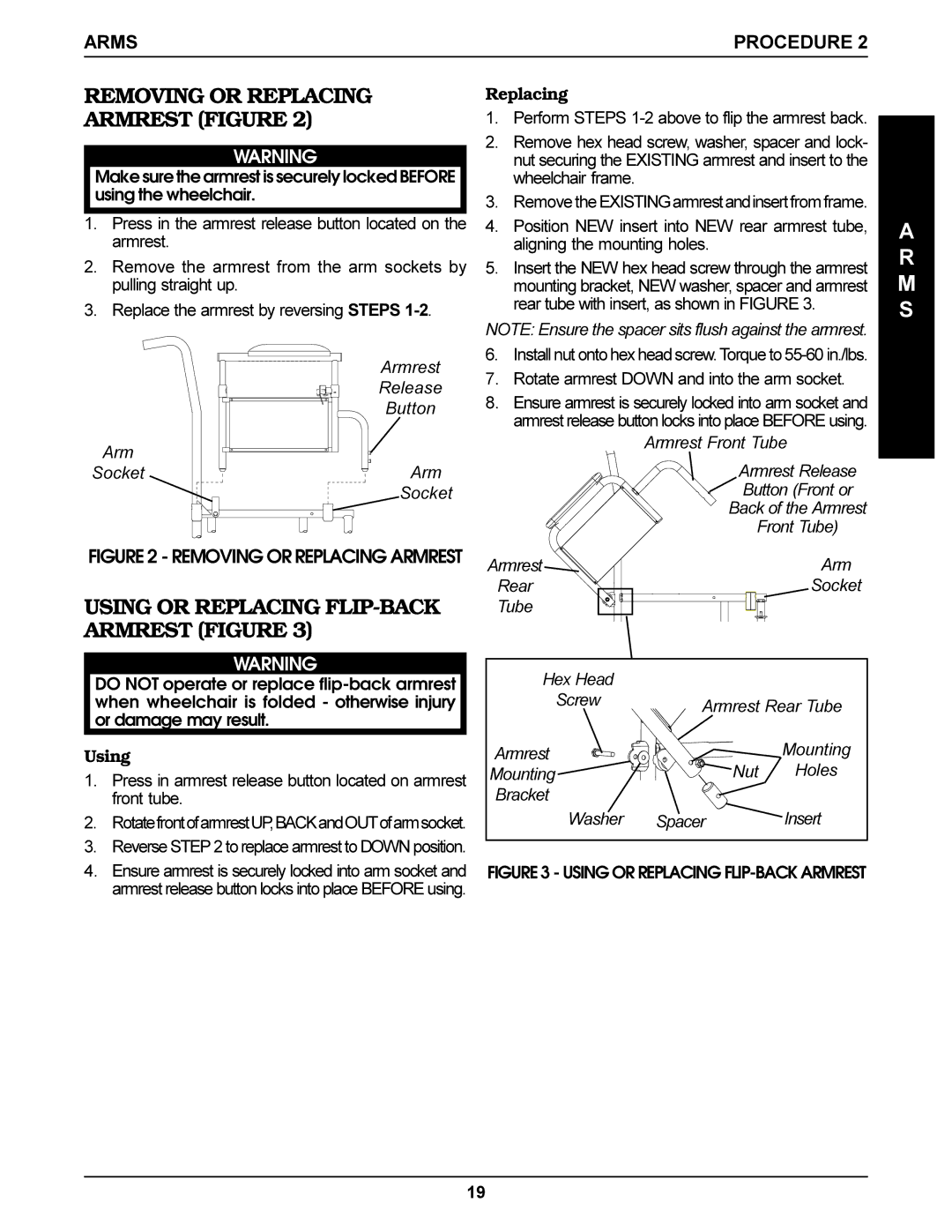ARMS | PROCEDURE 2 |
|
|
REMOVING OR REPLACING ARMREST (FIGURE 2)
WARNING
Make sure the armrest is securely locked BEFORE using the wheelchair.
1.Press in the armrest release button located on the armrest.
2.Remove the armrest from the arm sockets by pulling straight up.
3.Replace the armrest by reversing STEPS
Armrest
Release
Button
Arm |
|
Socket | Arm |
| Socket |
FIGURE 2 - REMOVING OR REPLACING ARMREST
USING OR REPLACING FLIP-BACK ARMREST (FIGURE 3)
Replacing
1.Perform STEPS
2.Remove hex head screw, washer, spacer and lock- nut securing the EXISTING armrest and insert to the wheelchair frame.
3.Remove the EXISTINGarmrestandinsertfromframe.
4.Position NEW insert into NEW rear armrest tube, aligning the mounting holes.
5.Insert the NEW hex head screw through the armrest mounting bracket, NEW washer, spacer and armrest rear tube with insert, as shown in FIGURE 3.
NOTE: Ensure the spacer sits flush against the armrest.
6.Install nut onto hex head screw. Torque to
7.Rotate armrest DOWN and into the arm socket.
8.Ensure armrest is securely locked into arm socket and armrest release button locks into place BEFORE using.
Armrest Front Tube
| Armrest Release |
| Button (Front or |
| Back of the Armrest |
| Front Tube) |
Armrest | Arm |
Rear | Socket |
Tube |
|
A R M S
WARNING
DO NOT operate or replace
Using
1. Press in armrest release button located on armrest | |
| front tube. |
2. | RotatefrontofarmrestUP,BACKandOUTofarmsocket. |
3. | Reverse STEP 2 to replace armrest to DOWN position. |
Hex Head
Screw
Armrest
Mounting ![]()
Bracket
Washer
Armrest Rear Tube
Mounting
Nut Holes
Spacer ![]() Insert
Insert
4. Ensure armrest is securely locked into arm socket and |
armrest release button locks into place BEFORE using. |
FIGURE 3 - USING OR REPLACING FLIP-BACK ARMREST
19