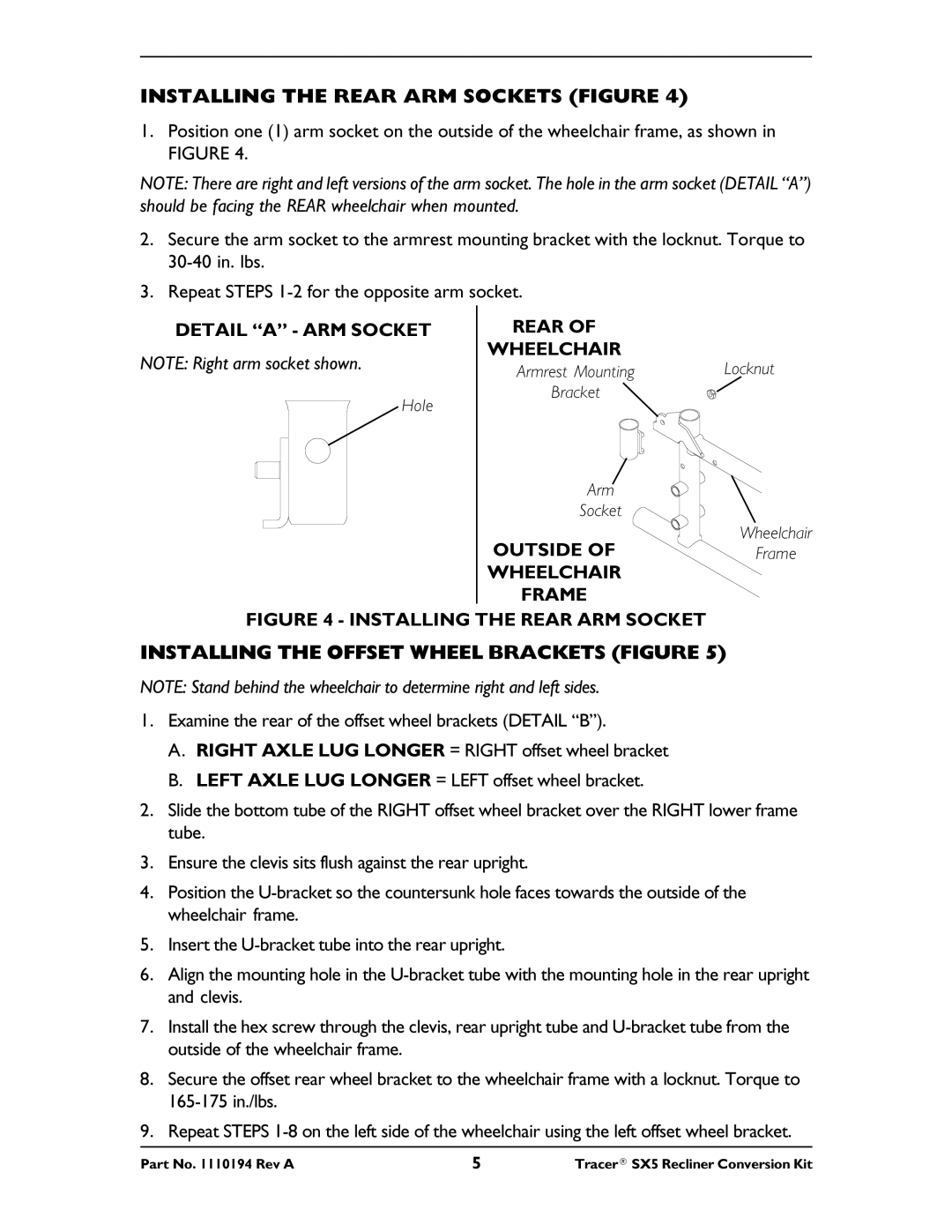INSTALLING THE REAR ARM SOCKETS (FIGURE 4)
1.Position one (1) arm socket on the outside of the wheelchair frame, as shown in FIGURE 4.
NOTE: There are right and left versions of the arm socket. The hole in the arm socket (DETAIL “A”) should be facing the REAR wheelchair when mounted.
2.Secure the arm socket to the armrest mounting bracket with the locknut. Torque to
3.Repeat STEPS
DETAIL “A” - ARM SOCKET | REAR OF |
| |
NOTE: Right arm socket shown. | WHEELCHAIR | Locknut | |
Armrest Mounting | |||
| |||
Hole | Bracket |
| |
|
|
Arm
Socket
Wheelchair
OUTSIDE OFFrame
WHEELCHAIR
FRAME
FIGURE 4 - INSTALLING THE REAR ARM SOCKET
INSTALLING THE OFFSET WHEEL BRACKETS (FIGURE 5)
NOTE: Stand behind the wheelchair to determine right and left sides.
1.Examine the rear of the offset wheel brackets (DETAIL “B”).
A.RIGHT AXLE LUG LONGER = RIGHT offset wheel bracket
B.LEFT AXLE LUG LONGER = LEFT offset wheel bracket.
2.Slide the bottom tube of the RIGHT offset wheel bracket over the RIGHT lower frame tube.
3.Ensure the clevis sits flush against the rear upright.
4.Position the
5.Insert the
6.Align the mounting hole in the
7.Install the hex screw through the clevis, rear upright tube and
8.Secure the offset rear wheel bracket to the wheelchair frame with a locknut. Torque to
9.Repeat STEPS
Part No. 1110194 Rev A | 5 | Tracer® SX5 Recliner Conversion Kit |