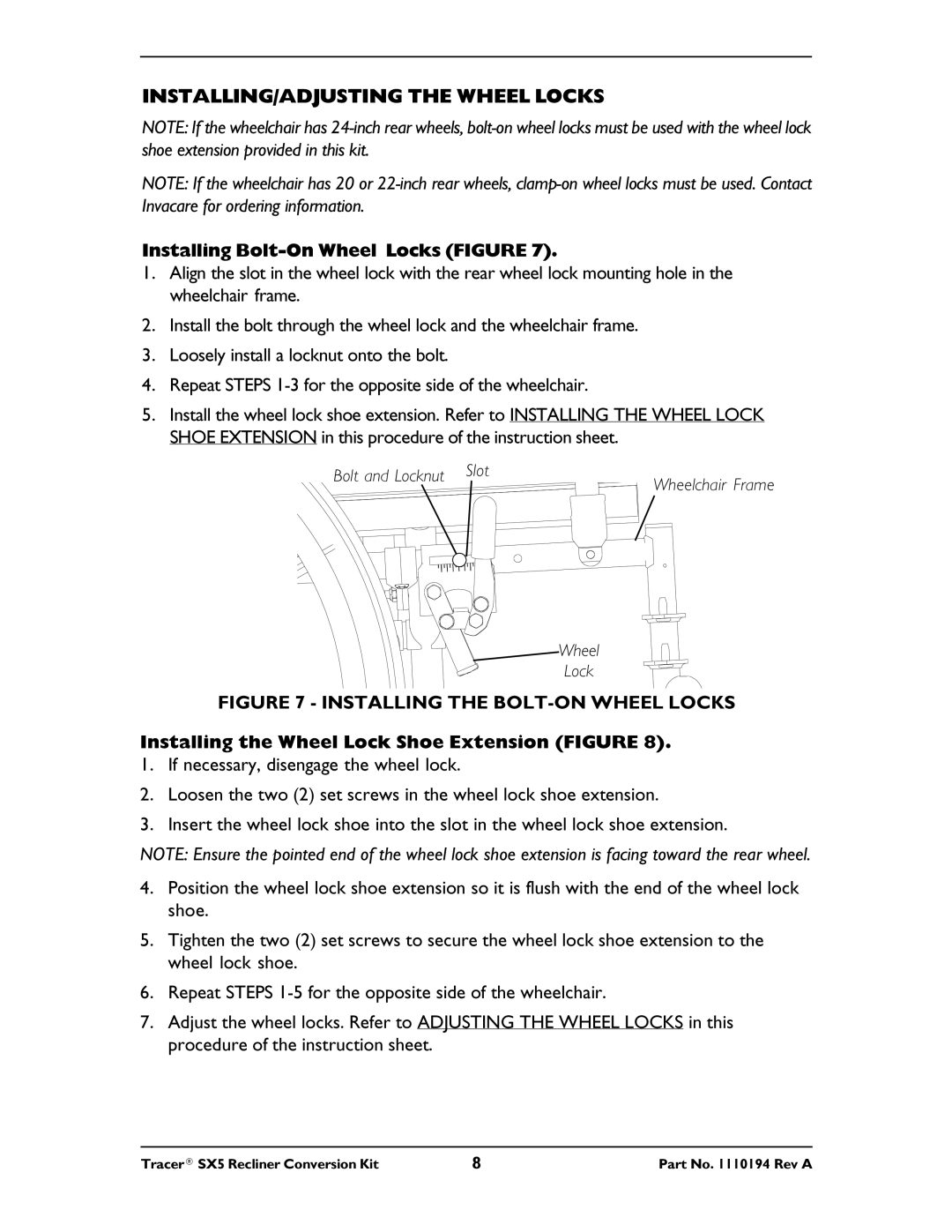INSTALLING/ADJUSTING THE WHEEL LOCKS
NOTE: If the wheelchair has
NOTE: If the wheelchair has 20 or
Installing Bolt-On Wheel Locks (FIGURE 7).
1.Align the slot in the wheel lock with the rear wheel lock mounting hole in the wheelchair frame.
2.Install the bolt through the wheel lock and the wheelchair frame.
3.Loosely install a locknut onto the bolt.
4.Repeat STEPS
5.Install the wheel lock shoe extension. Refer to INSTALLING THE WHEEL LOCK SHOE EXTENSION in this procedure of the instruction sheet.
Bolt and Locknut | Slot | |
Wheelchair Frame | ||
|
Wheel
Lock
FIGURE 7 - INSTALLING THE BOLT-ON WHEEL LOCKS
Installing the Wheel Lock Shoe Extension (FIGURE 8).
1.If necessary, disengage the wheel lock.
2.Loosen the two (2) set screws in the wheel lock shoe extension.
3.Insert the wheel lock shoe into the slot in the wheel lock shoe extension.
NOTE: Ensure the pointed end of the wheel lock shoe extension is facing toward the rear wheel.
4.Position the wheel lock shoe extension so it is flush with the end of the wheel lock shoe.
5.Tighten the two (2) set screws to secure the wheel lock shoe extension to the wheel lock shoe.
6.Repeat STEPS
7.Adjust the wheel locks. Refer to ADJUSTING THE WHEEL LOCKS in this procedure of the instruction sheet.
Tracer® SX5 Recliner Conversion Kit | 8 | Part No. 1110194 Rev A |