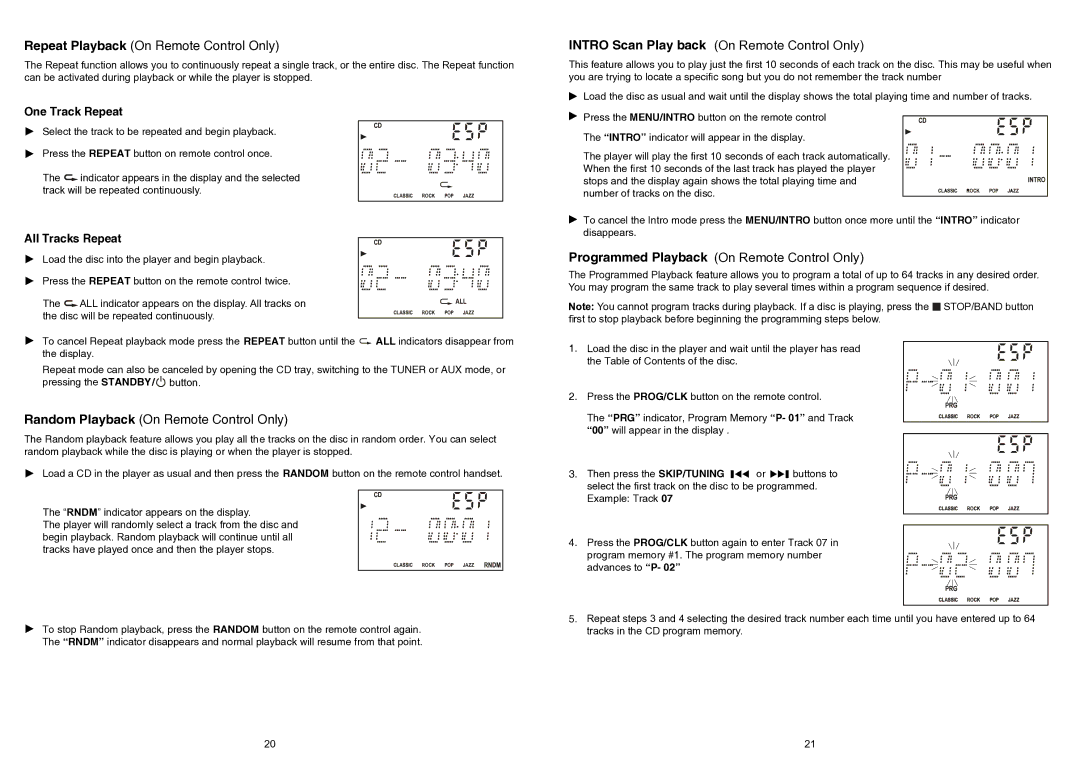Repeat Playback (On Remote Control Only)
The Repeat function allows you to continuously repeat a single track, or the entire disc. The Repeat function can be activated during playback or while the player is stopped.
One Track Repeat
Select the track to be repeated and begin playback.
Press the REPEAT button on remote control once.
The ![]() indicator appears in the display and the selected track will be repeated continuously.
indicator appears in the display and the selected track will be repeated continuously.
All Tracks Repeat
Load the disc into the player and begin playback.
Press the REPEAT button on the remote control twice.
The ![]() ALL indicator appears on the display. All tracks on the disc will be repeated continuously.
ALL indicator appears on the display. All tracks on the disc will be repeated continuously.
To cancel Repeat playback mode press the REPEAT button until the ![]() ALL indicators disappear from the display.
ALL indicators disappear from the display.
Repeat mode can also be canceled by opening the CD tray, switching to the TUNER or AUX mode, or pressing the STANDBY/![]() button.
button.
Random Playback (On Remote Control Only)
The Random playback feature allows you play all the tracks on the disc in random order. You can select random playback while the disc is playing or when the player is stopped.
Load a CD in the player as usual and then press the RANDOM button on the remote control handset.
The “RNDM” indicator appears on the display.
The player will randomly select a track from the disc and begin playback. Random playback will continue until all tracks have played once and then the player stops.
To stop Random playback, press the RANDOM button on the remote control again. The “RNDM” indicator disappears and normal playback will resume from that point.
INTRO Scan Play back (On Remote Control Only)
This feature allows you to play just the first 10 seconds of each track on the disc. This may be useful when you are trying to locate a specific song but you do not remember the track number
![]() Load the disc as usual and wait until the display shows the total playing time and number of tracks.
Load the disc as usual and wait until the display shows the total playing time and number of tracks. ![]() Press the MENU/INTRO button on the remote control
Press the MENU/INTRO button on the remote control![]()
![]()
![]()
The “INTRO” indicator will appear in the display.
The player will play the first 10 seconds of each track automatically. When the first 10 seconds of the last track has played the player stops and the display again shows the total playing time and number of tracks on the disc.
![]() To cancel the Intro mode press the MENU/INTRO button once more until the “INTRO” indicator disappears.
To cancel the Intro mode press the MENU/INTRO button once more until the “INTRO” indicator disappears.
Programmed Playback (On Remote Control Only)
The Programmed Playback feature allows you to program a total of up to 64 tracks in any desired order. You may program the same track to play several times within a program sequence if desired.
Note: You cannot program tracks during playback. If a disc is playing, press the ![]() STOP/BAND button first to stop playback before beginning the programming steps below.
STOP/BAND button first to stop playback before beginning the programming steps below.
1. Load the disc in the player and wait until the player has read the Table of Contents of the disc.
2. Press the PROG/CLK button on the remote control.
The “PRG” indicator, Program Memory “P- 01” and Track “00” will appear in the display .
3. Then press the SKIP/TUNING ![]()
![]() or
or ![]()
![]() buttons to select the first track on the disc to be programmed. Example: Track 07
buttons to select the first track on the disc to be programmed. Example: Track 07
4. Press the PROG/CLK button again to enter Track 07 in program memory #1. The program memory number advances to “P- 02”
5.Repeat steps 3 and 4 selecting the desired track number each time until you have entered up to 64 tracks in the CD program memory.
20 | 21 |