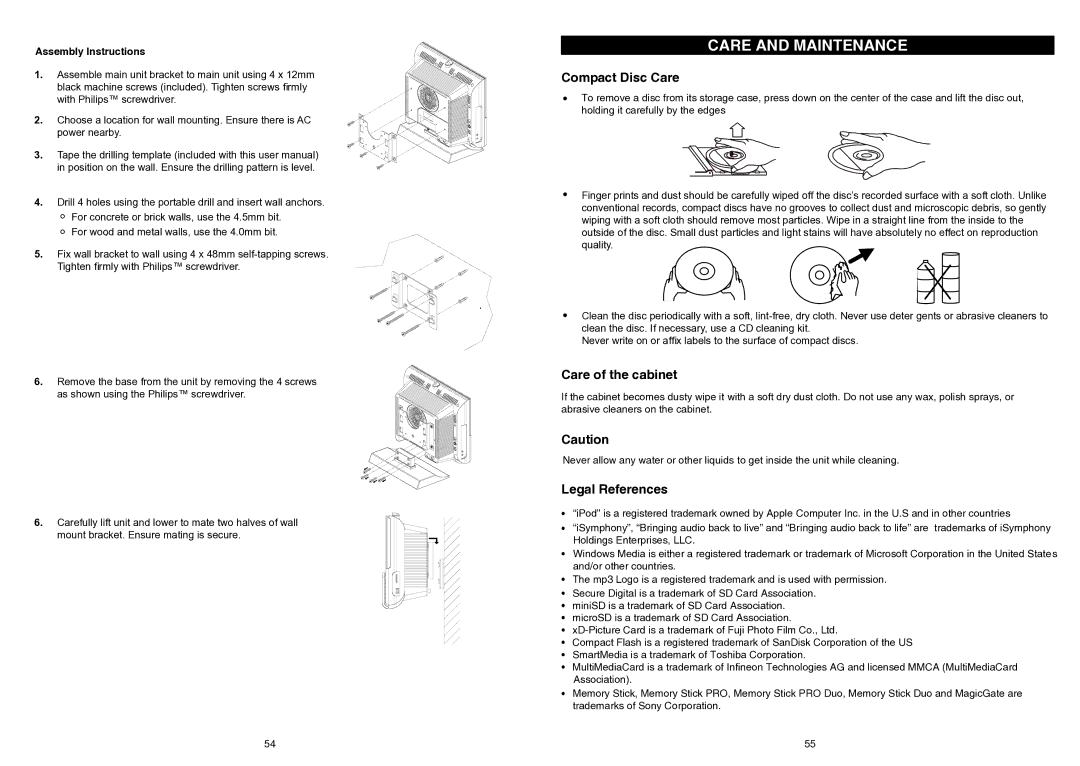Assembly Instructions
1.Assemble main unit bracket to main unit using 4 x 12mm black machine screws (included). Tighten screws firmly with Philips™ screwdriver.
2.Choose a location for wall mounting. Ensure there is AC power nearby.
3. Tape the drilling template (included with this user manual) in position on the wall. Ensure the drilling pattern is level.
4.Drill 4 holes using the portable drill and insert wall anchors.
![]() For concrete or brick walls, use the 4.5mm bit.
For concrete or brick walls, use the 4.5mm bit.
![]() For wood. and metal walls, use the 4.0mm bit.
For wood. and metal walls, use the 4.0mm bit.
5.Fix wall bracket to wall using 4 x 48mm
.
6.Remove the base from the unit by removing the 4 screws as shown using the Philips™ screwdriver.
6.Carefully lift unit and lower to mate two halves of wall mount bracket. Ensure mating is secure.
CARE AND MAINTENANCE
Compact Disc Care
To remove a disc from its storage case, press down on the center of the case and lift the disc out, holding it carefully by the edges
Finger prints and dust should be carefully wiped off the disc’s recorded surface with a soft cloth. Unlike conventional records, compact discs have no grooves to collect dust and microscopic debris, so gently wiping with a soft cloth should remove most particles. Wipe in a straight line from the inside to the outside of the disc. Small dust particles and light stains will have absolutely no effect on reproduction quality.
Clean the disc periodically with a soft,
Never write on or affix labels to the surface of compact discs.
Care of the cabinet
If the cabinet becomes dusty wipe it with a soft dry dust cloth. Do not use any wax, polish sprays, or abrasive cleaners on the cabinet.
Caution
Never allow any water or other liquids to get inside the unit while cleaning.
Legal References:
•“iPod” is a registered trademark owned by Apple Computer Inc. in the U.S and in other countries
•“iSymphony”, “Bringing audio back to live” and “Bringing audio back to life” are trademarks of iSymphony Holdings Enterprises, LLC.
•Windows Media is either a registered trademark or trademark of Microsoft Corporation in the United States and/or other countries.
•The mp3 Logo is a registered trademark and is used with permission.
•Secure Digital is a trademark of SD Card Association.
•miniSD is a trademark of SD Card Association.
•microSD is a trademark of SD Card Association.
•
•Compact Flash is a registered trademark of SanDisk Corporation of the US
•SmartMedia is a trademark of Toshiba Corporation.
•MultiMediaCard is a trademark of Infineon Technologies AG and licensed MMCA (MultiMediaCard Association).
•Memory Stick, Memory Stick PRO, Memory Stick PRO Duo, Memory Stick Duo and MagicGate are trademarks of Sony Corporation.
54 | 55 |