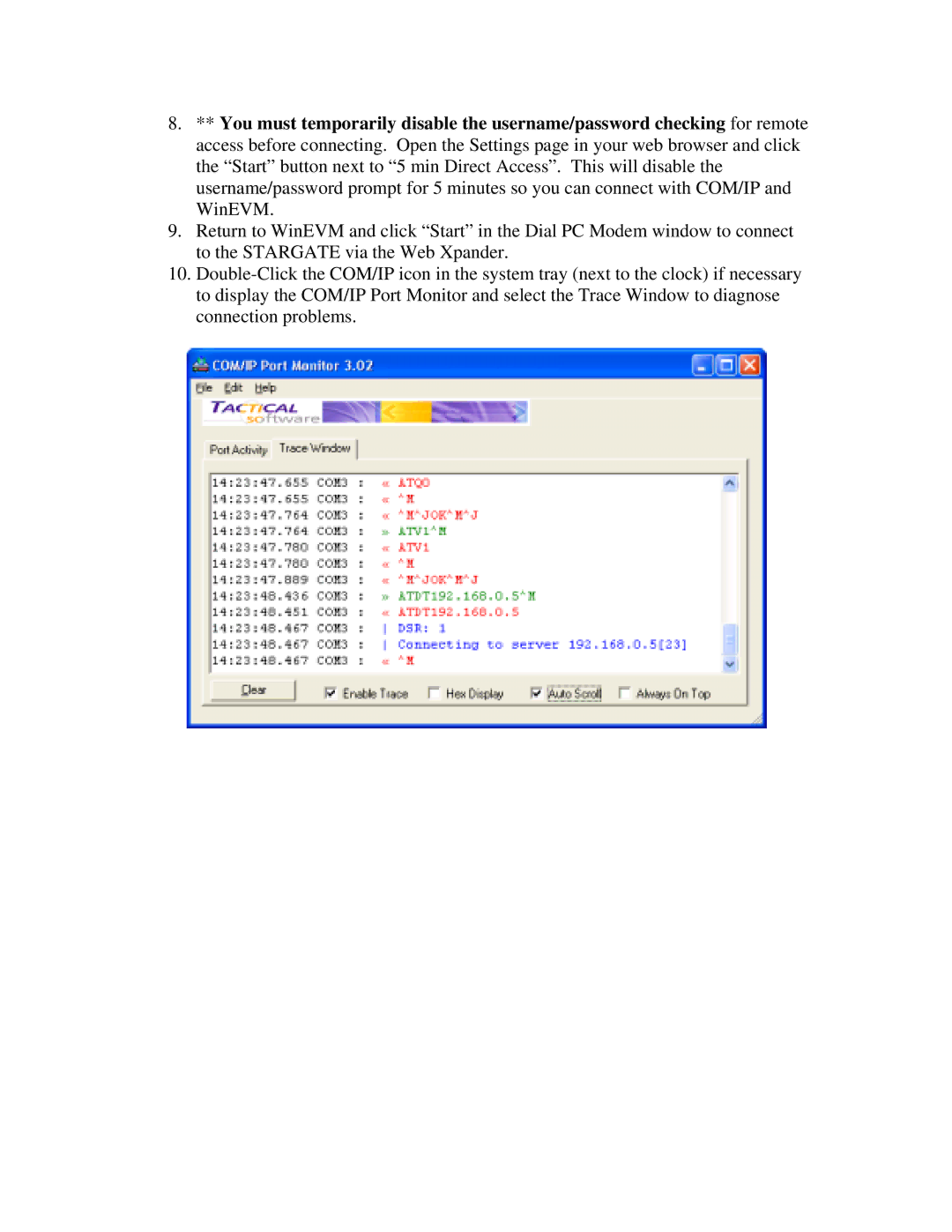8.** You must temporarily disable the username/password checking for remote access before connecting. Open the Settings page in your web browser and click the “Start” button next to “5 min Direct Access”. This will disable the username/password prompt for 5 minutes so you can connect with COM/IP and WinEVM.
9.Return to WinEVM and click “Start” in the Dial PC Modem window to connect to the STARGATE via the Web Xpander.
10.