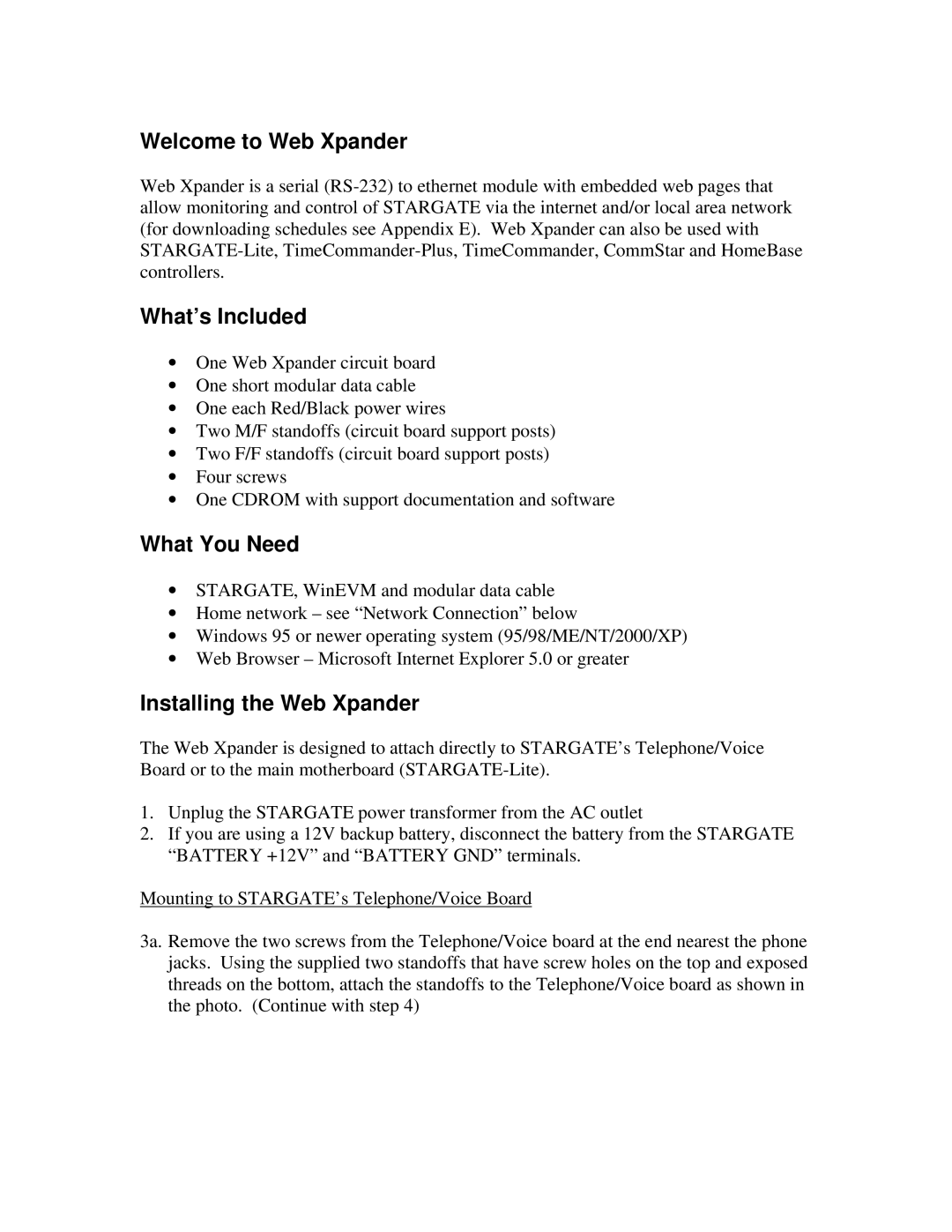Welcome to Web Xpander
Web Xpander is a serial
What’s Included
•One Web Xpander circuit board
•One short modular data cable
•One each Red/Black power wires
•Two M/F standoffs (circuit board support posts)
•Two F/F standoffs (circuit board support posts)
•Four screws
•One CDROM with support documentation and software
What You Need
•STARGATE, WinEVM and modular data cable
•Home network – see “Network Connection” below
•Windows 95 or newer operating system (95/98/ME/NT/2000/XP)
•Web Browser – Microsoft Internet Explorer 5.0 or greater
Installing the Web Xpander
The Web Xpander is designed to attach directly to STARGATE’s Telephone/Voice Board or to the main motherboard
1.Unplug the STARGATE power transformer from the AC outlet
2.If you are using a 12V backup battery, disconnect the battery from the STARGATE “BATTERY +12V” and “BATTERY GND” terminals.
Mounting to STARGATE’s Telephone/Voice Board
3a. Remove the two screws from the Telephone/Voice board at the end nearest the phone jacks. Using the supplied two standoffs that have screw holes on the top and exposed threads on the bottom, attach the standoffs to the Telephone/Voice board as shown in the photo. (Continue with step 4)