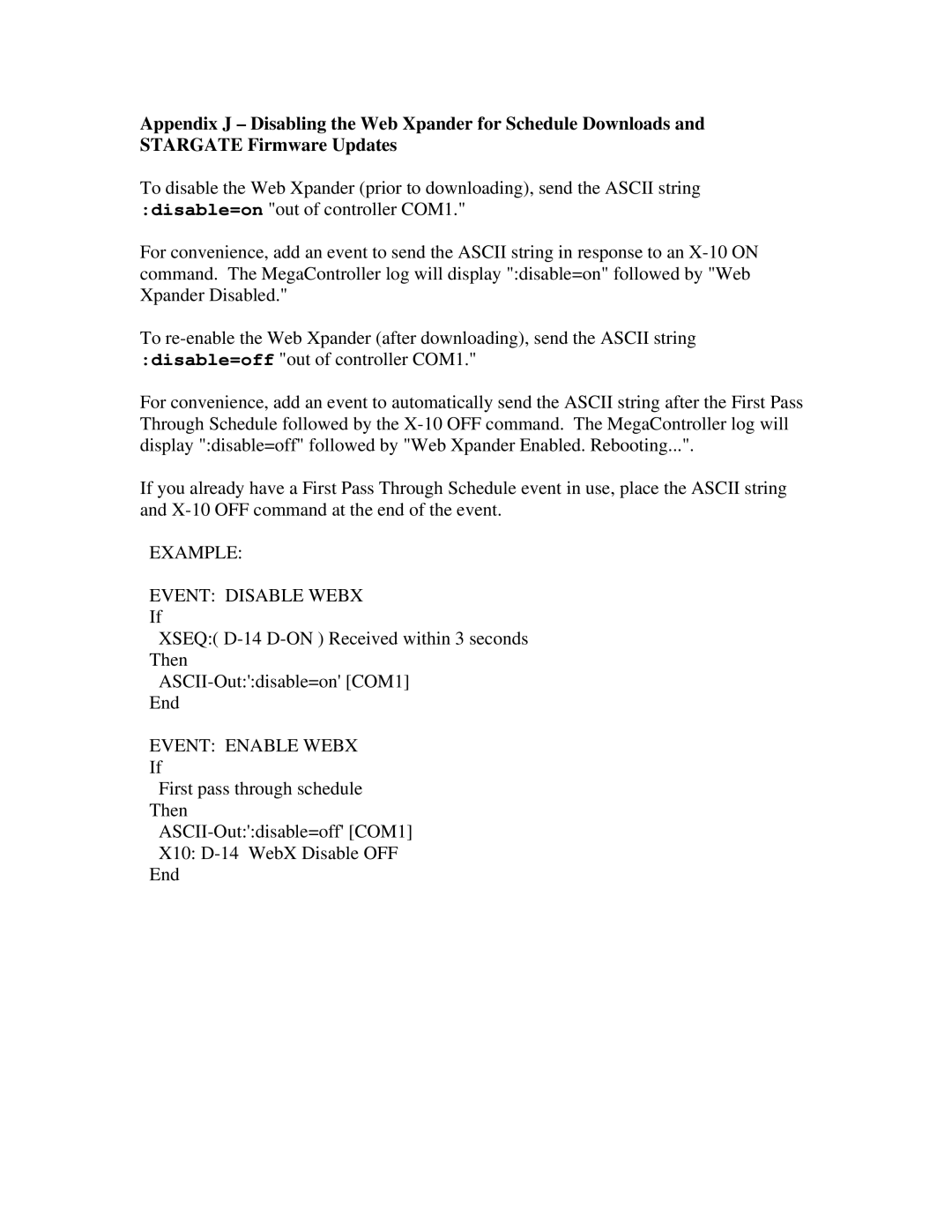Appendix J – Disabling the Web Xpander for Schedule Downloads and STARGATE Firmware Updates
To disable the Web Xpander (prior to downloading), send the ASCII string :disable=on "out of controller COM1."
For convenience, add an event to send the ASCII string in response to an
To
For convenience, add an event to automatically send the ASCII string after the First Pass Through Schedule followed by the
If you already have a First Pass Through Schedule event in use, place the ASCII string and
EXAMPLE:
EVENT: DISABLE WEBX
If
XSEQ:(
Then
End
EVENT: ENABLE WEBX
If
First pass through schedule
Then
X10:
End