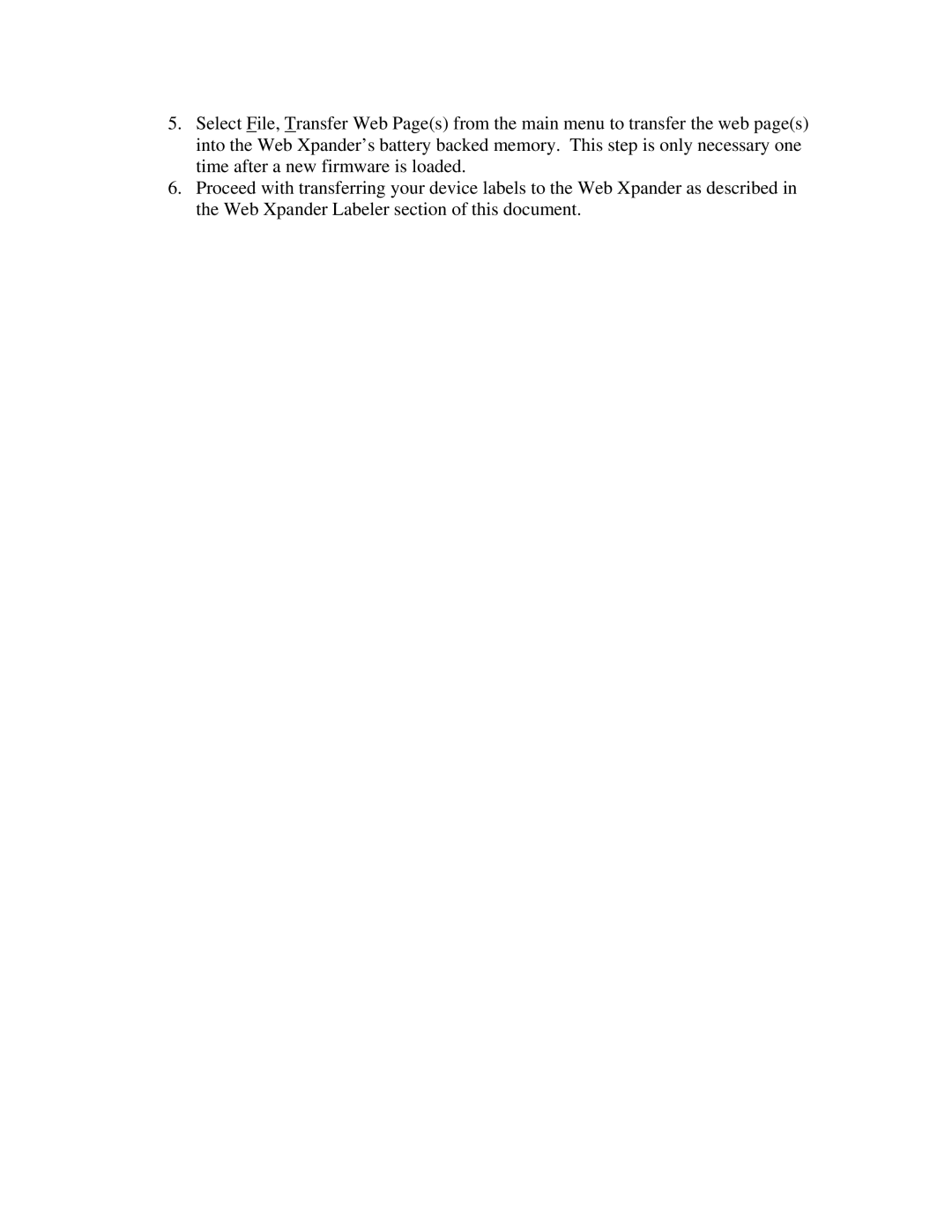5.Select File, Transfer Web Page(s) from the main menu to transfer the web page(s) into the Web Xpander’s battery backed memory. This step is only necessary one time after a new firmware is loaded.
6.Proceed with transferring your device labels to the Web Xpander as described in the Web Xpander Labeler section of this document.