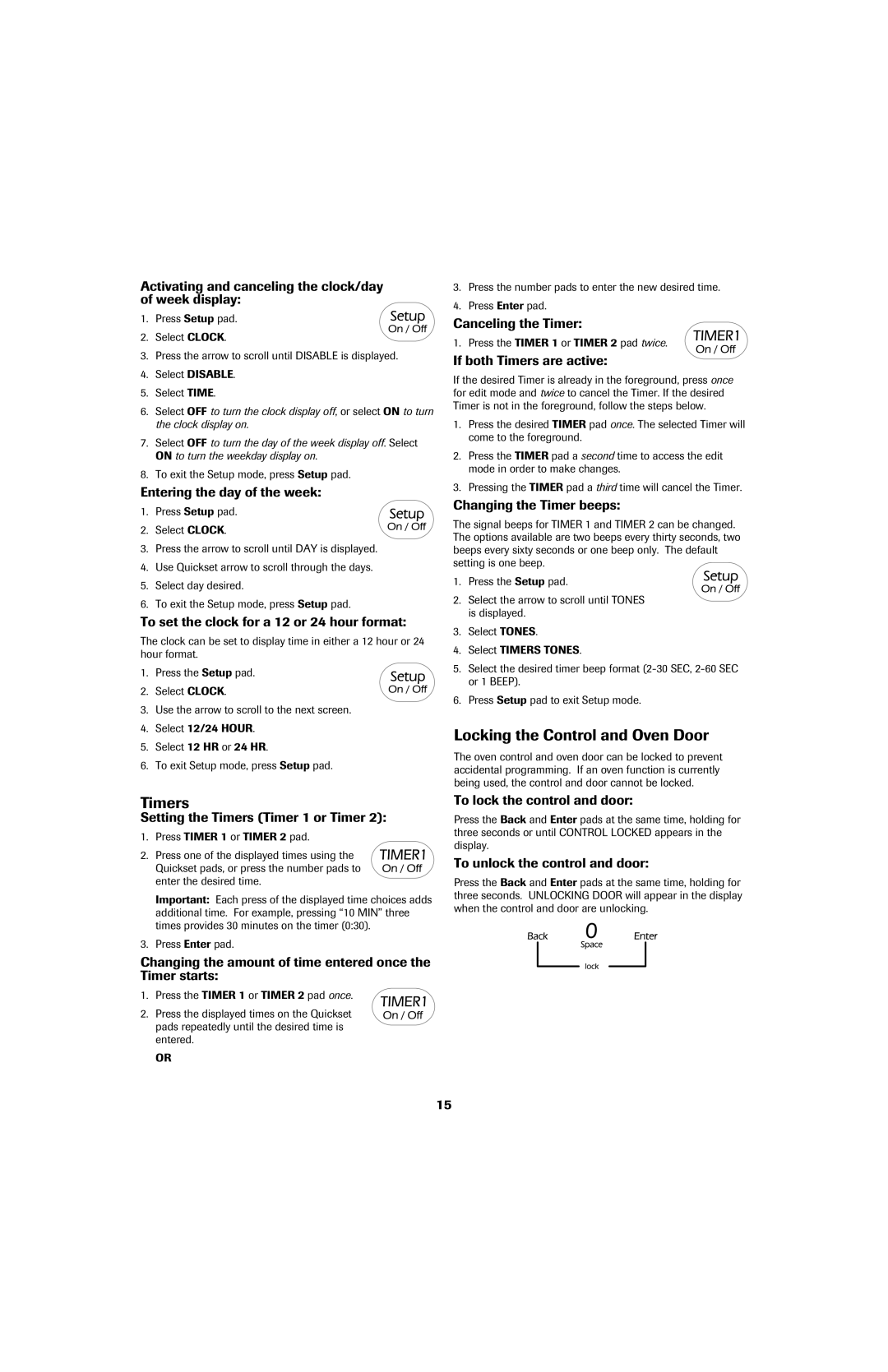8113P757-60 specifications
The Jenn-Air 8113P757-60 is a high-performance built-in oven designed for culinary enthusiasts who prioritize precision and style in their kitchen. Renowned for its blend of innovative features and elegant design, this oven exemplifies the brand’s commitment to quality and functionality.One of the standout features of the Jenn-Air 8113P757-60 is its state-of-the-art convection cooking technology. This system utilizes a powerful fan to circulate hot air evenly throughout the oven cavity, ensuring that food is cooked uniformly. Whether baking pastries or roasting meats, users can expect consistent results every time, dramatically reducing the risk of hot spots that can lead to uneven cooking.
Additionally, the oven boasts a robust variety of cooking modes tailored to meet diverse culinary needs. With options ranging from traditional baking and broiling to specialized modes like proofing and dehydrating, the Jenn-Air 8113P757-60 provides versatility that caters to various cooking styles. This adaptability allows home chefs to explore and experiment with different recipes and techniques without being constrained by equipment limitations.
The digital control panel is another prominent feature of the Jenn-Air 8113P757-60. This intuitive interface allows for easy programming and monitoring of cooking times and temperatures. Equipped with Wi-Fi capabilities, the oven can be controlled remotely via a smartphone app, giving users the flexibility to adjust settings or preheat the oven from anywhere in the home.
Moreover, the Jenn-Air 8113P757-60 includes a self-cleaning function that simplifies maintenance and ensures the oven remains pristine. This feature employs high-temperature cleaning cycles that burn off food residue, allowing users to spend less time scrubbing and more time enjoying their culinary creations.
Aesthetically, the oven flaunts a sleek, modern design that seamlessly integrates into any contemporary kitchen décor. The stainless-steel finish not only adds a touch of sophistication but is also resistant to fingerprints and smudges, ensuring the appliance maintains its appearance over time.
In summary, the Jenn-Air 8113P757-60 is a sophisticated built-in oven that combines advanced cooking technologies with user-friendly features and an attractive design. Its convection cooking, diverse cooking modes, digital controls, self-cleaning function, and stylish aesthetics make it an ideal choice for anyone looking to elevate their cooking experience.