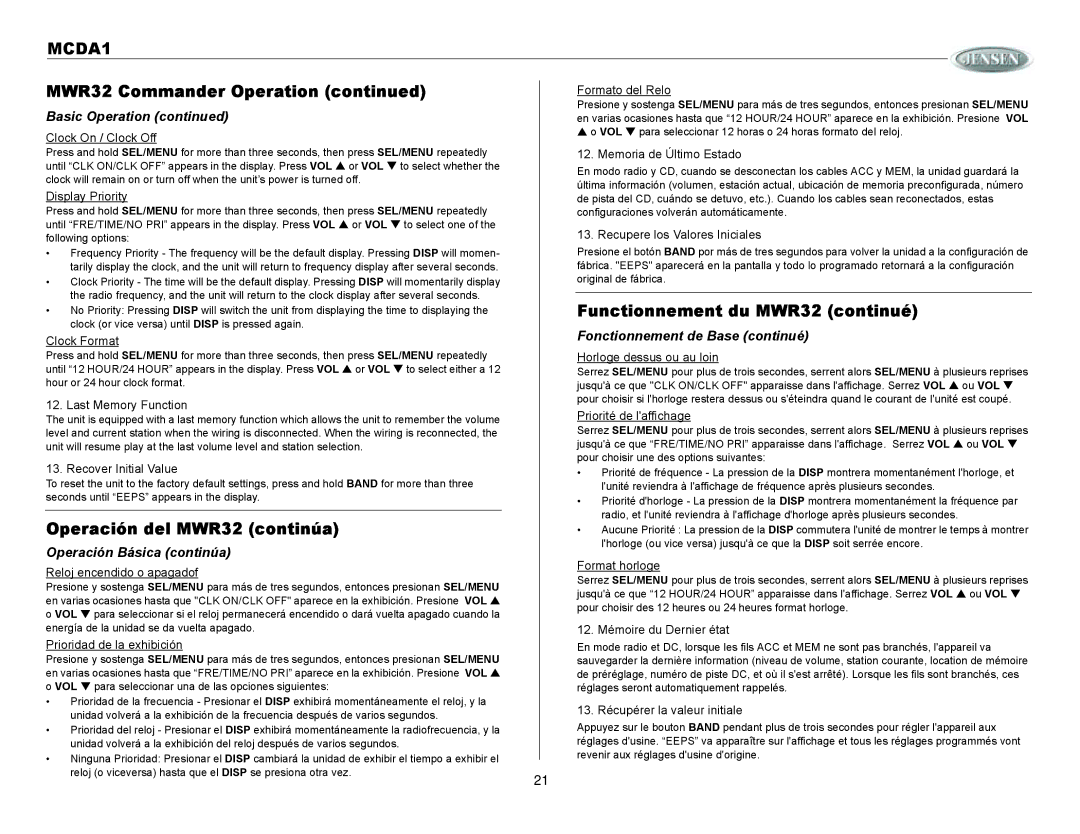MCDA1 |
|
|
MWR32 Commander Operation (continued) | Formato del Relo | |
Basic Operation (continued) | Presione y sostenga SEL/MENU para más de tres segundos, entonces presionan SEL/MENU | |
en varias ocasiones hasta que “12 HOUR/24 HOUR” aparece en la exhibición. Presione VOL | ||
Clock On / Clock Off | o VOL para seleccionar 12 horas o 24 horas formato del reloj. | |
|
| |
Press and hold SEL/MENU for more than three seconds, then press SEL/MENU repeatedly |
| 12. Memoria de Último Estado |
| ||||
until “CLK ON/CLK OFF” appears in the display. Press VOL | or VOL | to select whether the |
| En modo radio y CD, cuando se desconectan los cables ACC y MEM, la unidad guardará la | |||
clock will remain on or turn off when the unit’s power is turned off. |
|
| |||||
|
| última información (volumen, estación actual, ubicación de memoria preconfigurada, número | |||||
Display Priority |
|
|
| ||||
|
|
| de pista del CD, cuándo se detuvo, etc.). Cuando los cables sean reconectados, estas | ||||
Press and hold SEL/MENU for more than three seconds, then press SEL/MENU repeatedly |
| configuraciones volverán automáticamente. |
| ||||
until “FRE/TIME/NO PRI” appears in the display. Press VOL | or VOL | to select one of the |
| 13. Recupere los Valores Iniciales |
| ||
following options: |
|
|
|
| |||
• | Frequency Priority - The frequency will be the default display. Pressing DISP will momen- |
| Presione el botón BAND por más de tres segundos para volver la unidad a la configuración de | ||||
| tarily display the clock, and the unit will return to frequency display after several seconds. |
| fábrica. "EEPS" aparecerá en la pantalla y todo lo programado retornará a la configuración | ||||
• | Clock Priority - The time will be the default display. Pressing DISP will momentarily display |
| original de fábrica. |
| |||
| the radio frequency, and the unit will return to the clock display after several seconds. |
|
|
|
| ||
|
| Functionnement du MWR32 (continué) |
| ||||
• | No Priority: Pressing DISP will switch the unit from displaying the time to displaying the |
|
| ||||
| clock (or vice versa) until DISP is pressed again. |
|
|
| Fonctionnement de Base (continué) |
| |
Clock Format |
|
|
|
| |||
Press and hold SEL/MENU for more than three seconds, then press SEL/MENU repeatedly |
| Horloge dessus ou au loin |
| ||||
until “12 HOUR/24 HOUR” appears in the display. Press VOL | or VOL | to select either a 12 |
| Serrez SEL/MENU pour plus de trois secondes, serrent alors SEL/MENU à plusieurs reprises | |||
hour or 24 hour clock format. |
|
|
| jusqu'à ce que "CLK ON/CLK OFF" apparaisse dans l'affichage. Serrez VOL | ou VOL | ||
12. Last Memory Function |
|
|
| pour choisir si l'horloge restera dessus ou s'éteindra quand le courant de l'unité est coupé. | |||
|
|
| Priorité de l'affichage |
| |||
The unit is equipped with a last memory function which allows the unit to remember the volume |
|
| |||||
level and current station when the wiring is disconnected. When the wiring is reconnected, the |
| Serrez SEL/MENU pour plus de trois secondes, serrent alors SEL/MENU à plusieurs reprises | |||||
unit will resume play at the last volume level and station selection. |
|
| jusqu'à ce que “FRE/TIME/NO PRI” apparaisse dans l'affichage. Serrez VOL | ou VOL | |||
13. Recover Initial Value |
|
|
| pour choisir une des options suivantes: |
| ||
|
|
| • | Priorité de fréquence - La pression de la DISP montrera momentanément l'horloge, et | |||
To reset the unit to the factory default settings, press and hold BAND for more than three |
|
| l'unité reviendra à l'affichage de fréquence après plusieurs secondes. |
| |||
seconds until “EEPS” appears in the display. |
|
|
| • | Priorité d'horloge - La pression de la DISP montrera momentanément la fréquence par | ||
|
|
|
|
| |||
|
|
|
|
|
| radio, et l'unité reviendra à l'affichage d'horloge après plusieurs secondes. |
|
Operación del MWR32 (continúa) |
|
|
|
|
| ||
|
|
| • | Aucune Priorité : La pression de la DISP commutera l'unité de montrer le temps à montrer | |||
Operación Básica (continúa) |
|
|
|
| l'horloge (ou vice versa) jusqu'à ce que la DISP soit serrée encore. |
| |
|
|
| Format horloge |
| |||
Reloj encendido o apagadof |
|
|
|
| |||
|
|
| Serrez SEL/MENU pour plus de trois secondes, serrent alors SEL/MENU à plusieurs reprises | ||||
Presione y sostenga SEL/MENU para más de tres segundos, entonces presionan SEL/MENU |
| ||||||
| jusqu'à ce que “12 HOUR/24 HOUR” apparaisse dans l'affichage. Serrez VOL | ou VOL | |||||
en varias ocasiones hasta que "CLK ON/CLK OFF" aparece en la exhibición. Presione VOL |
| ||||||
| pour choisir des 12 heures ou 24 heures format horloge. |
| |||||
o VOL para seleccionar si el reloj permanecerá encendido o dará vuelta apagado cuando la |
|
| |||||
|
|
|
| ||||
energía de la unidad se da vuelta apagado. |
|
|
| 12. Mémoire du Dernier état |
| ||
Prioridad de la exhibición |
|
|
| En mode radio et DC, lorsque les fils ACC et MEM ne sont pas branchés, l'appareil va | |||
Presione y sostenga SEL/MENU para más de tres segundos, entonces presionan SEL/MENU |
| sauvegarder la dernière information (niveau de volume, station courante, location de mémoire | |||||
en varias ocasiones hasta que “FRE/TIME/NO PRI” aparece en la exhibición. Presione VOL |
| de préréglage, numéro de piste DC, et où il s'est arrêté). Lorsque les fils sont branchés, ces | |||||
o VOL para seleccionar una de las opciones siguientes: |
|
|
| réglages seront automatiquement rappelés. |
| ||
• | Prioridad de la frecuencia - Presionar el DISP exhibirá momentáneamente el reloj, y la |
| 13. Récupérer la valeur initiale |
| |||
| unidad volverá a la exhibición de la frecuencia después de varios segundos. |
|
| ||||
|
| Appuyez sur le bouton BAND pendant plus de trois secondes pour régler l'appareil aux | |||||
• | Prioridad del reloj - Presionar el DISP exhibirá momentáneamente la radiofrecuencia, y la |
| |||||
| unidad volverá a la exhibición del reloj después de varios segundos. |
|
| réglages d'usine. “EEPS” va apparaître sur l'affichage et tous les réglages programmés vont | |||
• | Ninguna Prioridad: Presionar el DISP cambiará la unidad de exhibir el tiempo a exhibir el |
| revenir aux réglages d'usine d'origine. |
| |||
|
|
|
| ||||
reloj (o viceversa) hasta que el DISP se presiona otra vez. | 21 |
|