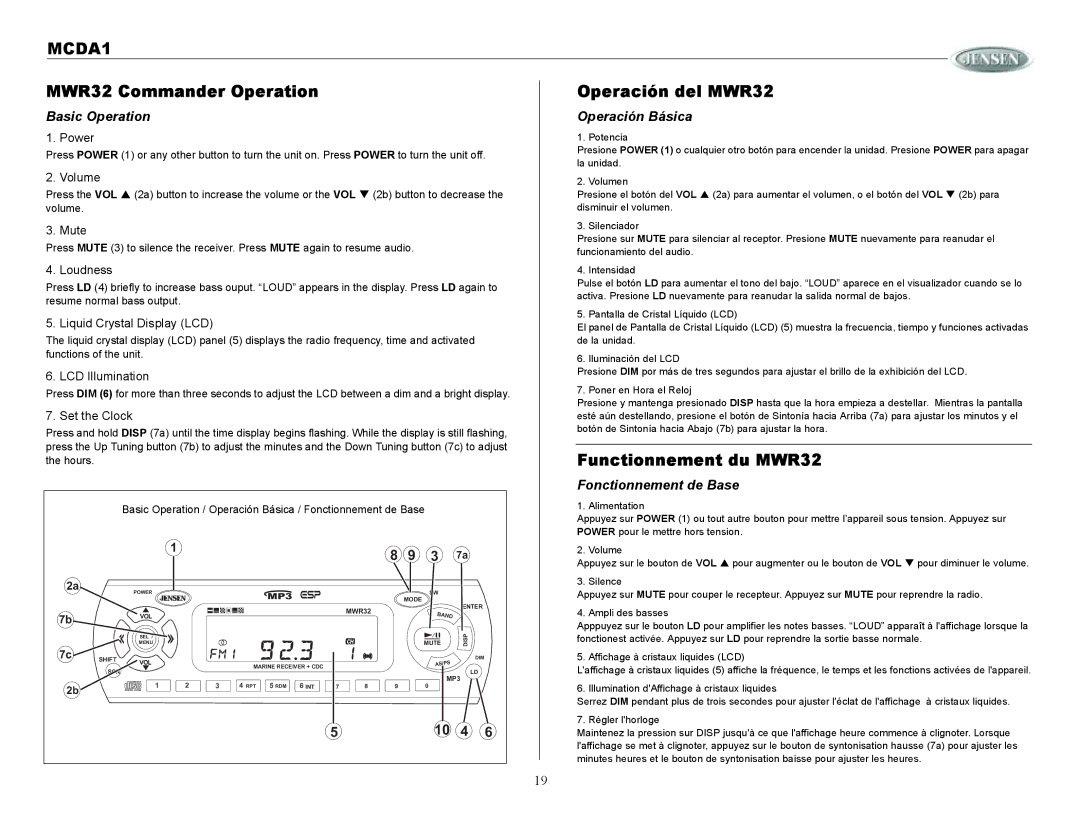MCDA1
MWR32 Commander Operation | Operación del MWR32 | |
Basic Operation | Operación Básica | |
1. Power | 1. Potencia | |
Press POWER (1) or any other button to turn the unit on. Press POWER to turn the unit off. | Presione POWER (1) o cualquier otro botón para encender la unidad. Presione POWER para apagar | |
la unidad. | ||
2. Volume | ||
2. Volumen | ||
Press the VOL (2a) button to increase the volume or the VOL (2b) button to decrease the | Presione el botón del VOL (2a) para aumentar el volumen, o el botón del VOL (2b) para | |
volume. | disminuir el volumen. | |
3. Mute | 3. Silenciador | |
Press MUTE (3) to silence the receiver. Press MUTE again to resume audio. | Presione sur MUTE para silenciar al receptor. Presione MUTE nuevamente para reanudar el | |
funcionamiento del audio. | ||
4. Loudness | 4. Intensidad | |
Press LD (4) briefly to increase bass ouput. “LOUD” appears in the display. Press LD again to | Pulse el botón LD para aumentar el tono del bajo. “LOUD” aparece en el visualizador cuando se lo | |
activa. Presione LD nuevamente para reanudar la salida normal de bajos. | ||
resume normal bass output. | ||
5. Pantalla de Cristal Líquido (LCD) | ||
5. Liquid Crystal Display (LCD) | ||
El panel de Pantalla de Cristal Líquido (LCD) (5) muestra la frecuencia, tiempo y funciones activadas | ||
The liquid crystal display (LCD) panel (5) displays the radio frequency, time and activated | de la unidad. | |
functions of the unit. | 6. Iluminación del LCD | |
| ||
6. LCD Illumination | Presione DIM por más de tres segundos para ajustar el brillo de la exhibición del LCD. | |
Press DIM (6) for more than three seconds to adjust the LCD between a dim and a bright display. | 7. Poner en Hora el Reloj | |
7. Set the Clock | Presione y mantenga presionado DISP hasta que la hora empieza a destellar. Mientras la pantalla | |
esté aún destellando, presione el botón de Sintonía hacia Arriba (7a) para ajustar los minutos y el | ||
Press and hold DISP (7a) until the time display begins flashing. While the display is still flashing, | botón de Sintonía hacia Abajo (7b) para ajustar la hora. | |
| ||
press the Up Tuning button (7b) to adjust the minutes and the Down Tuning button (7c) to adjust |
| |
Functionnement du MWR32 | ||
the hours. |
|
|
|
|
|
|
|
|
|
|
|
| Fonctionnement de Base |
|
|
| Basic Operation / Operación Básica / Fonctionnement de Base |
|
|
| 1. Alimentation |
| ||||||
|
|
|
|
|
|
|
|
|
|
|
| Appuyez sur POWER (1) ou tout autre bouton pour mettre l’appareil sous tension. Appuyez sur | |
|
|
|
|
|
|
|
|
|
|
|
| POWER pour le mettre hors tension. |
|
|
| 1 |
|
|
|
| 8 | 9 | 3 | 7a |
| 2. Volume |
|
|
|
|
|
|
|
|
|
| |||||
|
|
|
|
|
|
|
| Appuyez sur le bouton de VOL pour augmenter ou le bouton de VOL | pour diminuer le volume. | ||||
|
|
|
|
|
|
|
|
|
|
|
| ||
2a |
|
| MP3 |
|
|
|
| MODE |
|
|
| 3. Silence |
|
|
| POWER |
|
|
|
| SW |
|
| Appuyez sur MUTE pour couper le recepteur. Appuyez sur MUTE pour reprendre la radio. | |||
|
| VOL |
|
|
| MWR32 |
|
| BAND | ENTER |
| 4. Ampli des basses |
|
|
|
|
|
|
|
|
|
|
| ||||
7b |
|
|
|
|
|
|
|
|
|
|
| Apppuyez sur le bouton LD pour amplifier les notes basses. “LOUD” apparaît à l'affichage lorsque la | |
|
|
|
|
|
|
|
|
|
| DISP |
| ||
|
| MENU |
|
|
|
|
| MUTE |
| fonctionest activée. Appuyez sur LD pour reprendre la sortie basse normale. | |||
|
| SEL / |
|
|
|
|
|
|
|
|
|
|
|
7c | SHIFT | VOL |
|
|
|
|
|
| AS/PS | DIM |
| 5. Affichage à cristaux liquides (LCD) |
|
| SCN |
|
|
|
|
|
| LD |
| L'affichage à cristaux liquides (5) affiche la fréquence, le temps et les fonctions activées de l'appareil. | |||
| MARINE RECEIVER + CDC |
|
|
|
|
|
| ||||||
|
|
|
|
|
|
|
|
|
|
| |||
2b |
|
|
|
|
|
|
|
| MP3 |
| 6. Illumination d'Affichage à cristaux liquides |
| |
| RPT | RDM | INT | 7 | 8 | 9 |
| 0 |
|
|
| ||
|
|
|
|
|
|
|
|
|
|
|
| Serrez DIM pendant plus de trois secondes pour ajuster l'éclat de l'affichage à cristaux liquides. | |
|
|
|
|
|
|
|
|
| 10 | 4 |
| 7. Régler l'horloge |
|
|
|
|
|
| 5 |
|
|
| 6 | Maintenez la pression sur DISP jusqu'à ce que l'affichage heure commence à clignoter. Lorsque | |||
|
|
|
|
|
|
|
|
|
|
|
| l'affichage se met à clignoter, appuyez sur le bouton de syntonisation hausse (7a) pour ajuster les | |
|
|
|
|
|
|
|
|
|
|
|
| minutes heures et le bouton de syntonisation baisse pour ajuster les heures. | |
19