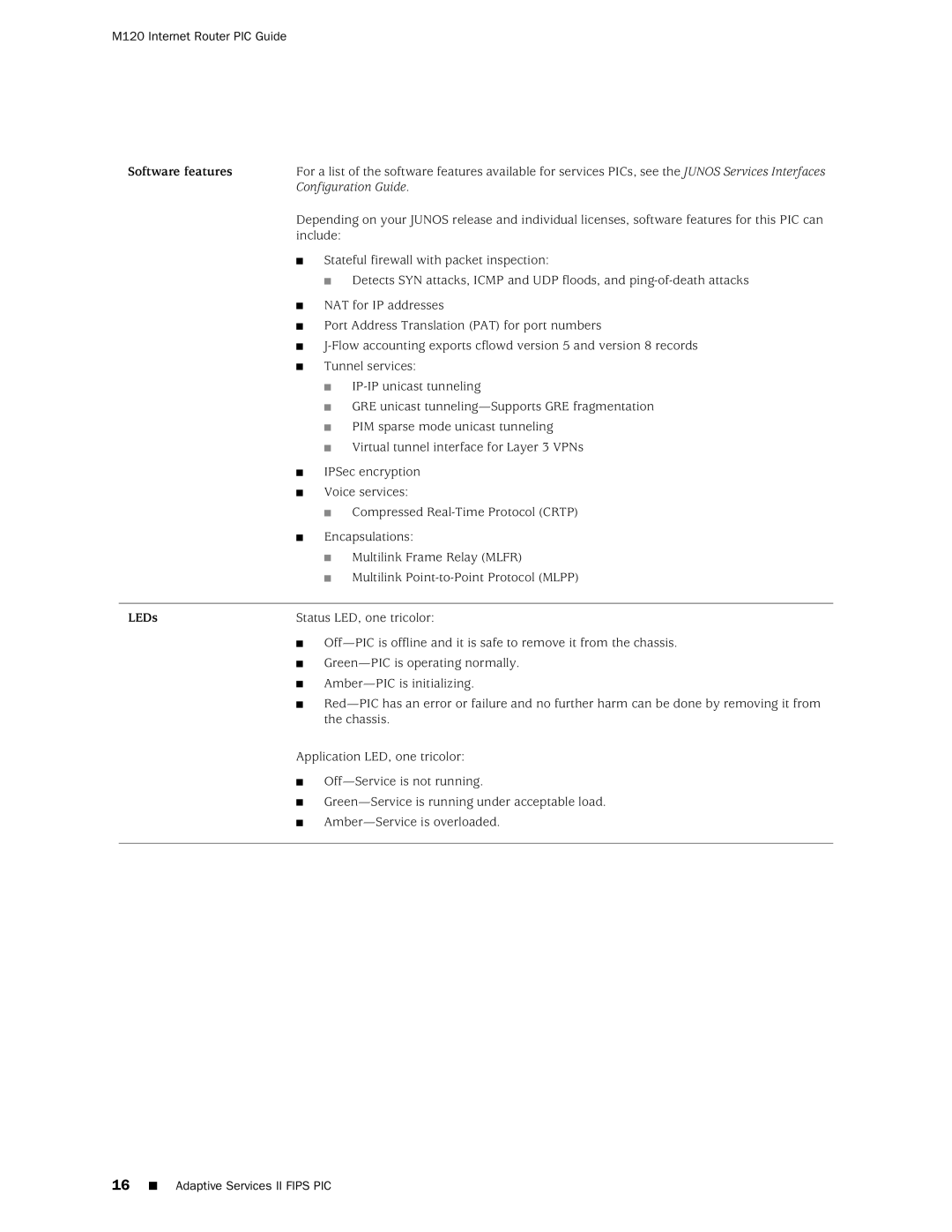M120 Internet Router PIC Guide
Software features | For a list of the software features available for services PICs, see the JUNOS Services Interfaces | |
| Configuration Guide. | |
| Depending on your JUNOS release and individual licenses, software features for this PIC can | |
| include: | |
| ■ Stateful firewall with packet inspection: | |
|
| ■ Detects SYN attacks, ICMP and UDP floods, and |
| ■ NAT for IP addresses | |
| ■ Port Address Translation (PAT) for port numbers | |
| ■ | |
| ■ | Tunnel services: |
|
| ■ |
|
| ■ GRE unicast |
|
| ■ PIM sparse mode unicast tunneling |
|
| ■ Virtual tunnel interface for Layer 3 VPNs |
| ■ | IPSec encryption |
| ■ | Voice services: |
|
| ■ Compressed |
| ■ | Encapsulations: |
|
| ■ Multilink Frame Relay (MLFR) |
|
| ■ Multilink |
LEDs | Status LED, one tricolor: | |
| ■ | |
| ■ | |
| ■ | |
■
Application LED, one tricolor:
■
■
■
16■ Adaptive Services II FIPS PIC