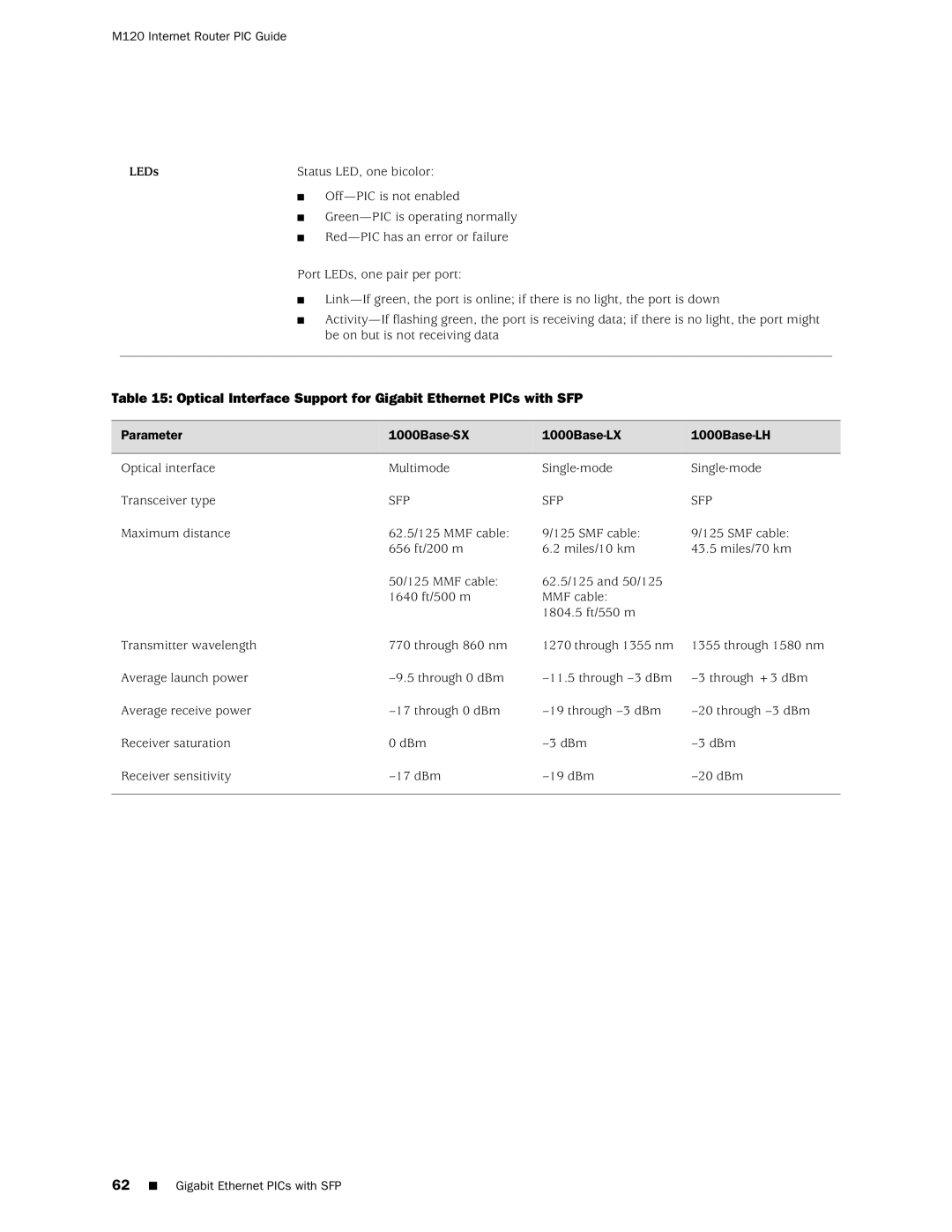M120 Internet Router PIC Guide
LEDs | Status LED, one bicolor: | |
| ■ | |
| ■ | |
| ■ | |
Port LEDs, one pair per port:
■
■
Table 15: Optical Interface Support for Gigabit Ethernet PICs with SFP
Parameter |
|
|
|
Optical interface | Multimode | ||
Transceiver type | SFP | SFP | SFP |
Maximum distance | 62.5/125 MMF cable: | 9/125 SMF cable: | 9/125 SMF cable: |
| 656 ft/200 m | 6.2 miles/10 km | 43.5 miles/70 km |
| 50/125 MMF cable: | 62.5/125 and 50/125 |
|
| 1640 ft/500 m | MMF cable: |
|
|
| 1804.5 ft/550 m |
|
Transmitter wavelength | 770 through 860 nm | 1270 through 1355 nm | 1355 through 1580 nm |
Average launch power | |||
Average receive power | |||
Receiver saturation | 0 dBm | ||
Receiver sensitivity |
62■ Gigabit Ethernet PICs with SFP