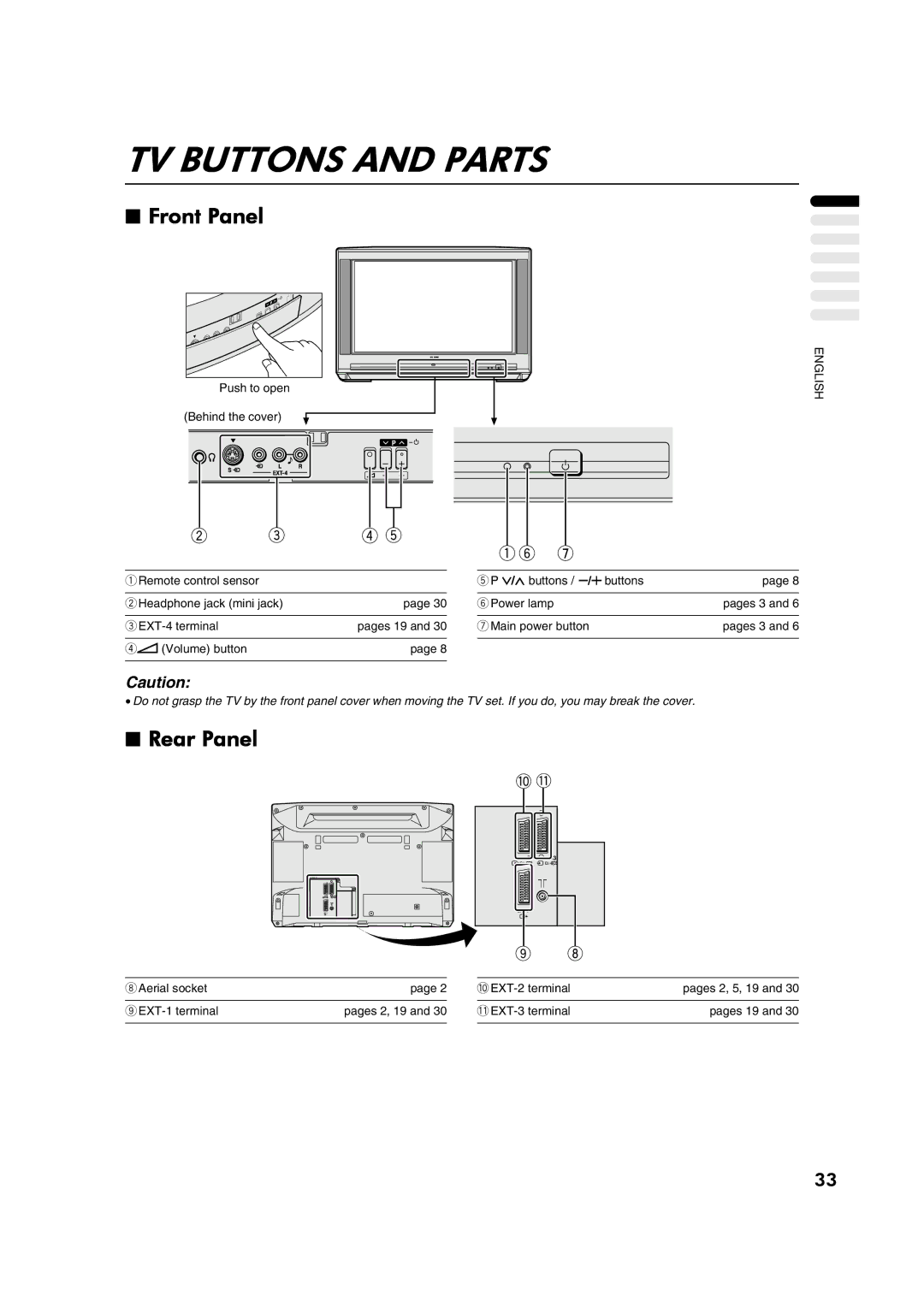TV BUTTONS AND PARTS
■Front Panel
Push to open
(Behind the cover)
1Remote control sensor
2Headphone jack (mini jack) | page 30 |
|
|
pages 19 and 30 | |
|
|
4r (Volume) button | page 8 |
|
|
5P ∨/∧ buttons / q buttons | page 8 |
|
|
6Power lamp | pages 3 and 6 |
|
|
7Main power button | pages 3 and 6 |
|
|
ENGLISH
Caution:
•Do not grasp the TV by the front panel cover when moving the TV set. If you do, you may break the cover.
■Rear Panel
1 |
S | S |
|
8Aerial socket | page 2 |
|
|
pages 2, 19 and 30 | |
|
|
pages 2, 5, | 19 and 30 | |
|
|
|
pages | 19 and 30 | |
|
|
|
33