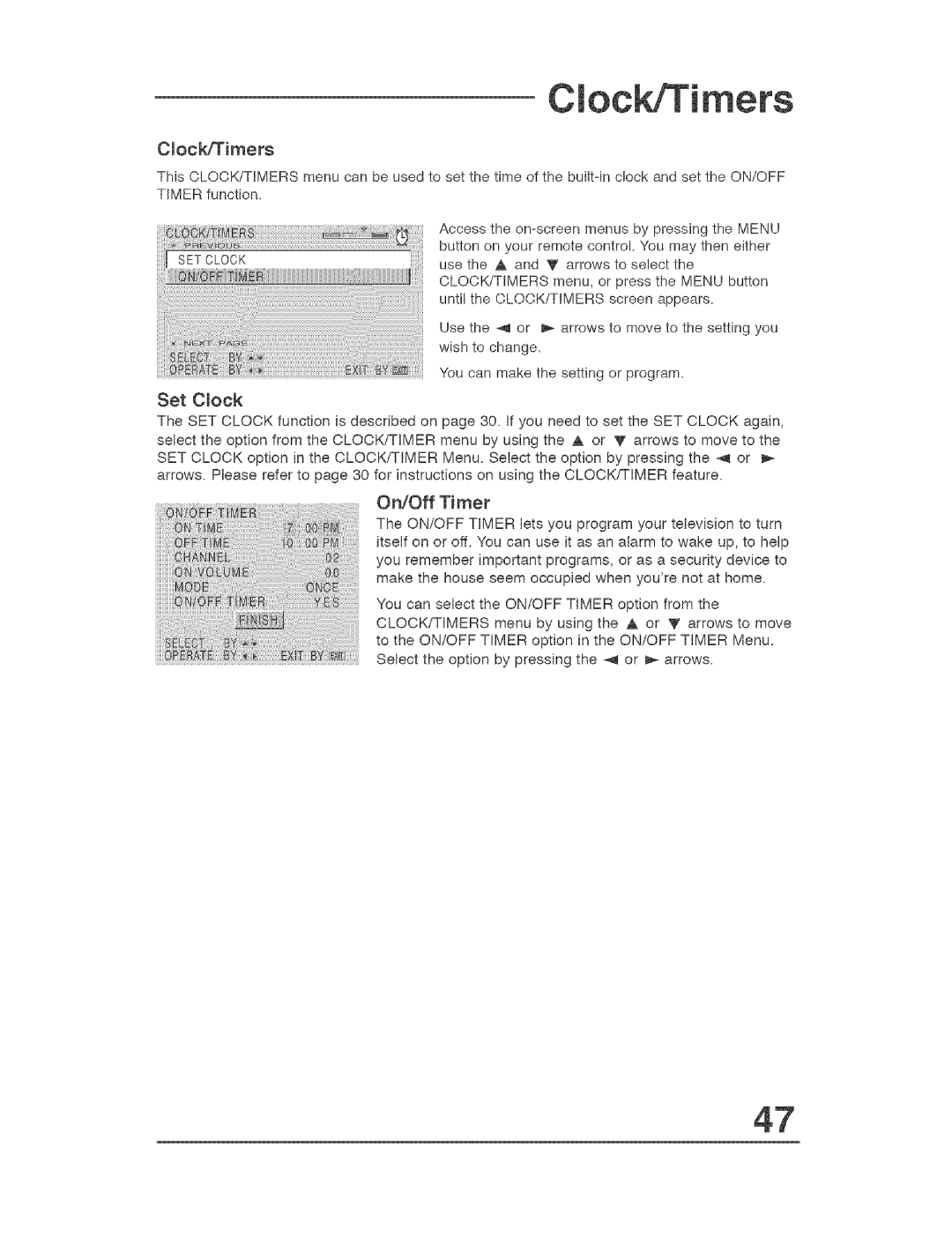mers
Clock/Timers
This CLOCKJTIMERS TIMER function.
iiiililiiiilSETCLOCK
Set Clock
menu can be used to set the time of the built=in clock and set the ON/OFF
Access the
Use the
You can make the setting or program.
The SET CLOCK function is described on page 30. If you need to set the SET CLOCK again, select the option from the CLOCK!TIMER menu by using the A or V arrows to move to the SET CLOCK option in the CLOCK/TIMER Menu. Select the option by pressing the
OrdOff Timer
The ON/OFF TIMER lets you program your television to turn itself on or off. You can use it as an alarm to wake up, to help you remember important programs, or as a security device to make the house seem occupied when you're not at home.
You can select the ON/OFF TIMER option from the CLOCK!TIMERS menu by using the A or Y arrows to move to the ON/OFF TIMER option in the ON/OFF TIMER Menu. Select the option by pressing the
47