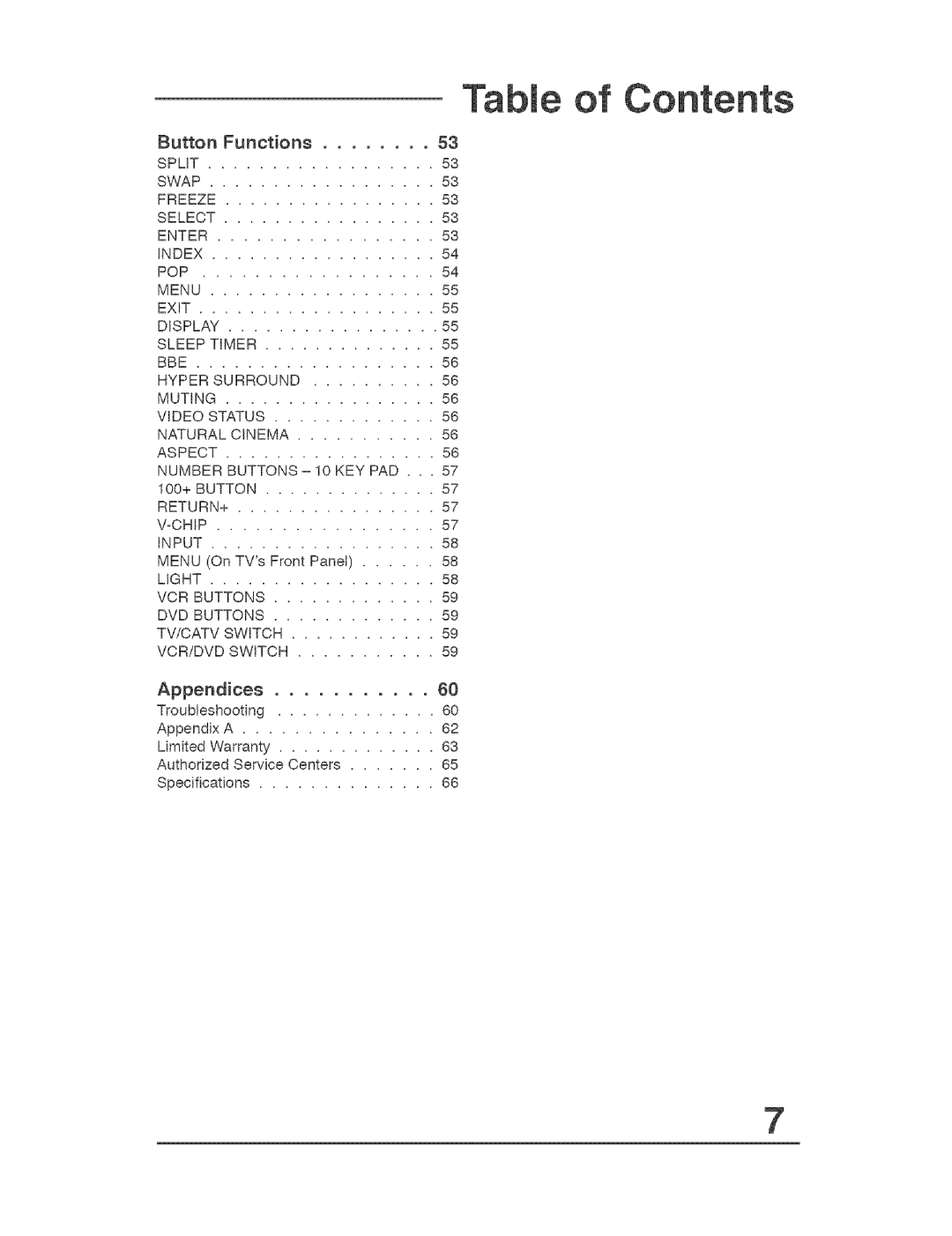Ta of
Button |
| Functions | ........ | 53 | |
SPLIT |
| .................. |
| 53 | |
SWAP | .................. |
| 53 | ||
FREEZE | ................. |
| 53 | ||
SELECT | ................. |
| 58 | ||
ENTER | ................. |
| 58 | ||
INDEX | .................. |
| 54 | ||
POP |
| ................. |
| 54 | |
MENU | .................. |
| 55 | ||
EXIT | ................... |
|
| 55 | |
DISPLAY | ................. |
| 55 | ||
SLEEP | TIMER | 55 | |||
BBE | ................... |
|
| 56 | |
HYPER | SURROUND | .......... | 56 | ||
MUTING | ................. |
| 56 | ||
VIDEO | STATUS | 56 | |||
NATURAL | CINEMA | 56 | |||
ASPECT | ................. |
| 56 | ||
NUMBER | BUTTONS | = 10 KEY PAD | . . . 57 | ||
100+ | BUTTON | 57 | |||
RETURN+ | ................ |
| 57 | ||
V_CHIP | ................. |
| 57 | ||
INPUT | .................. |
| 58 | ||
MENU | (On TV's Front | Panet) | 58 | ||
LIGHT | .................. |
| 58 | ||
VCR | BUTTONS | 59 | |||
DVD | BUTTONS | 59 | |||
TViCATV | SWITCH | 59 | |||
VCR/DVD | SWITCH | 59 | |||
Appendices | 60 | |
Troubleshooting | 60 | |
Appendix | A | 62 |
Limited Warranty | 68 | |
Authorized | Service Centers | 65 |
Specifications | 66 | |
7