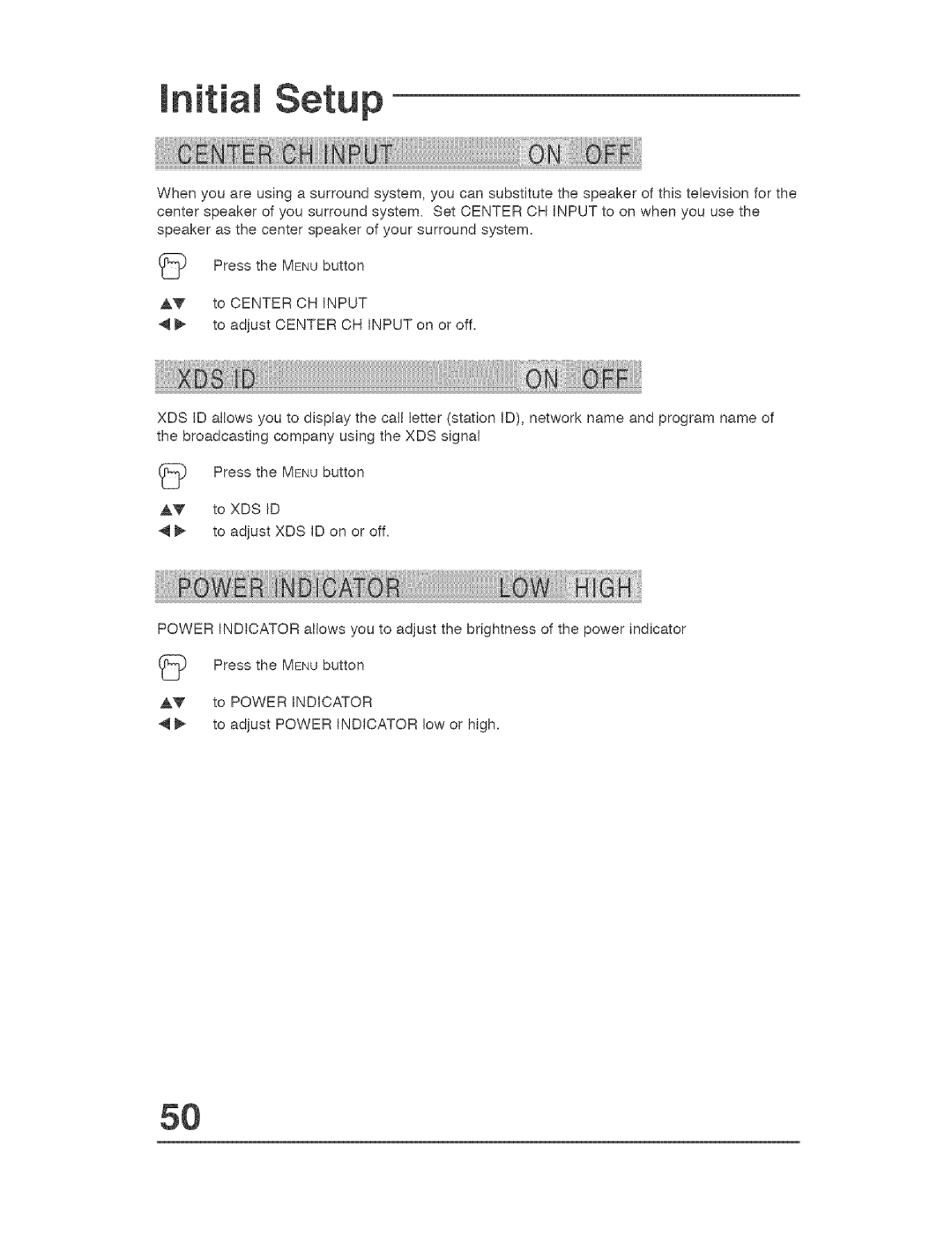P
When you are using a surround system, you can substitute the speaker of this television for the center speaker of you surround system. Set CENTER CH INPUT to on when you use the speaker as the center speaker of your surround system.
Press the | MENU button | ||
AY | to | CENTER | CH INPUT |
•_ _ | to | adjust CENTER CH INPUT on or off. | |
XDS ID allows you to display the call letter (station ID), network name and program name of the broadcasting company using the XDS signal
Press the MENU button
AY to XDS ID
_ to adjust XDS ID on or off.
POWER INDICATOR allows you to adjust the brightness of the power indicator
Press the MENU button
AY to POWER INDICATOR
_ to adjust POWER INDICATOR low or high.