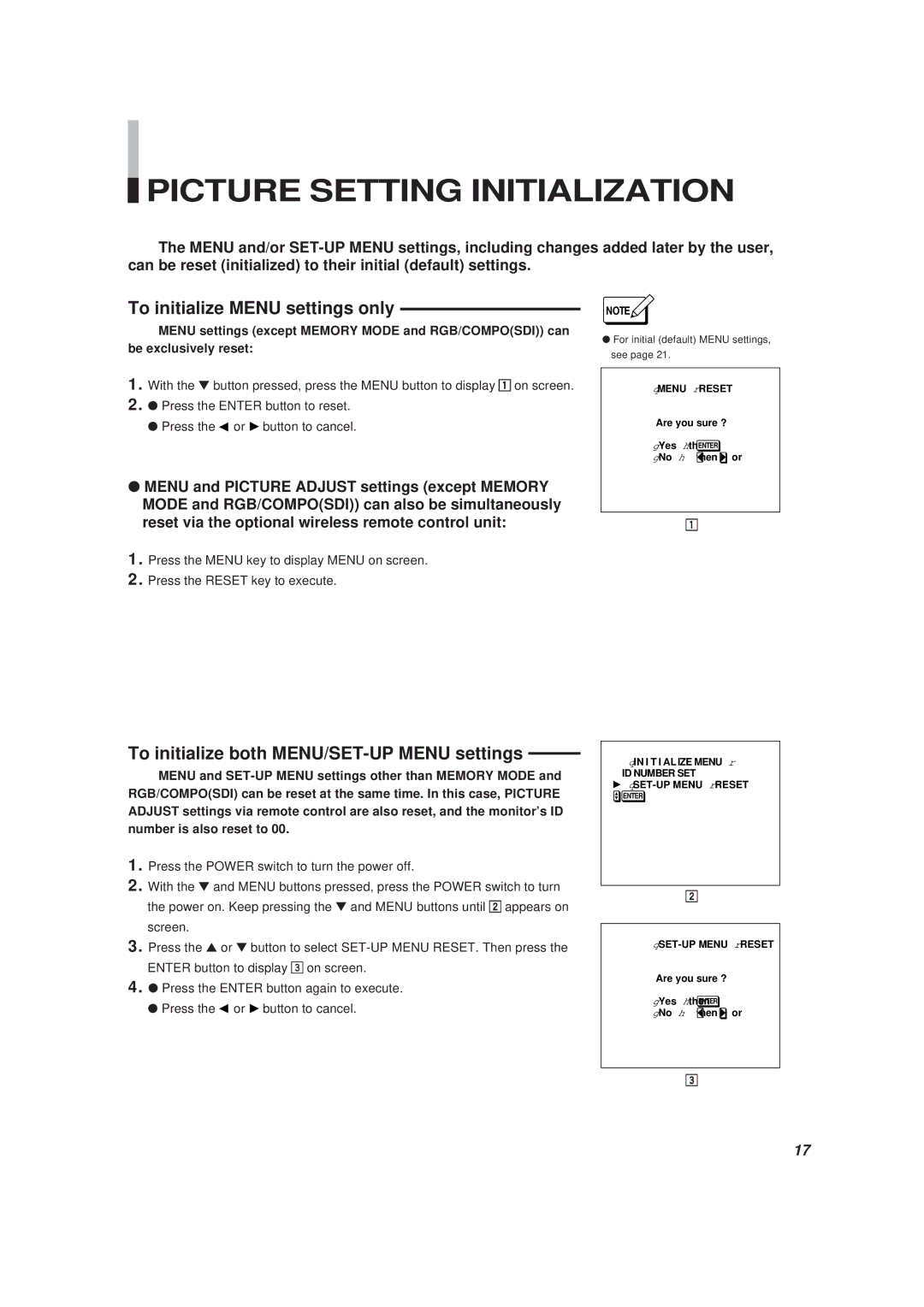PICTURE SETTING INITIALIZATION
PICTURE SETTING INITIALIZATION
The MENU and/or
To initialize MENU settings only
MENU settings (except MEMORY MODE and RGB/COMPO(SDI)) can be exclusively reset:
1. With the ▼ button pressed, press the MENU button to display 1 on screen.
2. ● Press the ENTER button to reset.
● Press the ![]() or
or ![]() button to cancel.
button to cancel.
●MENU and PICTURE ADJUST settings (except MEMORY MODE and RGB/COMPO(SDI)) can also be simultaneously reset via the optional wireless remote control unit:
1.Press the MENU key to display MENU on screen.
2.Press the RESET key to execute.
To initialize both MENU/SET-UP MENU settings
MENU and
1. Press the POWER switch to turn the power off.
2. With the ▼ and MENU buttons pressed, press the POWER switch to turn the power on. Keep pressing the ▼ and MENU buttons until 2 appears on screen.
3. Press the ▲ or ▼ button to select
4. ● Press the ENTER button again to execute.
●Press the ![]() or
or ![]() button to cancel.
button to cancel.
NOTE![]()
●For initial (default) MENU settings, see page 21.
qMENU rRESET
Are you sure ?
gYes hthenENTER
gNo h then ![]() or
or
1
qIN I T I AL IZE MENU r
ID NUMBER SET
![]() ENTER
ENTER
2
Are you sure ?
gYes hthenENTER
gNo h then![]() or
or
3
17