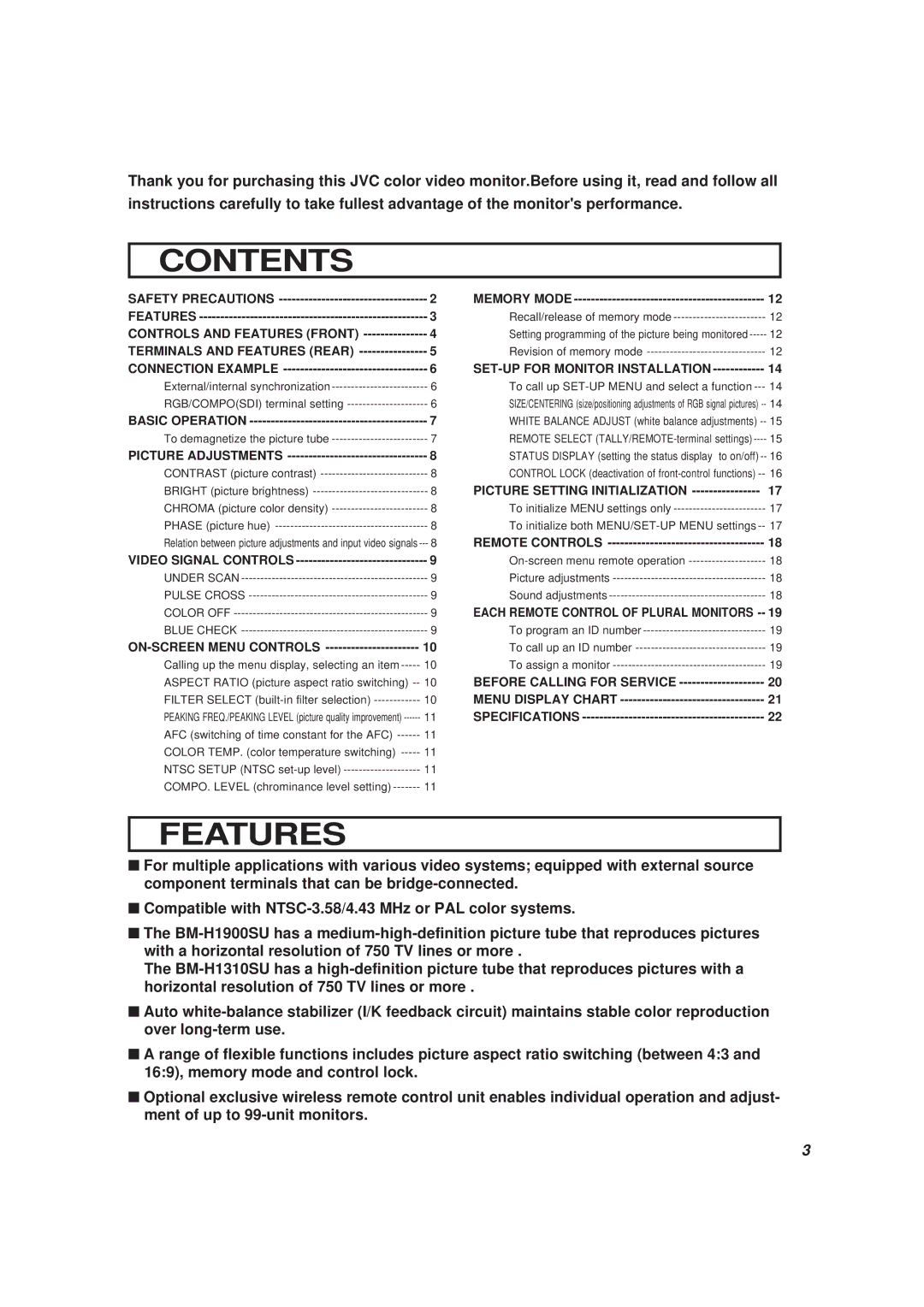Thank you for purchasing this JVC color video monitor.Before using it, read and follow all
instructions carefully to take fullest advantage of the monitor's performance.
CONTENTS
SAFETY PRECAUTIONS | 2 |
FEATURES | 3 |
CONTROLS AND FEATURES (FRONT) | 4 |
TERMINALS AND FEATURES (REAR) | 5 |
CONNECTION EXAMPLE | 6 |
External/internal synchronization | 6 |
RGB/COMPO(SDI) terminal setting | 6 |
BASIC OPERATION | 7 |
To demagnetize the picture tube | 7 |
PICTURE ADJUSTMENTS | 8 |
CONTRAST (picture contrast) | 8 |
BRIGHT (picture brightness) | 8 |
CHROMA (picture color density) | 8 |
PHASE (picture hue) | 8 |
Relation between picture adjustments and input video signals | 8 |
VIDEO SIGNAL CONTROLS | 9 |
UNDER SCAN | 9 |
PULSE CROSS | 9 |
COLOR OFF | 9 |
BLUE CHECK | 9 |
10 | |
Calling up the menu display, selecting an item | 10 |
ASPECT RATIO (picture aspect ratio switching) | 10 |
FILTER SELECT | 10 |
PEAKING FREQ./PEAKING LEVEL (picture quality improvement) | 11 |
AFC (switching of time constant for the AFC) | 11 |
COLOR TEMP. (color temperature switching) | 11 |
NTSC SETUP (NTSC | 11 |
COMPO. LEVEL (chrominance level setting) | 11 |
MEMORY MODE | 12 |
Recall/release of memory mode | 12 |
Setting programming of the picture being monitored | 12 |
Revision of memory mode | 12 |
14 | |
To call up | 14 |
SIZE/CENTERING (size/positioning adjustments of RGB signal pictures) | 14 |
WHITE BALANCE ADJUST (white balance adjustments) | 15 |
REMOTE SELECT | 15 |
STATUS DISPLAY (setting the status display to on/off) | 16 |
CONTROL LOCK (deactivation of | 16 |
PICTURE SETTING INITIALIZATION | 17 |
To initialize MENU settings only | 17 |
To initialize both | 17 |
REMOTE CONTROLS | 18 |
18 | |
Picture adjustments | 18 |
Sound adjustments | 18 |
EACH REMOTE CONTROL OF PLURAL MONITORS | 19 |
To program an ID number | 19 |
To call up an ID number | 19 |
To assign a monitor | 19 |
BEFORE CALLING FOR SERVICE | 20 |
MENU DISPLAY CHART | 21 |
SPECIFICATIONS | 22 |
FEATURES
■For multiple applications with various video systems; equipped with external source component terminals that can be
■Compatible with
■The
The
■Auto
■A range of flexible functions includes picture aspect ratio switching (between 4:3 and 16:9), memory mode and control lock.
■Optional exclusive wireless remote control unit enables individual operation and adjust- ment of up to
3