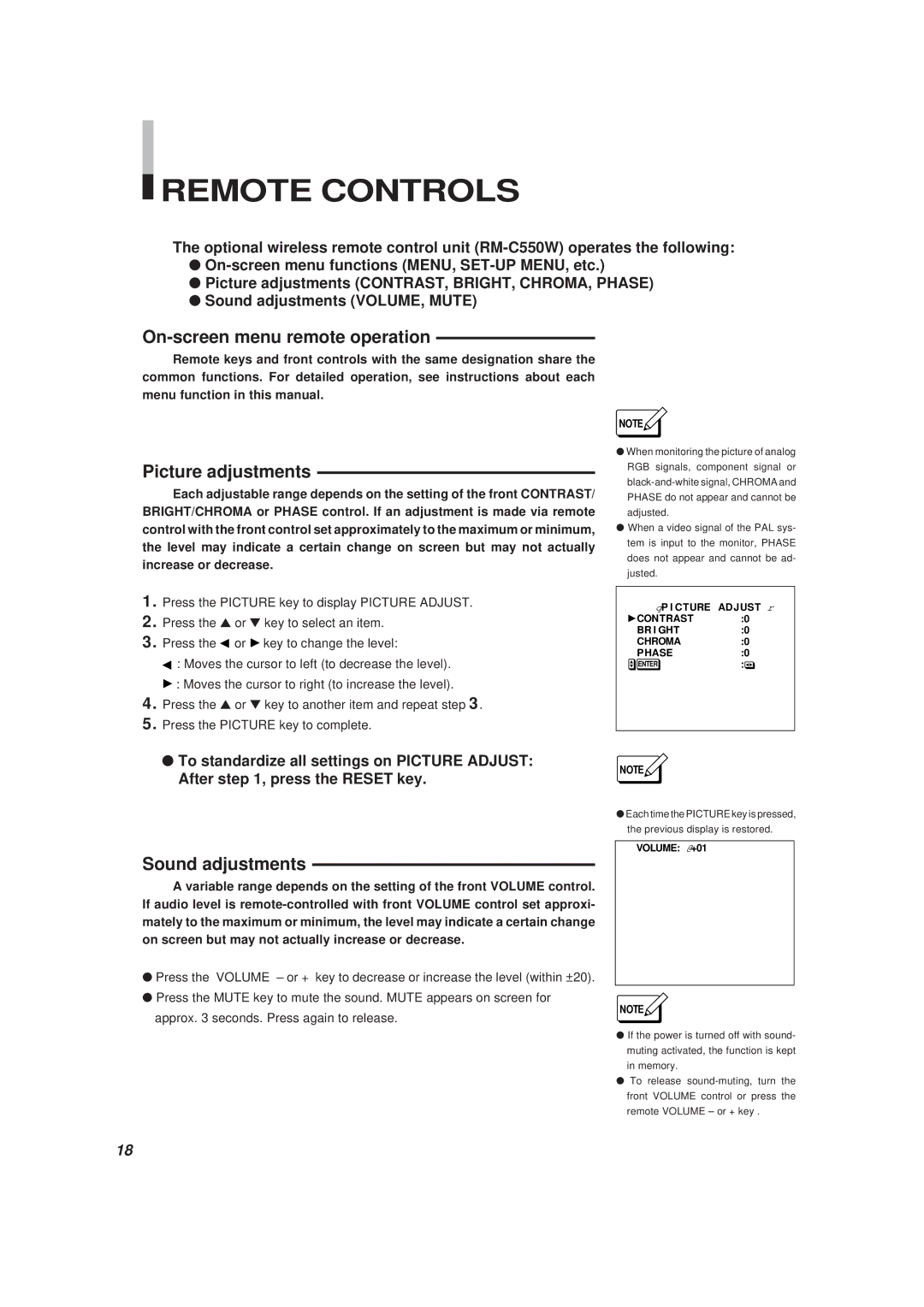REMOTE CONTROLS
REMOTE CONTROLS
The optional wireless remote control unit
●
●Picture adjustments (CONTRAST, BRIGHT, CHROMA, PHASE)
●Sound adjustments (VOLUME, MUTE)
On-screen menu remote operation
Remote keys and front controls with the same designation share the common functions. For detailed operation, see instructions about each menu function in this manual.
Picture adjustments
Each adjustable range depends on the setting of the front CONTRAST/ BRIGHT/CHROMA or PHASE control. If an adjustment is made via remote control with the front control set approximately to the maximum or minimum, the level may indicate a certain change on screen but may not actually increase or decrease.
1. Press the PICTURE key to display PICTURE ADJUST.
2. Press the ▲ or ▼ key to select an item.
3. Press the ![]() or
or ![]() key to change the level:
key to change the level:
![]() : Moves the cursor to left (to decrease the level).
: Moves the cursor to left (to decrease the level).
![]() : Moves the cursor to right (to increase the level).
: Moves the cursor to right (to increase the level).
4. Press the ▲ or ▼ key to another item and repeat step 3.
5. Press the PICTURE key to complete.
NOTE![]()
●When monitoring the picture of analog RGB signals, component signal or
●When a video signal of the PAL sys- tem is input to the monitor, PHASE does not appear and cannot be ad- justed.
qP I CTURE ADJUST r
CONTRAST | :0 |
BR I GHT | :0 |
CHROMA | :0 |
PHASE | :0 |
ENTER | : |
●To standardize all settings on PICTURE ADJUST: After step 1, press the RESET key.
Sound adjustments
A variable range depends on the setting of the front VOLUME control. If audio level is
●Press the VOLUME – or + key to decrease or increase the level (within ±20).
●Press the MUTE key to mute the sound. MUTE appears on screen for approx. 3 seconds. Press again to release.
NOTE![]()
●Each time the PICTURE key is pressed, the previous display is restored.
VOLUME: @+01
NOTE![]()
●If the power is turned off with sound- muting activated, the function is kept in memory.
●To release
18