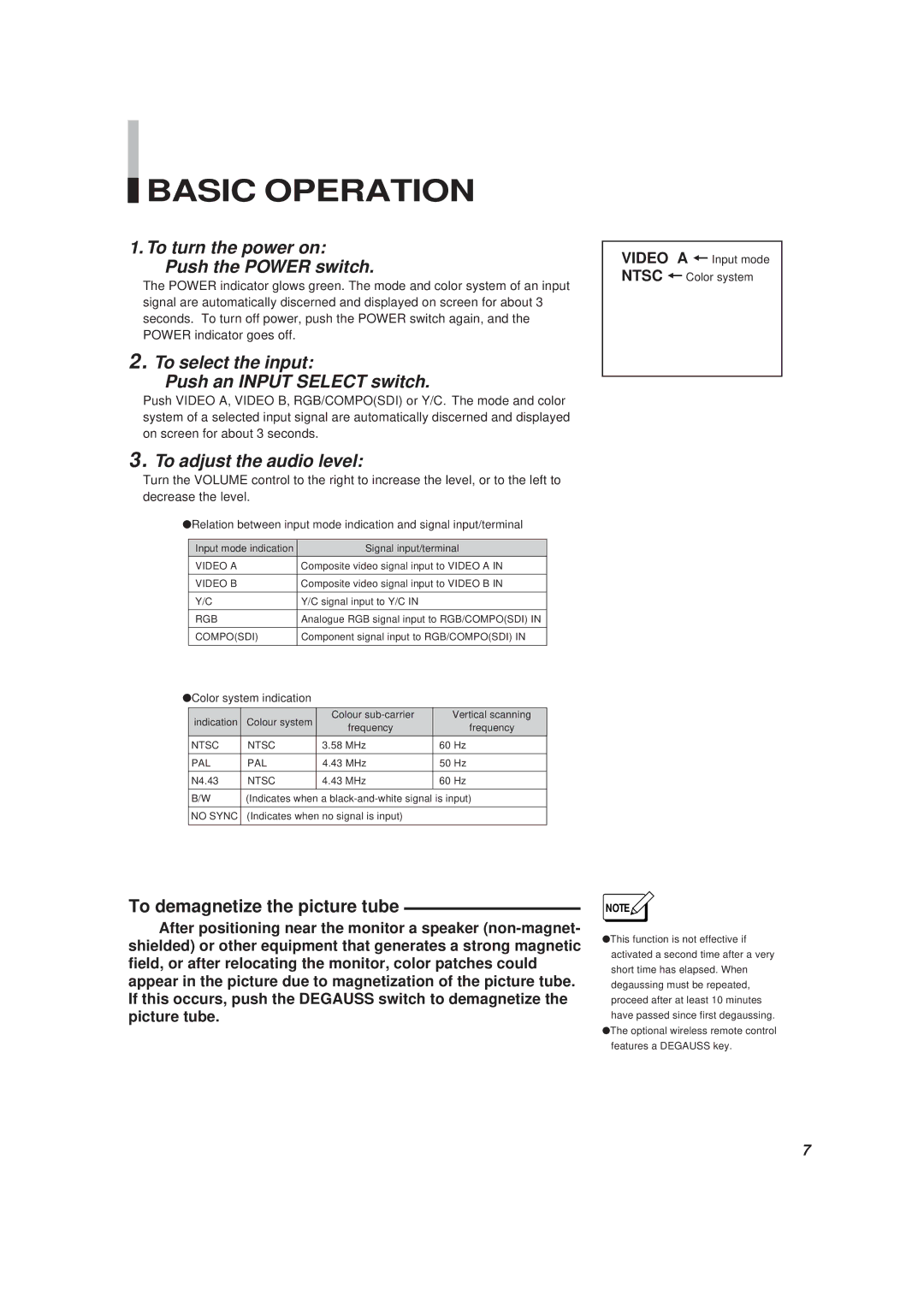BASIC OPERATION
BASIC OPERATION
1. To turn the power on: Push the POWER switch.
The POWER indicator glows green. The mode and color system of an input signal are automatically discerned and displayed on screen for about 3 seconds. To turn off power, push the POWER switch again, and the POWER indicator goes off.
2. To select the input:
Push an INPUT SELECT switch.
Push VIDEO A, VIDEO B, RGB/COMPO(SDI) or Y/C. The mode and color system of a selected input signal are automatically discerned and displayed on screen for about 3 seconds.
3. To adjust the audio level:
Turn the VOLUME control to the right to increase the level, or to the left to decrease the level.
●Relation between input mode indication and signal input/terminal
Input mode indication | Signal input/terminal |
VIDEO A | Composite video signal input to VIDEO A IN |
|
|
VIDEO B | Composite video signal input to VIDEO B IN |
|
|
Y/C | Y/C signal input to Y/C IN |
|
|
RGB | Analogue RGB signal input to RGB/COMPO(SDI) IN |
|
|
COMPO(SDI) | Component signal input to RGB/COMPO(SDI) IN |
|
|
●Color system indication
indication | Colour system | Colour | Vertical scanning | |
frequency | frequency | |||
|
| |||
NTSC | NTSC | 3.58 MHz | 60 Hz | |
|
|
|
| |
PAL | PAL | 4.43 MHz | 50 Hz | |
|
|
|
| |
N4.43 | NTSC | 4.43 MHz | 60 Hz | |
|
|
|
| |
B/W | (Indicates when a | |||
|
|
|
| |
NO SYNC | (Indicates when no signal is input) |
| ||
|
|
|
| |
To demagnetize the picture tube
After positioning near the monitor a speaker
VIDEO A +Input mode NTSC +Color system
NOTE![]()
●This function is not effective if activated a second time after a very short time has elapsed. When degaussing must be repeated, proceed after at least 10 minutes have passed since first degaussing.
●The optional wireless remote control features a DEGAUSS key.
7