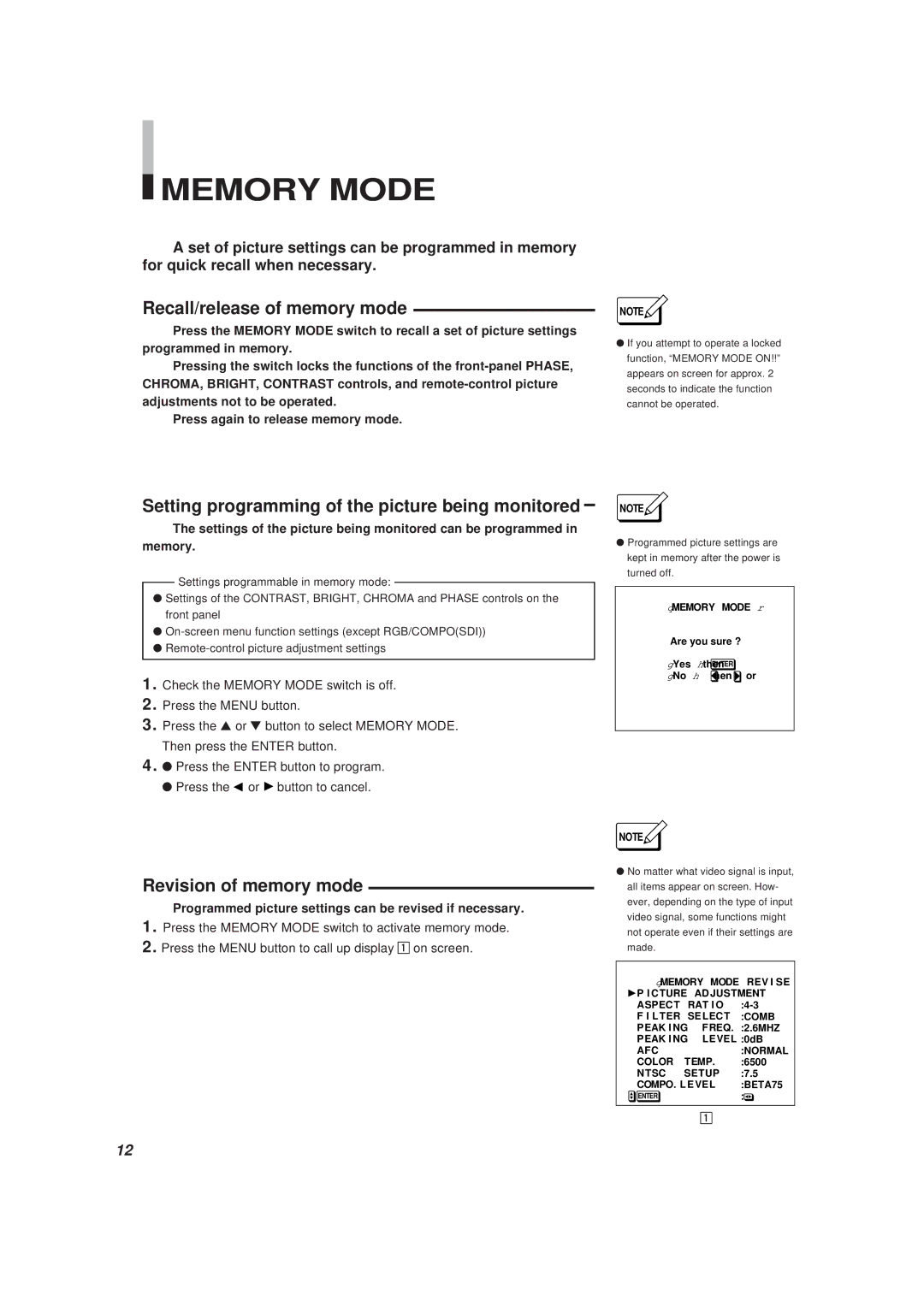NOTE![]()
● If you attempt to operate a locked function, “MEMORY MODE ON!!” appears on screen for approx. 2 seconds to indicate the function cannot be operated.
NOTE![]()
● Programmed picture settings are kept in memory after the power is turned off.
|
| Settings programmable in memory mode: |
|
|
|
● Settings of the CONTRAST, BRIGHT, CHROMA and PHASE controls on the |
| qMEMORY MODE r | |||
| front panel |
| |||
|
|
| |||
● |
| Are you sure ? | |||
● |
| ||||
|
| ||||
|
|
|
|
| ENTER |
|
|
|
|
| |
|
|
|
|
| gYes hthen |
1. | Check the MEMORY MODE switch is off. | gNo h then or | |||
| |||||
2. | Press the MENU button. |
| |||
3. | Press the ▲ or ▼ button to select MEMORY MODE. |
| |||
4. | Then press the ENTER button. |
| |||
● Press the ENTER button to program. |
| ||||
● Press the ![]() or
or ![]() button to cancel.
button to cancel.
|
|
| NOTE |
|
|
| |
Revision of memory mode |
|
| ● No matter what video signal is input, | ||||
|
| all items appear on screen. How- | |||||
| |||||||
Programmed picture settings can be revised if necessary. | ever, depending on the type of input | ||||||
video signal, some functions might | |||||||
1. Press the MEMORY MODE switch to activate memory mode. | |||||||
not operate even if their settings are | |||||||
2. Press the MENU button to call up display 1 on screen. | made. |
|
|
| |||
|
|
|
| ||||
|
|
| qMEMORY MODE REV I SE | ||||
|
|
| P I CTURE AD JUSTMENT | ||||
|
|
| ASPECT | RAT I O | |||
|
|
| F I LTER | SELECT | :COMB | ||
|
|
| PEAK I NG | FREQ. | :2.6MHZ | ||
|
|
| PEAK I NG | LEVEL | :0dB | ||
|
|
| AFC |
|
| :NORMAL | |
|
|
| COLOR | TEMP. | :6500 | ||
|
|
| NTSC | SETUP | :7.5 | ||
|
|
| COMPO. LEVEL | :BETA75 | |||
|
|
| ENTER |
|
| : | |
|
|
|
|
|
|
| |
|
|
|
|
| 1 |
| |
12