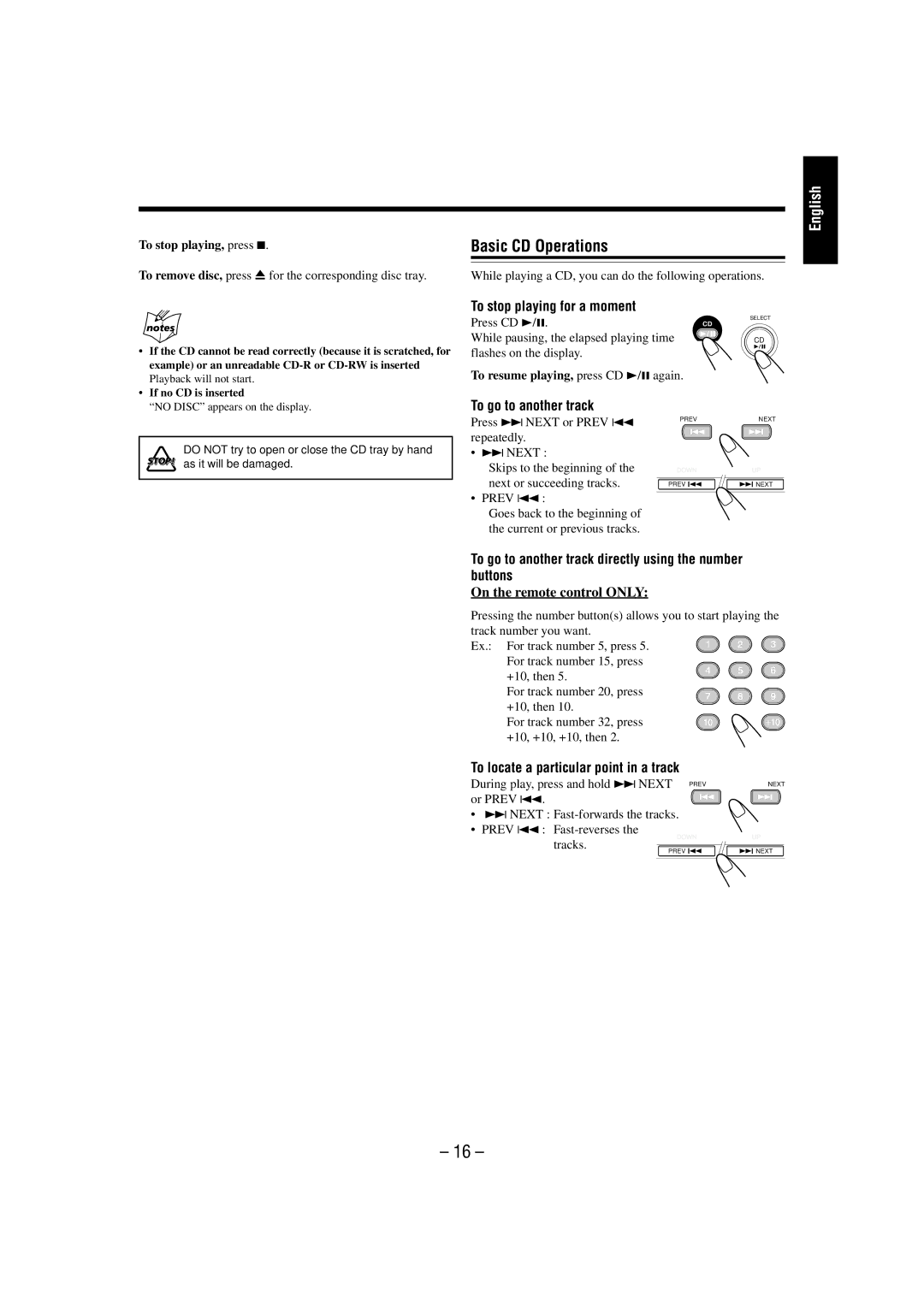UX-L46V-- Consists of CA-UXL46V and, UX-L36V, GVT0095-003A, UX-L46V, SP-UXL36V specifications
The JVC UX-L36V and its counterparts, including the CA-UXL46V, CA-UXL36V, SP-UXL36V, and UX-L46V, represent a well-rounded selection of compact audio systems that cater to audiophiles and casual listeners alike. These models are designed to deliver quality sound in a user-friendly package, making them a popular choice for home audio setups.The JVC UX-L36V series boasts a sleek design that fits well in various living spaces, offering flexibility without compromising on audio performance. One of the main features of these systems is their powerful amplifier, which ensures that various music genres can be experienced in high fidelity. With an output power that surpasses many competing systems, the UX-L36V can fill even medium-sized rooms with clear, rich sound.
The CA-UXL46V, specifically, enhances the experience with its advanced connectivity options. It includes Bluetooth technology, allowing users to effortlessly stream music from smartphones, tablets, or laptops. This wireless feature eliminates clutter and provides convenience, making it easier for users to access their favorite playlists or streaming services.
Additionally, these models incorporate a CD player with MP3 playback capability, accommodating users who still enjoy physical media. The USB input is another impressive feature, enabling users to connect flash drives and play their digital music libraries directly through the system.
The UX-L46V also provides users with a well-rounded tuner that captures both AM and FM stations. This feature appeals to radio enthusiasts who appreciate the variety live broadcasts can offer. The presets allow users to store their favorite stations for quick access.
Moreover, these audio systems have been designed with user-friendly controls and often come with a remote, allowing for convenient management of playback settings from a distance. The responsive interface makes it easy to navigate through various modes and settings.
With remarkable sound quality, versatile playback options, and sleek aesthetics, the JVC UX-L36V and its related models are solid choices for anyone looking to enhance their audio experience. Whether for casual listening or more serious enjoyment, these systems deliver dependable performance to meet diverse audio needs.