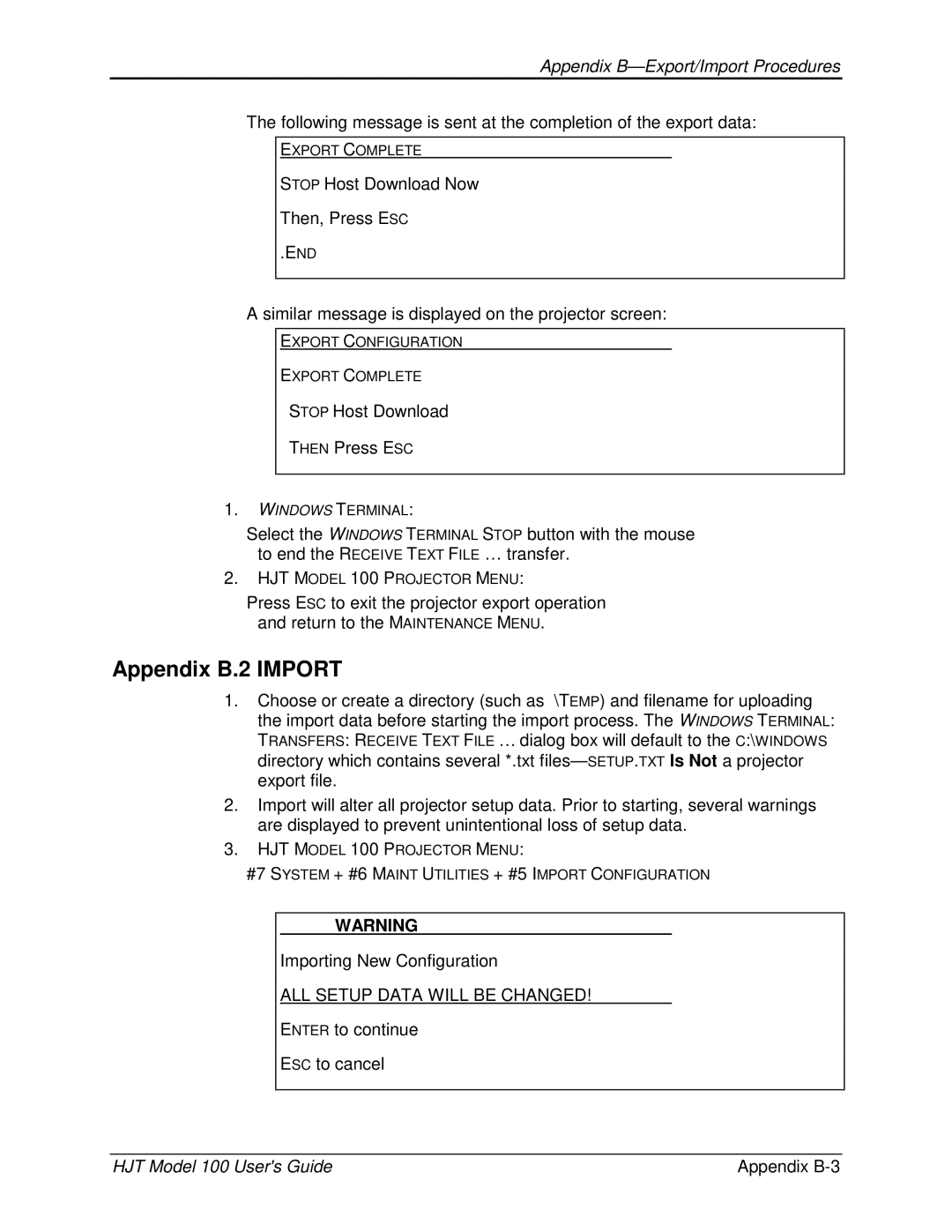Users Guide
Confidential and proprietary information
Safety
Table of Contents
Table of Contents
Setup Adjustments
Index-2
Appendix A-1
Appendix B-1
Index-1
Table of Contents
HJT Model 100 User’s Guide Vii
Installation Safeguards
Fans and Ventilation
Heat Safeguards
Light Safeguards
Safety Information
Power Supply
Electrical Safeguards
Safety Information
Introduction
Contents
VTR Mode Blanking Phase
Picture Settings
Setup Preparation
Timing Settings
Items Shipped with the HJT Model 100 Projector
Shipping and Inspection
Projector Control
Options
Acronym Explanation
Right and Left Orientation
Introduction
Air Flow
Air Flow and Maintenance Clearances
1 Top View M100 Projector dimensions in mm
Physical Dimensions
Maintenance Access
2 Maintenance Clearances
3 Right Side View M100 Projector dimensions in mm
Shift 1.51 Projection Lens Centerline
Projector Orientation
Projection Lens Centerline
6 Projector Square to Screen
Projector-to-Screen Distance and Alignment
Phrase Definition
Lens Throw Distance and Screen Width
3 Lens Definitions
4 Throw Distance Calculation
7 Throw Distance vs Screen Width Illustration 31, 11 lenses
8 Lens Pattern for Model
Throw Distance dimensions are in meters
Power Source
Power Requirements
Signal Sources Connection
5 Power Sources
Infrared IR Windows
Signal Inputs
Types of Standard Composite Signals
6 Standard Composite Signals
Red, Green and Blue Analog Signals
Installation
Executive Remote
Operation
1 Executive Remote Control
Technician Remote
2 Technician Remote Control
Key Function Usage
1 Remote Control Key Functions
2 Internal Test Patterns
Power on and OFF
To turn on projector power
Displaying Internal Test Patterns
Display Description
Displaying External Signals
3 On-Screen Factory-Preset Channel Menu Display
4 Factory-Preset Channels Menu Display Definitions
Internal Source
To use a factory-preset source file
Navigating the Menu
5 Source Menu
To choose numbered menus
Displaying the Main Menu
Choosing Numbered Menus
To Choose Full or Short Menus
To select the test pattern for Linearity
To select Linearity for adjustment purposes
To select a Video Switcher
Menu Selection Examples
Operation
3 Menu Structure Diagram
Term Definition
Full Menu Structure
Selecting a Channel
6 Channel and Source Definitions
To select a Channel from the Menu System
Active Channel
Attaching a Source
To attach a source to a channel
To adjust picture settings
Picture Settings
7 Available Menu Items
Menu Item Definitions
VTR M ODE
Convergence Displays the following convergence parameters
ILA Bias
Short Menu Structure
Done automatically once every hour and during a POWER-OFF
OFF When checked turns Full Menus OFF
On When checked turns Full Menus ON. Is the default setting
Modes
PC or VT-100 Terminal Control
Terminal Preferences
8 Terminal Preferences
Communications Protocol
10 VT-100 Terminal and Remote Command Equivalents
9 Communication Protocol
Hide
Lens adjust
Phase
Reboot ∇
Setup Adjustments
1 Setup Phrases, Definitions, and General Information
Setup Preparation
Setup Adjustments HJT Model 100 Users Guide
General Information
Adjustment Explaination
To obtain a Rough Focus of the Projection Lens
Projection Lens Focus Rough
To edit a Channel and Source refer to Figure
Editing Channels, Sources, and VICs
1 Channels Menu
Channel 1 Factory Preset Sources
2 Channel 1 Factory Preset Sources
Clamp Type
Timing Settings and Adjustments
VTR Mode
To set the VTR Mode
To adjust Blanking
Phase
Blanking
Size
Geometric Adjustments
To adjust Size
Centering G
From this
To correct for Bow Distortion
4 Undistorted Standard Crosshatch Test Pattern Bow
5 Bow Distortion Skew/Rotate G
To correct for Skew
To correct for Rotation
To correct for Linearity Distortion
Linearity G
To correct for Edge Linearity Distortion
Edge Linearity
To correct for horizontal and vertical Keystone Distortion
Keystone
To correct for Pincushion Distortion
Pincushion
To Center Red and Blue
To adjust the Red and Blue Linearity
Centering Red and Blue
Linearity Red and Blue
To obtain a Fine Focus the Projection Lens
Adjust Red and Blue Skew/Rotate to match Green as follows
Skew/Rotate Red and Blue
Projection Lens Focus Fine
To perform the H/V Dynamic Focus
CRT Focus and H/V Dynamic Focus
ILA Sensitivity and Bias
To perform the CRT Focus
To set the ILA Bias
Setup Adjustments To set the ILA Sensitivity
Cursor Shapes and Sizes
Cursor Mode Description
Convergence XY Registration
Purpose of Convergence
Convergence Profiled
To adjust by Size or Move Convergence
12 Full-Screen Cursor Center at Upper Left Point
Size Mode
Move Mode
Adjust Mode
Blue Red Green
Setup Adjustments To adjust XY Registration
16 Incorrectly Converged RGB Patterns two examples
Black Level G2
Black Level G2 and Sensitivity Offset
To set the Black Level for Blue
To adjust Threshold Offset for Blue
To adjust the Sensitivity Offset for Blue
Threshold Offset
Uniformity Shading
To adjust the Sensitivity for Blue
Sensitivity Uniformity
Threshold Uniformity
To adjust the Threshold for Blue
Color Balance Grey Scale
To adjust the Sensitivity Offset for the best Color Balance
To check for proper Color Balance Grey Scale
To adjust the Threshold Offset for the best color balance
Contrast
To adjust Brightness
To adjust Contrast
Brightness
Color, Tint, Sharpness
VIC Settings
Black Enhance
To Copy Settings from one channel to another channel
Backing up Settings
4 VIC Types
Video Input Cards
VIC Name Description
To install a VIC
Installing or Removing a VIC
To remove a VIC
VIC Editing
Connecting VIC Source Cables
VIC Input Cable Connections Connectors
5 VIC Video Source Cable Connections
3 or
6 VIC Edit Numbers
7 Optional VIC Port Numbers and LEDs
Port #
8 Quad Decoder Modes
To select the source video mode or format
Quad Decoder Modes
20 Wide Bandwidth or Graphics Enhancer Rgbhv VIC
Updating Software
To perform Software Upgrade
10 Terminal Preference Selections
9 Terminal Preference Selections
Terminal Preferences
Usually in the Accessories window
Setup Adjustments
Setup Adjustments
Page
Cleaning the Cabinet
Preventive Maintenance
Preventive Maintenance
Cleaning the Projector Lens
Air Filters
Input Compatibility
Image Quality
Inputs
Operating Parameters
Installation
One 1 HJT Model 100 User’s Guide
System Specification
Extron System 8 Extron System 10 Extron Lancia JVC switcher
One 1 infrared backlighted remote
System Specifications
HJT Model 100 Users Guide Appendix A-1
Extron Switcher Configuration
To select the Baud Rate
To set the projector port assignment
Key Operational Differences Between Models
Switcher to Projector Configuration Example
Appendix A-Extron Switcher Interface to Model
Extron User’s Manual Inaccuracies
HJT Model 100 Users Guide Appendix A-3
Failure Diagnostics
Appendix A-Extron Switcher Interface to Model Appendix A-4
HJT Model 100 Users Guide Appendix B-1
Appendix B Note
Appendix B.1 Export
Appendix B-Export/Import Procedures
Appendix B-2
HJT Model 100 Users Guide Appendix B-3
Appendix B.2 Import
Appendix B-4
HJT Model 100 Users Guide Appendix B-5
Appendix B-Export/Import Procedures Appendix B-6
Autoselect
Active Channel
Amorphous
Arc Lamp
Composite Video
Edge Linearity Adjustment
Copy Source
Cold Mirror
High resolution images from Hughes-JVC large-screen
Focusing aid
Signal source
Adjusts red/green balance
Luminance
Linearity Adjustment
Phase adjustment
Pincushion Adjustment
White is produced. When all dots are turned off, the base
Display screen, resolution is expressed as the number
Lines rows. For example, a 680 x 400 resolution means
Blue dots. When R, G and B are all turned on high
Sharpness
Size Adjustment
Vertical Resolution
Sensitivity White
See Arc Lamp
Grid lines. Used for a number of geometry adjustments
Number of times per second a frame is
Transmitted to a video display screen
Glossary Glossary-8
HJT Model 100 Users Guide Index-1
Index of Tables
Index
Index of Figures