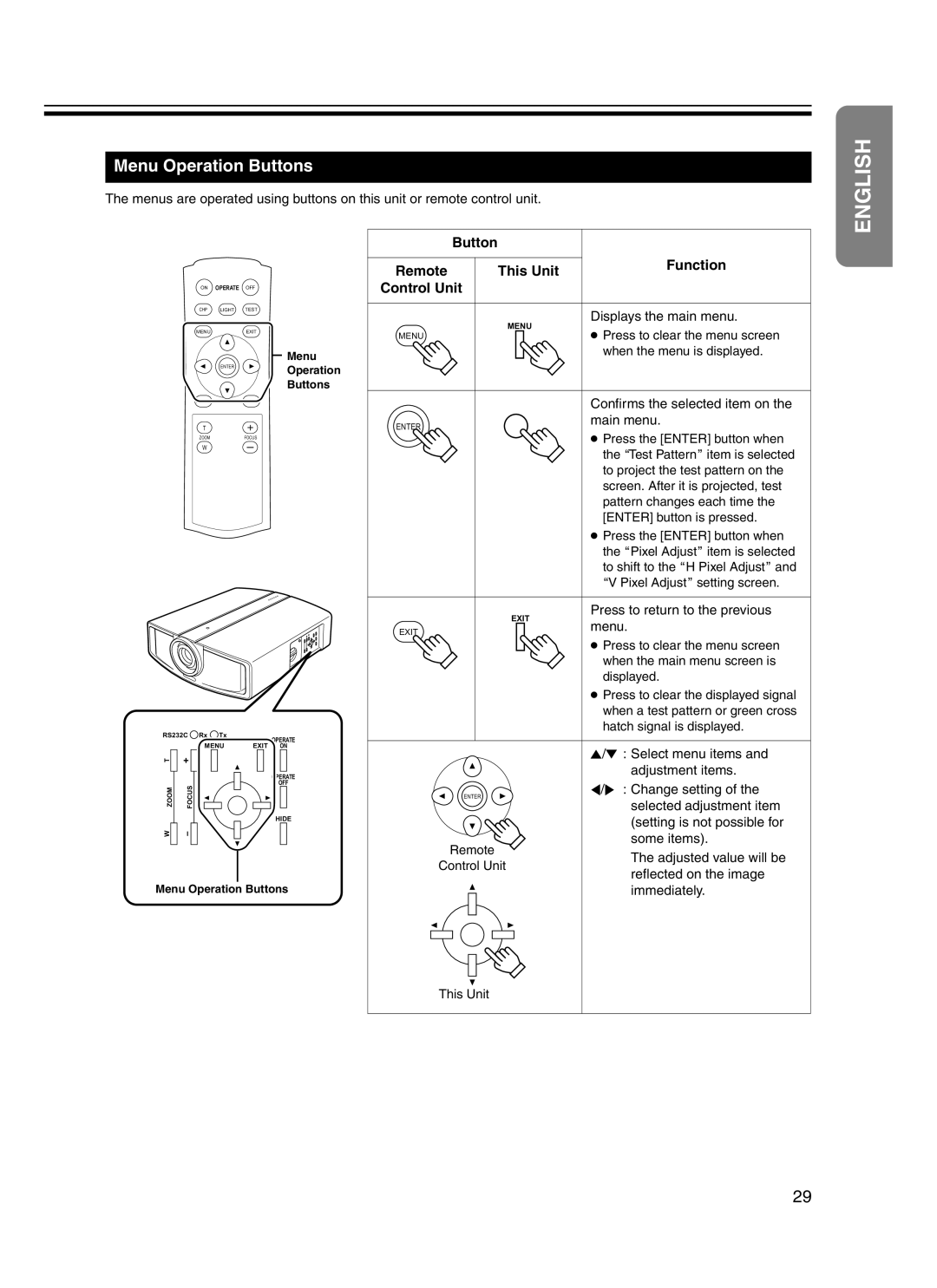Menu Operation Buttons
The menus are operated using buttons on this unit or remote control unit.
ENGLISH
ON OPERATE OFF
CHP LIGHT TEST
MENUEXIT
Menu
ENTER ![]() Operation
Operation
Buttons
PRESETHIDE
T
ZOOMFOCUS
W
RS232C Rx Tx
| MENU | OPERATE |
| EXIT ON | |
T | + |
|
|
| OPERATE |
ZOOM | FOCUS | OFF |
| ||
|
| HIDE |
W | - |
|
Menu Operation Buttons
Button |
|
| |
Remote | This Unit | Function | |
| |||
Control Unit |
|
| |
| MENU | Displays the main menu. | |
| ● Press to clear the menu screen | ||
MENU |
| ||
|
| when the menu is displayed. | |
MENU | MENU | Confirms the selected item on the | |
main menu. | |||
ENTER |
| ||
| ● Press the [ENTER] button when | ||
|
| ||
|
| the ATest PatternB item is selected | |
|
| to project the test pattern on the | |
|
| screen. After it is projected, test | |
|
| pattern changes each time the | |
|
| [ENTER] button is pressed. | |
|
| ● Press the [ENTER] button when | |
|
| the APixel AdjustB item is selected | |
|
| to shift to the AH Pixel AdjustB and | |
|
| AV Pixel AdjustB setting screen. | |
MENU | MENUEXIT | Press to return to the previous | |
menu. | |||
EXIT |
| ||
|
| ||
|
| ● Press to clear the menu screen | |
|
| when the main menu screen is | |
|
| displayed. | |
|
| ● Press to clear the displayed signal | |
|
| when a test pattern or green cross | |
|
| hatch signal is displayed. | |
|
| J/K : Select menu items and | |
|
| adjustment items. | |
ENTER |
| H/I : Change setting of the | |
| selected adjustment item | ||
|
| ||
|
| (setting is not possible for | |
Remote |
| some items). | |
| The adjusted value will be | ||
Control Unit | |||
reflected on the image | |||
|
| ||
|
| immediately. | |
This Unit
29