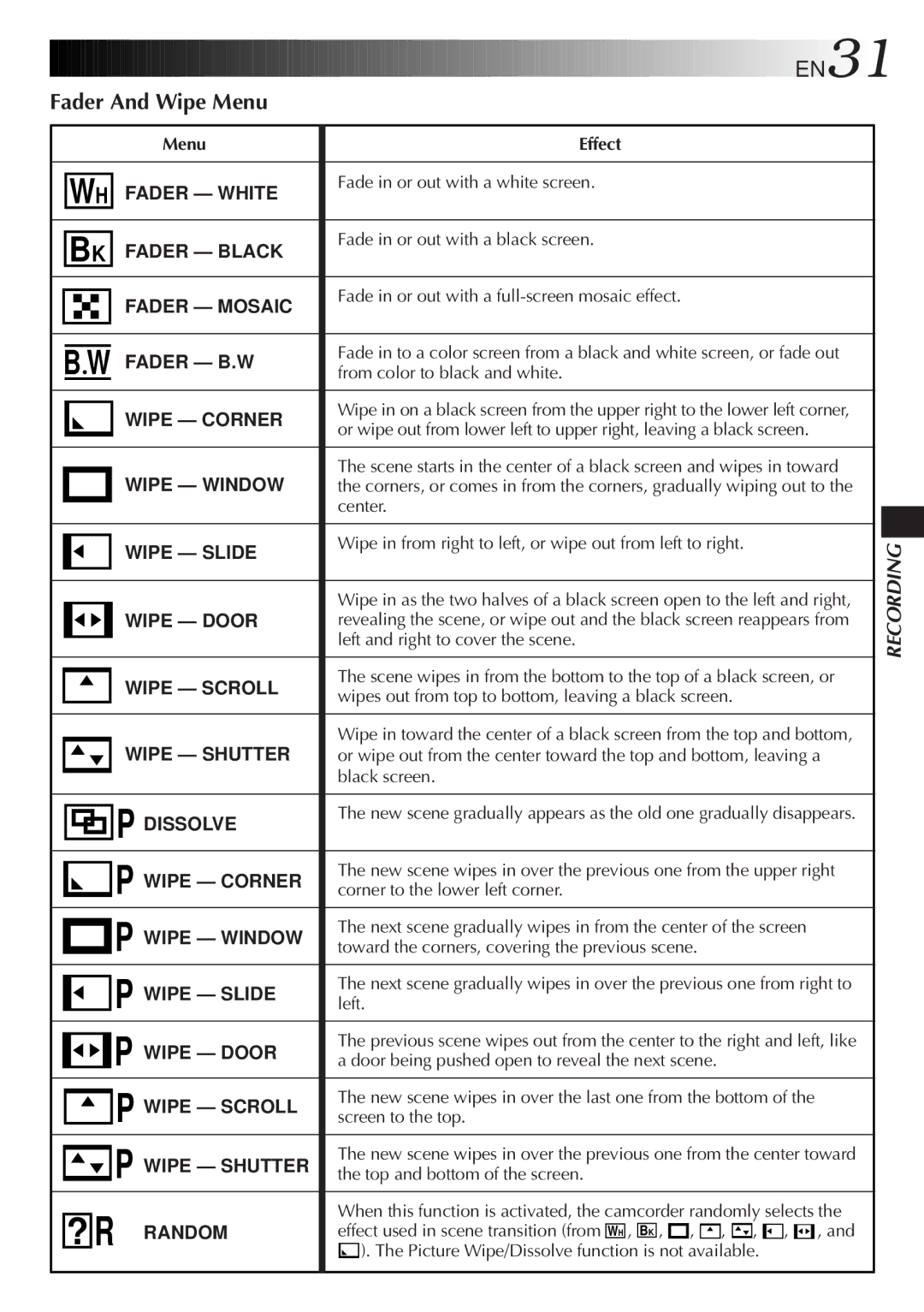EN31
EN31
Fader And Wipe Menu
|
|
|
|
| Menu | Effect |
|
|
|
|
|
|
|
|
|
|
|
|
| Fade in or out with a white screen. |
| WH | FADER — WHITE | ||||
|
| |||||
|
|
|
|
|
|
|
|
|
|
|
|
| Fade in or out with a black screen. |
| BK | FADER — BLACK | ||||
|
| |||||
|
|
|
|
|
|
|
|
|
|
|
| FADER — MOSAIC | Fade in or out with a |
|
|
|
|
| ||
|
|
|
|
|
| |
|
|
|
|
|
|
|
|
|
|
|
|
|
|
|
|
|
|
|
| Fade in to a color screen from a black and white screen, or fade out |
| B W FADER — B.W | |||||
| from color to black and white. | |||||
|
|
|
|
|
|
|
|
|
|
|
| WIPE — CORNER | Wipe in on a black screen from the upper right to the lower left corner, |
|
|
|
|
| ||
|
|
|
|
| or wipe out from lower left to upper right, leaving a black screen. | |
|
|
|
|
|
|
|
|
|
|
|
| WIPE — WINDOW | The scene starts in the center of a black screen and wipes in toward |
|
|
|
|
| the corners, or comes in from the corners, gradually wiping out to the | |
|
|
|
|
|
| center. |
|
|
|
|
|
|
|
|
|
|
|
| WIPE — SLIDE | Wipe in from right to left, or wipe out from left to right. |
|
|
|
|
| ||
|
|
|
|
|
| |
|
|
|
|
|
|
|
|
|
|
|
|
|
|
|
|
|
|
|
| Wipe in as the two halves of a black screen open to the left and right, |
|
|
|
|
| WIPE — DOOR | revealing the scene, or wipe out and the black screen reappears from |
|
|
|
|
|
| left and right to cover the scene. |
|
|
|
|
|
| |
|
|
|
|
|
|
|
|
|
|
|
| WIPE — SCROLL | The scene wipes in from the bottom to the top of a black screen, or |
|
|
|
|
| ||
|
|
|
|
| wipes out from top to bottom, leaving a black screen. | |
|
|
|
|
|
|
|
|
|
|
|
| WIPE — SHUTTER | Wipe in toward the center of a black screen from the top and bottom, |
|
|
|
|
| or wipe out from the center toward the top and bottom, leaving a | |
|
|
|
|
|
| black screen. |
|
|
|
|
|
|
|
|
|
|
|
| P DISSOLVE | The new scene gradually appears as the old one gradually disappears. |
|
|
|
|
| ||
|
|
|
|
| ||
|
|
|
|
|
| |
|
|
|
|
|
| |
|
|
|
|
|
|
|
|
|
|
|
| P WIPE — CORNER | The new scene wipes in over the previous one from the upper right |
|
|
|
|
| ||
|
|
|
|
| corner to the lower left corner. | |
|
|
|
|
|
|
|
|
|
|
|
| P WIPE — WINDOW | The next scene gradually wipes in from the center of the screen |
|
|
|
|
| ||
|
|
|
|
| ||
|
|
|
|
| toward the corners, covering the previous scene. | |
|
|
|
|
| ||
|
|
|
|
|
|
|
|
|
|
|
| P WIPE — SLIDE | The next scene gradually wipes in over the previous one from right to |
|
|
|
|
| ||
|
|
|
|
| left. | |
|
|
|
|
|
|
|
|
|
|
|
| P WIPE — DOOR | The previous scene wipes out from the center to the right and left, like |
|
|
|
|
| ||
|
|
|
|
| a door being pushed open to reveal the next scene. | |
|
|
|
|
|
|
|
|
|
|
|
| P WIPE — SCROLL | The new scene wipes in over the last one from the bottom of the |
|
|
|
|
| ||
|
|
|
|
| screen to the top. | |
|
|
|
|
|
|
|
|
|
|
|
| P WIPE — SHUTTER | The new scene wipes in over the previous one from the center toward |
|
|
|
|
| ||
|
|
|
|
| the top and bottom of the screen. | |
|
|
|
|
|
|
|
|
|
| R |
| When this function is activated, the camcorder randomly selects the | |
| ? | RANDOM | effect used in scene transition (from WH , BK , , , , , , and | |||
| ). The Picture Wipe/Dissolve function is not available. | |||||
|
|
|
|
|
| |
|
|
|
|
|
|
|