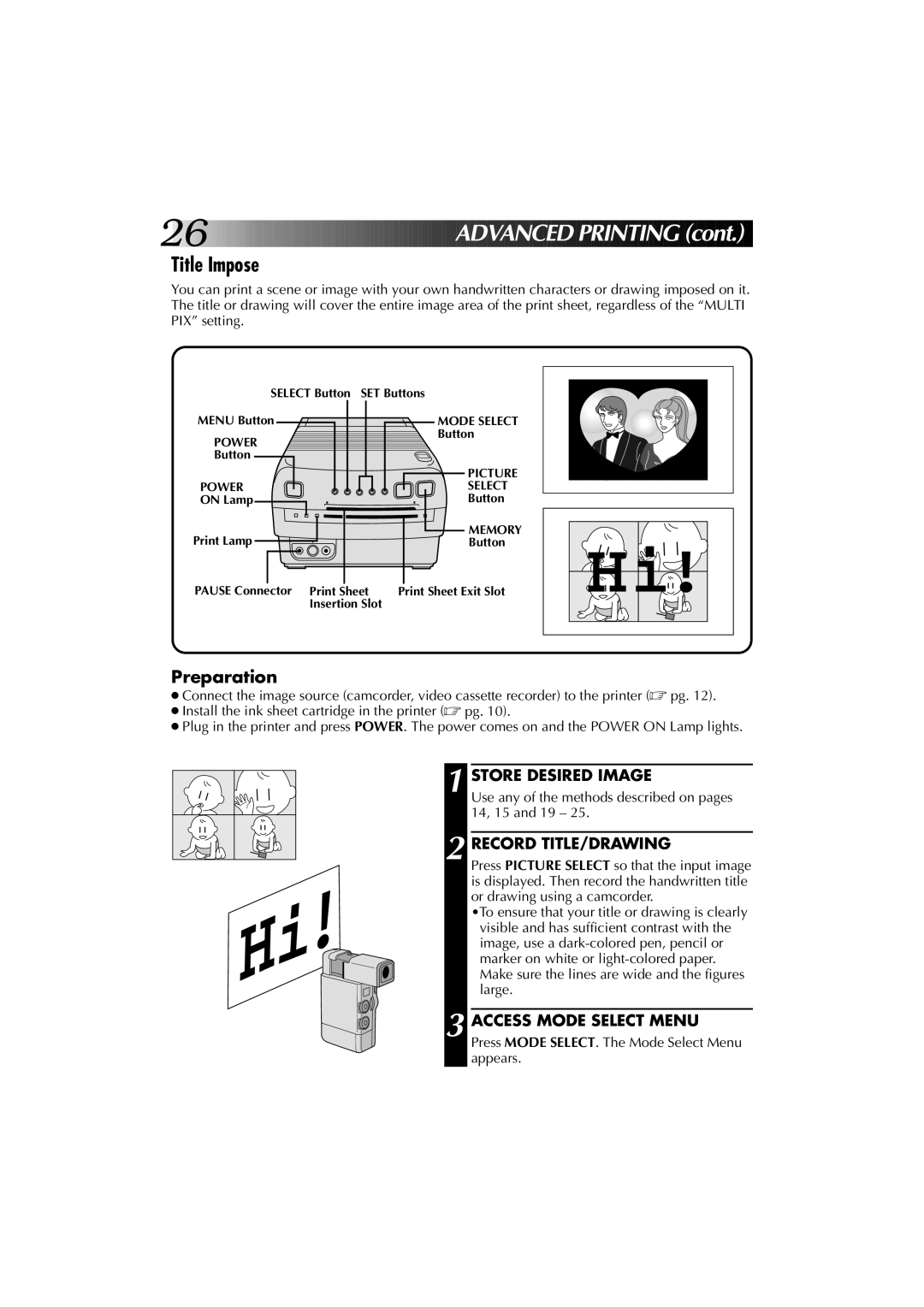26![]()
![]()
![]()
![]()
![]()
![]()
![]()
![]()
![]()
![]()
![]()
![]()
![]()
![]()
![]()
![]()
![]()
![]()
![]()
![]()
![]()
![]()
![]()
![]()
![]()
![]()
![]()
![]()
![]()
![]()
![]()
![]()
![]()
![]()
![]()
![]()
![]()
![]()
![]()
![]()
![]()
![]()
ADVA NCED
NCED PRINTIN
PRINTIN
 G
G (cont.)
(cont.)
Title Impose
You can print a scene or image with your own handwritten characters or drawing imposed on it. The title or drawing will cover the entire image area of the print sheet, regardless of the “MULTI PIX” setting.
SELECT Button SET Buttons
MENU Button | MODE SELECT |
POWER | Button |
| |
Button |
|
| PICTURE |
POWER | SELECT |
ON Lamp | Button |
Print Lamp | MEMORY |
Button |
PAUSE Connector Print Sheet | Print Sheet Exit Slot |
Insertion Slot |
|
Preparation
●Connect the image source (camcorder, video cassette recorder) to the printer (☞ pg. 12).
●Install the ink sheet cartridge in the printer (☞ pg. 10).
●Plug in the printer and press POWER. The power comes on and the POWER ON Lamp lights.
1 STORE DESIRED IMAGE
Use any of the methods described on pages 14, 15 and 19 – 25.
2 RECORD TITLE/DRAWING
Press PICTURE SELECT so that the input image is displayed. Then record the handwritten title or drawing using a camcorder.
•To ensure that your title or drawing is clearly visible and has sufficient contrast with the image, use a
3 ACCESS MODE SELECT MENU
Press MODE SELECT. The Mode Select Menu appears.