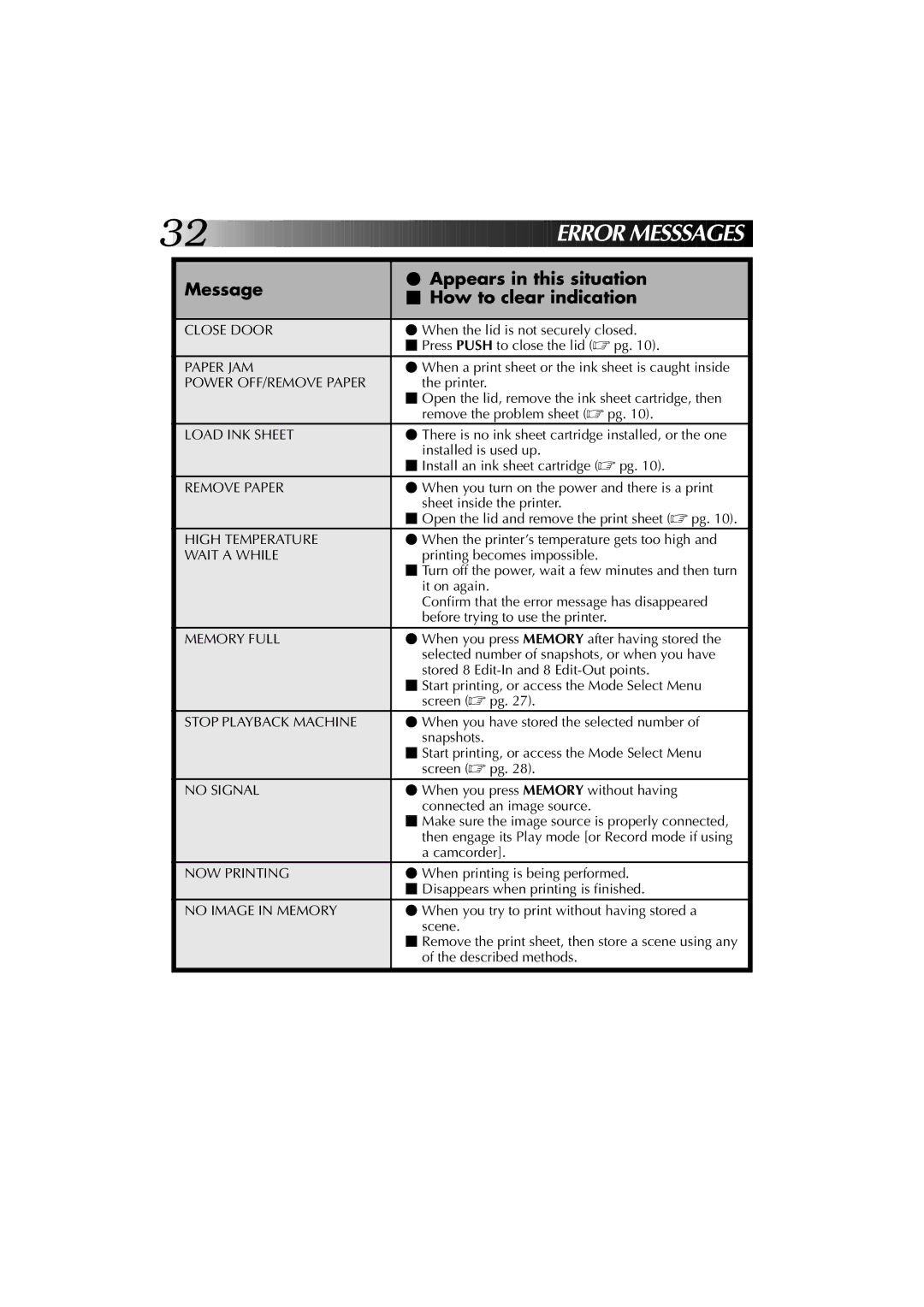32



















































 ERROR
ERROR
 MESSSAGES
MESSSAGES
| Message | ⬤ Appears in this situation |
| ⬛ How to clear indication | |
|
| |
|
|
|
| CLOSE DOOR | ⬤ When the lid is not securely closed. |
|
| ⬛ Press PUSH to close the lid (☞ pg. 10). |
| PAPER JAM | ⬤ When a print sheet or the ink sheet is caught inside |
| POWER OFF/REMOVE PAPER | the printer. |
|
| ⬛ Open the lid, remove the ink sheet cartridge, then |
|
| remove the problem sheet (☞ pg. 10). |
| LOAD INK SHEET | ⬤ There is no ink sheet cartridge installed, or the one |
|
| installed is used up. |
|
| ⬛ Install an ink sheet cartridge (☞ pg. 10). |
| REMOVE PAPER | ⬤ When you turn on the power and there is a print |
|
| sheet inside the printer. |
|
| ⬛ Open the lid and remove the print sheet (☞ pg. 10). |
| HIGH TEMPERATURE | ⬤ When the printer’s temperature gets too high and |
| WAIT A WHILE | printing becomes impossible. |
|
| ⬛ Turn off the power, wait a few minutes and then turn |
|
| it on again. |
|
| Confirm that the error message has disappeared |
|
| before trying to use the printer. |
| MEMORY FULL | ⬤ When you press MEMORY after having stored the |
|
| selected number of snapshots, or when you have |
|
| stored 8 |
|
| ⬛ Start printing, or access the Mode Select Menu |
|
| screen (☞ pg. 27). |
| STOP PLAYBACK MACHINE | ⬤ When you have stored the selected number of |
|
| snapshots. |
|
| ⬛ Start printing, or access the Mode Select Menu |
|
| screen (☞ pg. 28). |
| NO SIGNAL | ⬤ When you press MEMORY without having |
|
| connected an image source. |
|
| ⬛ Make sure the image source is properly connected, |
|
| then engage its Play mode [or Record mode if using |
|
| a camcorder]. |
| NOW PRINTING | ⬤ When printing is being performed. |
|
| ⬛ Disappears when printing is finished. |
| NO IMAGE IN MEMORY | ⬤ When you try to print without having stored a |
|
| scene. |
|
| ⬛ Remove the print sheet, then store a scene using any |
|
| of the described methods. |