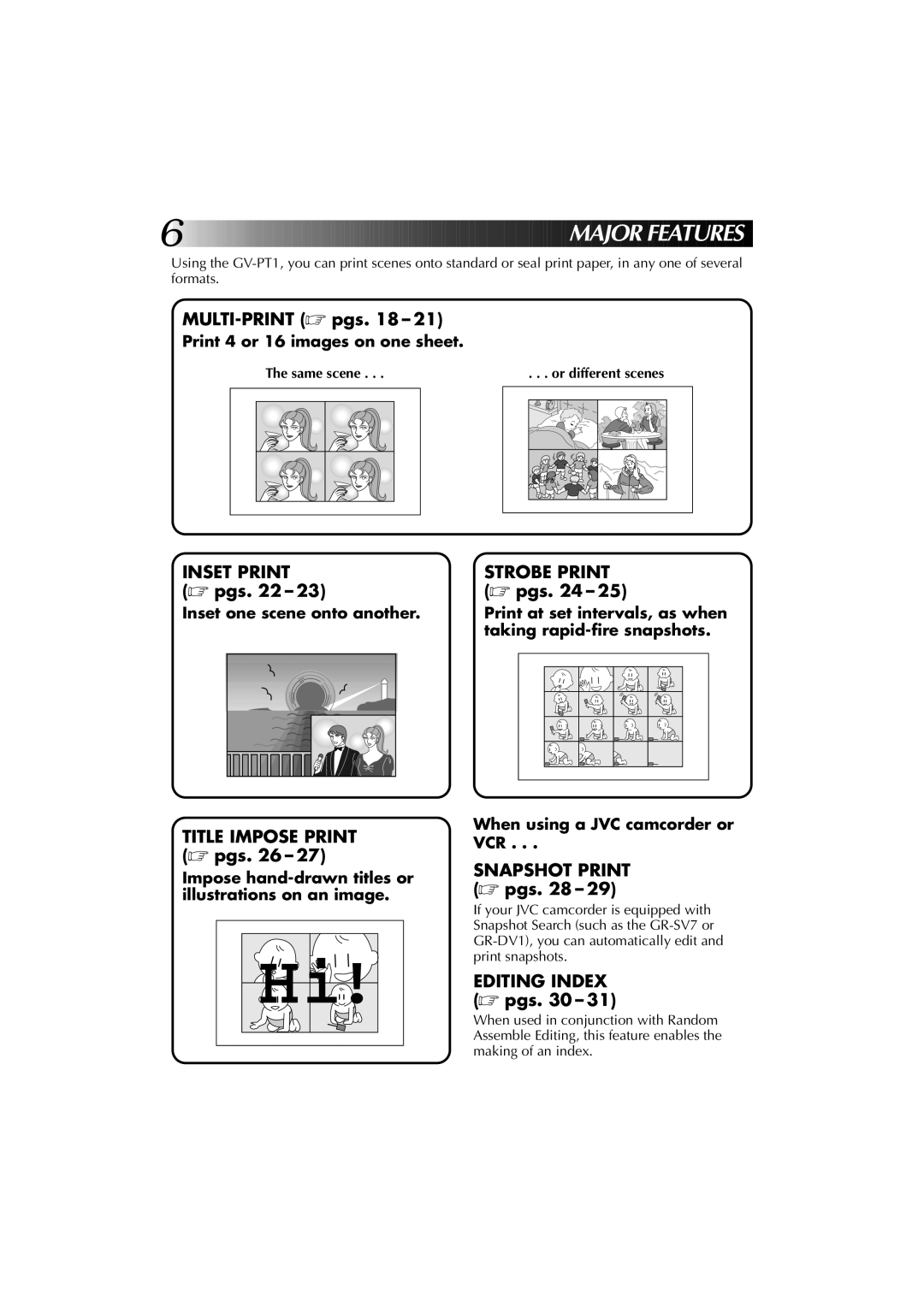6![]()
![]()
![]()
![]()
![]()
![]()
![]()
![]()
![]()
![]()
![]()
![]()
![]()
![]()
![]()
![]()
![]()
![]()
![]()
![]()
![]()
![]()
![]()
![]()
![]()
![]()
![]()
![]()
![]()
![]()
![]()
![]()
![]()
![]()
![]()
![]()
![]()
![]()
![]()
![]()
![]()
![]()
![]()
![]()
![]()
![]()
![]()
![]()
![]()
![]()
![]()
![]()
![]()
![]()
![]()
![]()
![]()
![]()
M
 AJOR
AJOR
 FEATURES
FEATURES
Using the
Print 4 or 16 images on one sheet.
| The same scene . . . |
|
| . . . or different scenes | |||||||
|
|
|
|
|
|
|
|
|
|
|
|
|
|
|
|
|
|
|
|
|
|
|
|
|
|
|
|
|
|
|
|
|
|
|
|
|
|
|
|
|
|
|
|
|
|
|
|
|
|
|
|
|
|
|
|
|
|
|
|
|
|
|
|
|
|
|
|
|
|
|
|
|
|
|
|
|
|
|
|
|
|
|
|
INSET PRINT
(☞ pgs. 22 – 23)
Inset one scene onto another.
TITLE IMPOSE PRINT (☞ pgs. 26 – 27)
Impose
STROBE PRINT
(☞ pgs. 24 – 25)
Print at set intervals, as when taking
When using a JVC camcorder or VCR . . .
SNAPSHOT PRINT (☞ pgs. 28 – 29)
If your JVC camcorder is equipped with Snapshot Search (such as the
EDITING INDEX (☞ pgs. 30 – 31)
When used in conjunction with Random Assemble Editing, this feature enables the making of an index.