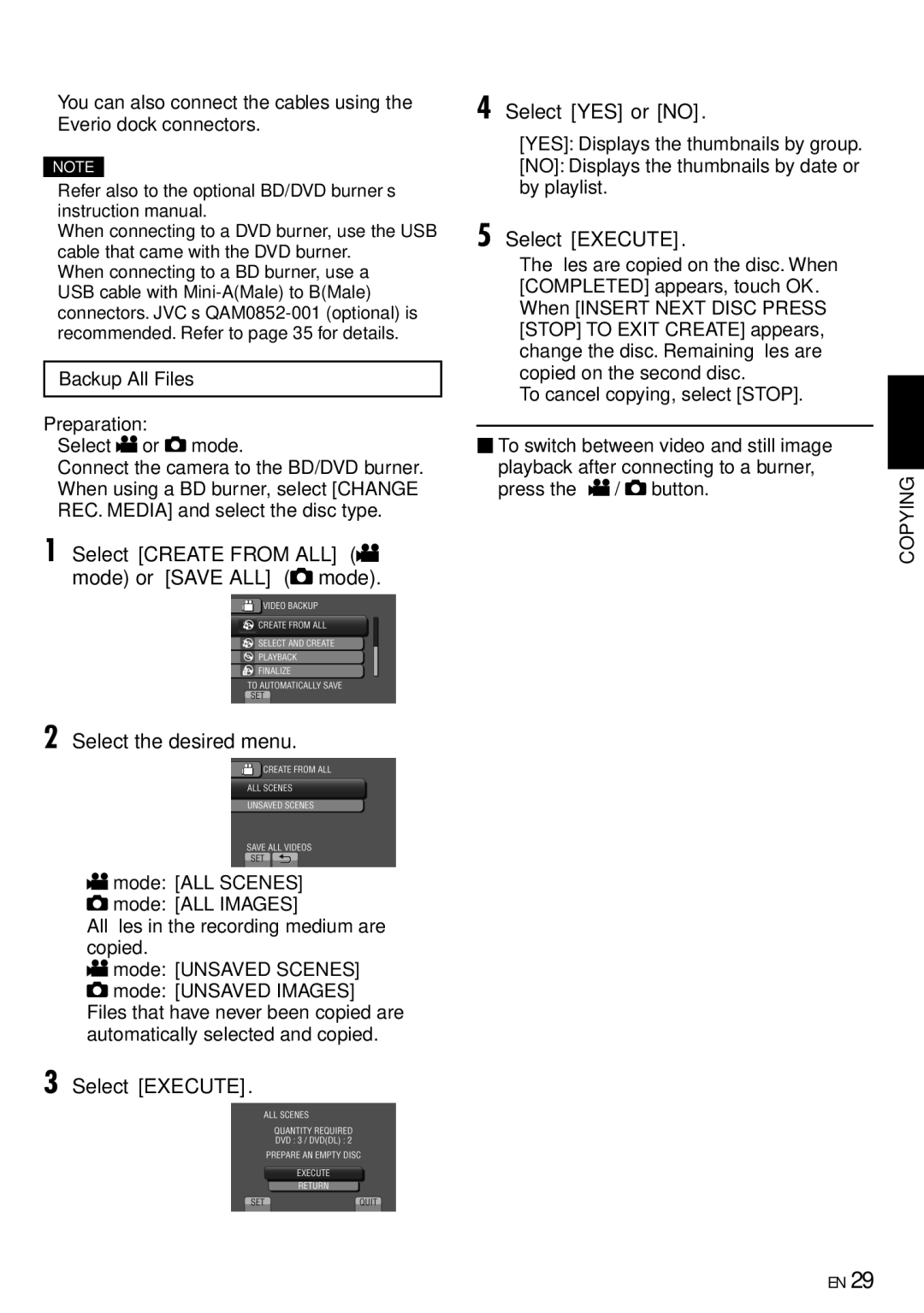•You can also connect the cables using the Everio dock connectors.
NOTE
•Refer also to the optional BD/DVD burner’s instruction manual.
•When connecting to a DVD burner, use the USB cable that came with the DVD burner.
•When connecting to a BD burner, use a USB cable with
Backup All Files
Preparation:
•Select ! or # mode.
•Connect the camera to the BD/DVD burner.
•When using a BD burner, select [CHANGE REC. MEDIA] and select the disc type.
1 Select [CREATE FROM ALL] (! mode) or [SAVE ALL] (# mode).
2 Select the desired menu.
•! mode: [ALL SCENES]
# mode: [ALL IMAGES]
All files in the recording medium are copied.
•! mode: [UNSAVED SCENES]
# mode: [UNSAVED IMAGES] Files that have never been copied are automatically selected and copied.
3 Select [EXECUTE].
4 Select [YES] or [NO].
•[YES]: Displays the thumbnails by group.
•[NO]: Displays the thumbnails by date or by playlist.
5 Select [EXECUTE].
• The files are copied on the disc. When |
| |
[COMPLETED] appears, touch OK. |
| |
• When [INSERT NEXT DISC PRESS |
| |
[STOP] TO EXIT CREATE] appears, |
| |
change the disc. Remaining files are |
| |
copied on the second disc. |
| |
• To cancel copying, select [STOP]. |
| |
To switch between video and still image |
| |
playback after connecting to a burner, | COPYING | |
press the ! / # button. | ||
|
EN 29