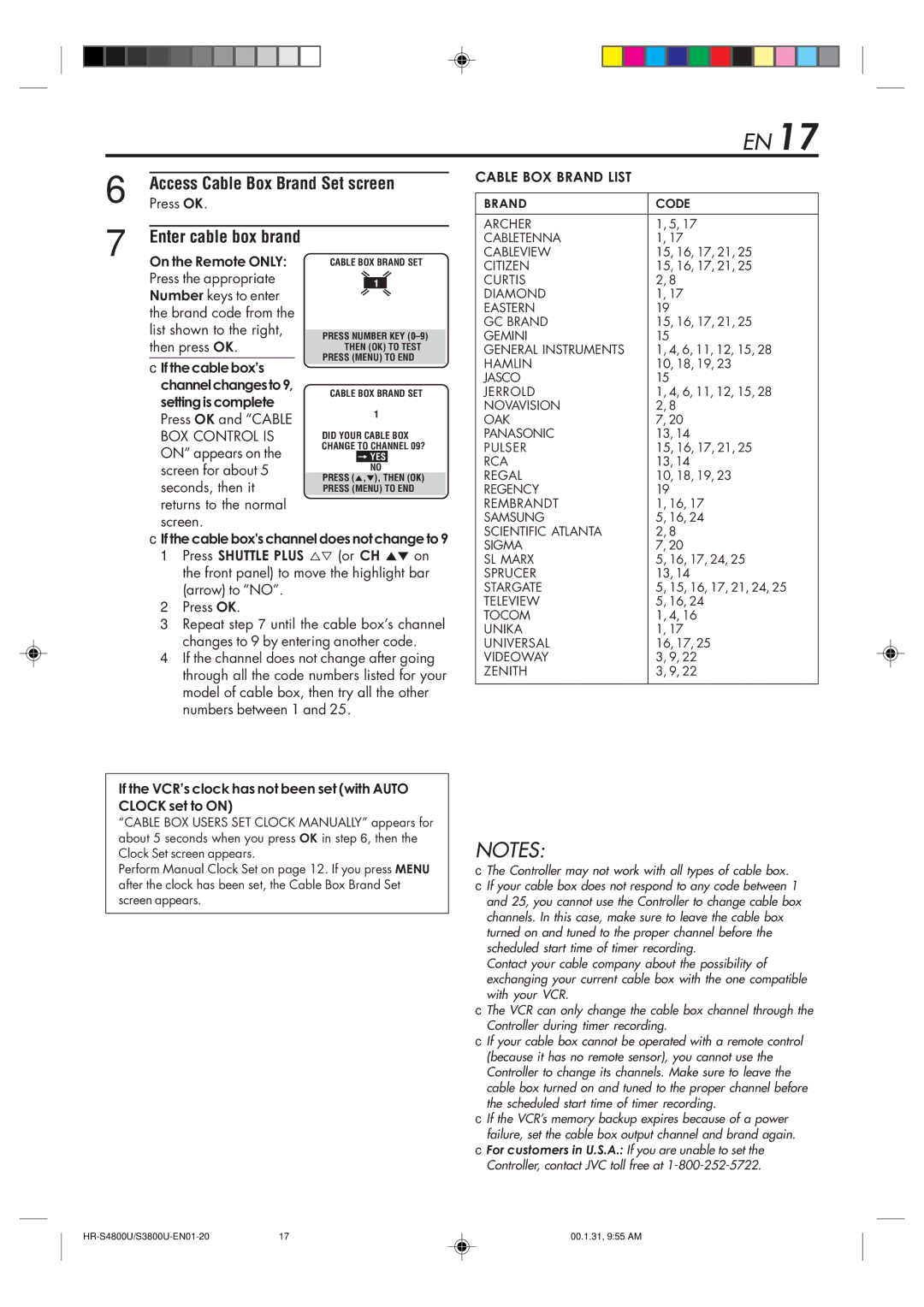EN 17
6
7
Access Cable Box Brand Set screen
Press OK.
Enter cable box brand
CABLE BOX BRAND LIST
BRAND | CODE |
ARCHER | 1, 5, 17 |
CABLETENNA | 1, 17 |
CABLEVIEW | 15, 16, 17, 21, 25 |
On the Remote ONLY: Press the appropriate Number keys to enter the brand code from the list shown to the right, then press OK.
cIf the cable boxÕs channelchangesto9, setting is complete
Press OK and “CABLE BOX CONTROL IS ON” appears on the screen for about 5 seconds, then it returns to the normal screen.
CABLE BOX BRAND SET
1
PRESS NUMBER KEY
THEN (OK) TO TEST PRESS (MENU) TO END
CABLE BOX BRAND SET
1
DID YOUR CABLE BOX CHANGE TO CHANNEL 09?
=YES NO
PRESS (5,°), THEN (OK)
PRESS (MENU) TO END
CITIZEN | 15, 16, 17, 21, 25 |
CURTIS | 2, 8 |
DIAMOND | 1, 17 |
EASTERN | 19 |
GC BRAND | 15, 16, 17, 21, 25 |
GEMINI | 15 |
GENERAL INSTRUMENTS | 1, 4, 6, 11, 12, 15, 28 |
HAMLIN | 10, 18, 19, 23 |
JASCO | 15 |
JERROLD | 1, 4, 6, 11, 12, 15, 28 |
NOVAVISION | 2, 8 |
OAK | 7, 20 |
PANASONIC | 13, 14 |
PULSER | 15, 16, 17, 21, 25 |
RCA | 13, 14 |
REGAL | 10, 18, 19, 23 |
REGENCY | 19 |
REMBRANDT | 1, 16, 17 |
SAMSUNG | 5, 16, 24 |
SCIENTIFIC ATLANTA | 2, 8 |
cIf the cable box's channel does not change to 9
1Press SHUTTLE PLUS %Þ (or CH 5° on the front panel) to move the highlight bar (arrow) to “NO”.
2Press OK.
3Repeat step 7 until the cable box’s channel changes to 9 by entering another code.
4If the channel does not change after going through all the code numbers listed for your model of cable box, then try all the other numbers between 1 and 25.
SIGMA | 7, 20 |
SL MARX | 5, 16, 17, 24, 25 |
SPRUCER | 13, 14 |
STARGATE | 5, 15, 16, 17, 21, 24, 25 |
TELEVIEW | 5, 16, 24 |
TOCOM | 1, 4, 16 |
UNIKA | 1, 17 |
UNIVERSAL | 16, 17, 25 |
VIDEOWAY | 3, 9, 22 |
ZENITH | 3, 9, 22 |
If the VCRÕs clock has not been set (with AUTO CLOCK set to ON)
“CABLE BOX USERS SET CLOCK MANUALLY” appears for about 5 seconds when you press OK in step 6, then the Clock Set screen appears.
Perform Manual Clock Set on page 12. If you press MENU after the clock has been set, the Cable Box Brand Set screen appears.
NOTES:
c The Controller may not work with all types of cable box. c If your cable box does not respond to any code between 1
and 25, you cannot use the Controller to change cable box channels. In this case, make sure to leave the cable box turned on and tuned to the proper channel before the scheduled start time of timer recording.
Contact your cable company about the possibility of exchanging your current cable box with the one compatible with your VCR.
c The VCR can only change the cable box channel through the Controller during timer recording.
c If your cable box cannot be operated with a remote control (because it has no remote sensor), you cannot use the Controller to change its channels. Make sure to leave the cable box turned on and tuned to the proper channel before the scheduled start time of timer recording.
c If the VCR’s memory backup expires because of a power failure, set the cable box output channel and brand again.
cFor customers in U.S.A.: If you are unable to set the Controller, contact JVC toll free at
17 | 00.1.31, 9:55 AM |