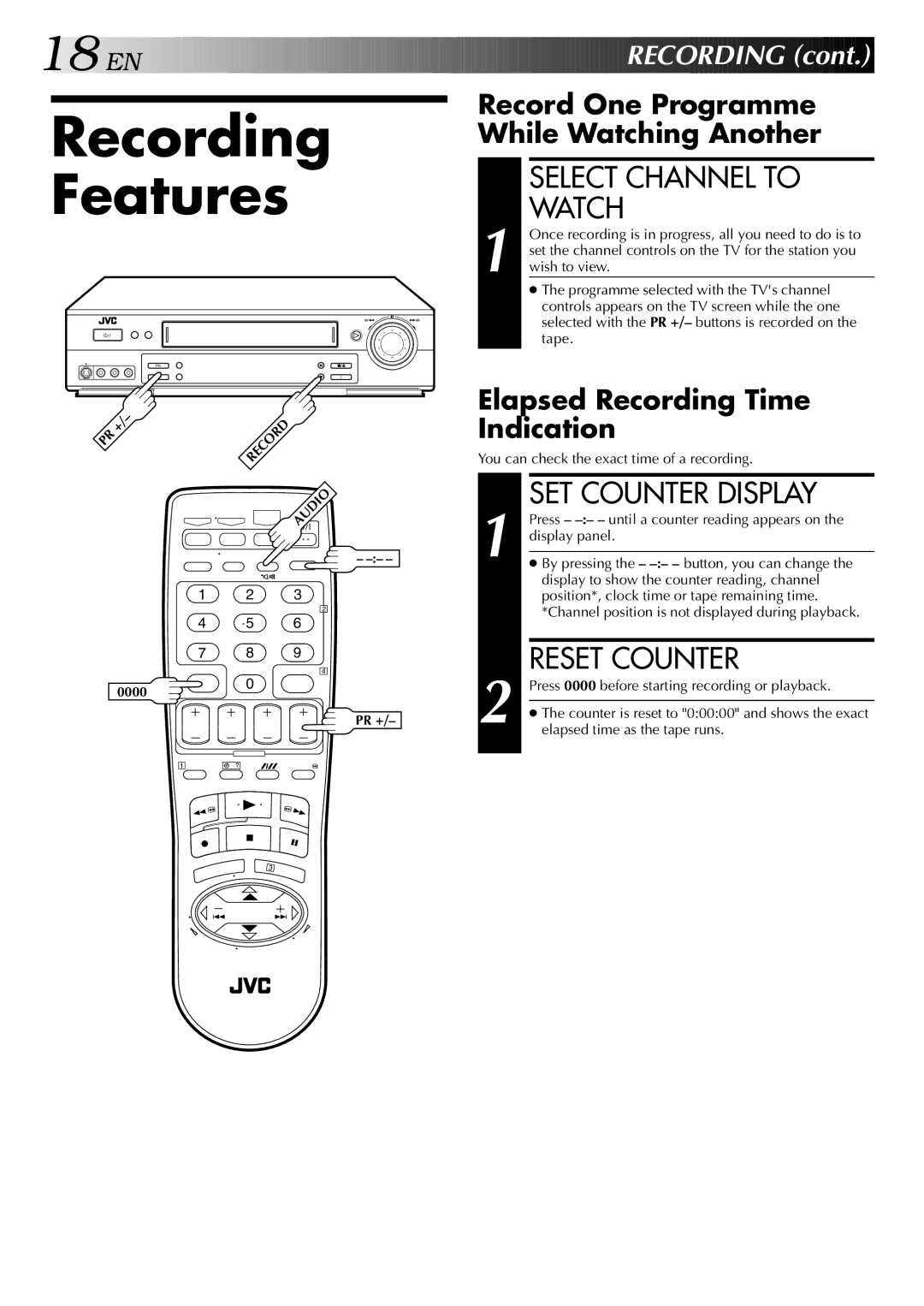18

 EN
EN
































































 RECORDING (cont.)
RECORDING (cont.)


Recording Features
PR+
PR–
| – |
|
PR | +/ | RECORD |
| ||
|
|
AUDIO
–
1 2 3
2
4 5 6
7 8 9
Record One Programme While Watching Another
SELECT CHANNEL TO
WATCH
1 Once recording is in progress, all you need to do is to set the channel controls on the TV for the station you wish to view.
●The programme selected with the TV's channel controls appears on the TV screen while the one selected with the PR +/– buttons is recorded on the tape.
Elapsed Recording Time Indication
You can check the exact time of a recording.
SET COUNTER DISPLAY
1 Press –
●By pressing the –
RESET COUNTER |
0000
4
0
PR +/–
2 | Press 0000 before starting recording or playback. |
| |
● The counter is reset to "0:00:00" and shows the exact | |
elapsed time as the tape runs. |
1
3