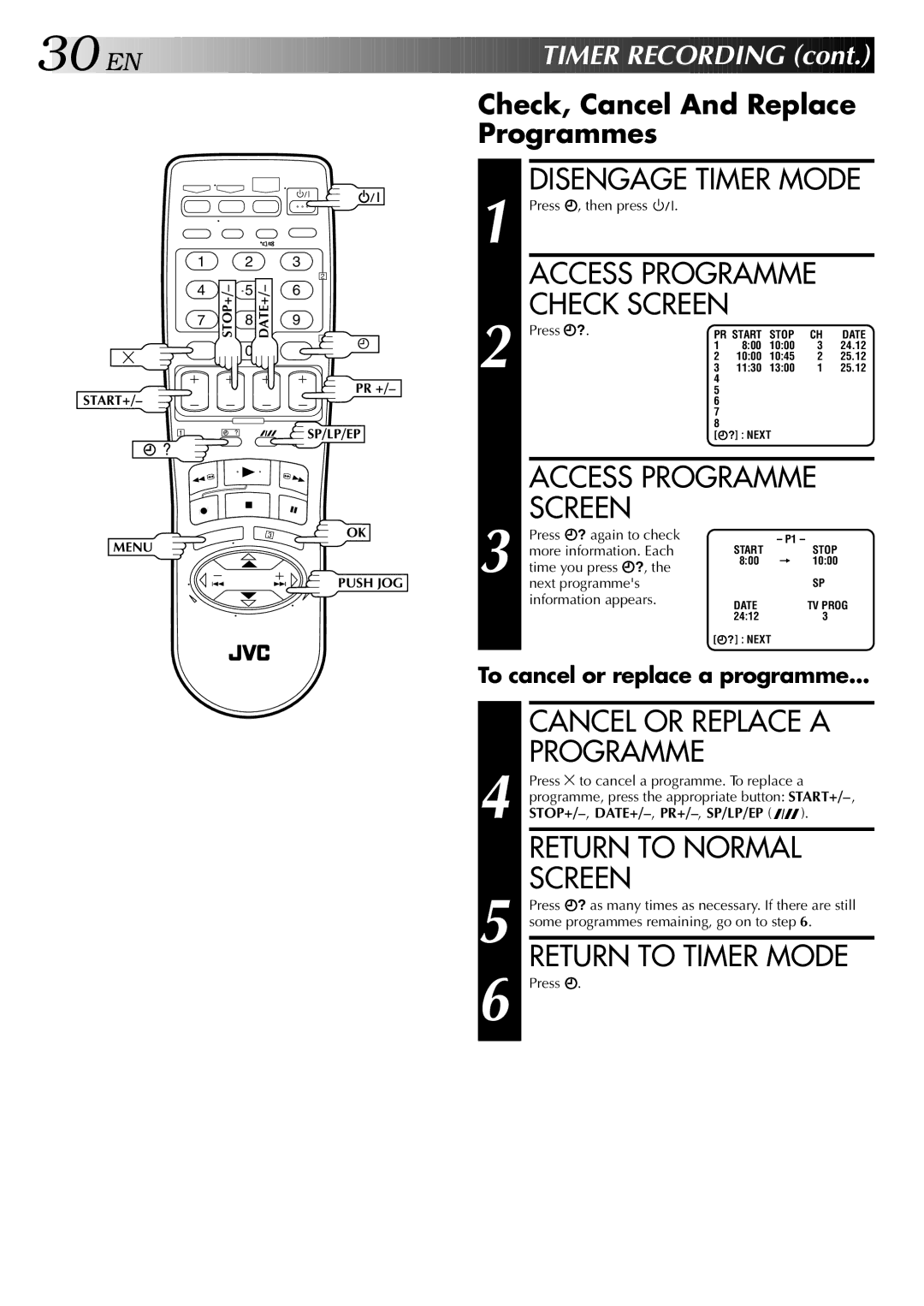30

 EN
EN






















































 TIMER
TIMER RECORDING (cont.)
RECORDING (cont.)


Check, Cancel And Replace
Programmes
1 |
| 2 |
| |
4 | STOP+/– | 5 | DATE+/– | |
7 | 8 | |||
|
|
0
START+/–
1
3
2
6
9
4
PR +/–
![]() SP/LP/EP
SP/LP/EP
1
2
DISENGAGE TIMER MODE
Press ‰, then press ![]()
![]() .
.
ACCESS PROGRAMME CHECK SCREEN
Press ‰?. | PR START | STOP | CH | DATE | |
| 1 | 8:00 | 10:00 | 3 | 24.12 |
| 2 | 10:00 | 10:45 | 2 | 25.12 |
| 3 | 11:30 | 13:00 | 1 | 25.12 |
| 4 |
|
|
|
|
5
6
7
8
[‰?] : NEXT
ACCESS PROGRAMME SCREEN
MENU
OK
PUSH JOG
3
Press ‰? again to check more information. Each time you press ‰?, the next programme's information appears.
START | – P1 – | STOP |
| ||
8:00 | = | 10:00 |
|
| SP |
DATE |
| TV PROG |
24:12 |
| 3 |
[‰?] : NEXT |
|
|
To cancel or replace a programme...
4
5
6
CANCEL OR REPLACE A PROGRAMME
Press ![]() to cancel a programme. To replace a programme, press the appropriate button:
to cancel a programme. To replace a programme, press the appropriate button:
![]()
![]() ).
).
RETURN TO NORMAL SCREEN
Press ‰? as many times as necessary. If there are still some programmes remaining, go on to step 6.
RETURN TO TIMER MODE
Press ‰.